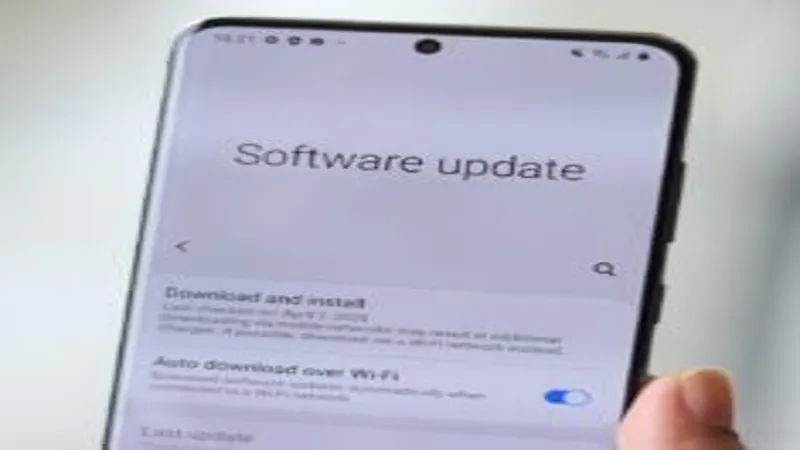In an era where digital privacy is paramount, Samsung’s Secure Folder feature has long been a trusted solution for safeguarding sensitive files and apps on its devices. However, a recent discovery has raised serious concerns regarding its security integrity. Users have now learned that a flaw in the Secure Folder’s design allows unauthorized access to photos and videos, effectively undermining the very purpose of this protective feature. This revelation not only highlights potential vulnerabilities for Samsung users but also emphasizes the critical importance of robust data security measures in our increasingly connected world.
| Aspect | Details |
|---|---|
| Flaw in Secure Folder | Allows unauthorized access to apps and photos even when locked. |
| How Flaw Works | The Secure Folder acts like a Work profile, allowing access through Android Settings. |
| User Discovery | A Reddit user found that accessing Secure Folder items through a work app bypasses restrictions. |
| Testing Environment | The flaw was replicated using One UI 7 and the Shelter app to create a work profile. |
| Risks to Files | Only photos and videos are at risk; other files remain protected. |
| Encryption Option | Users can encrypt the Secure Folder to enhance security and prevent unauthorized access. |
| Accessing Installed Apps | Apps in the Secure Folder may be visible in Permission Manager under certain settings. |
| Reason for Visibility | Secure Folder is structured like a managed profile, treated as a Work profile. |
| Comparison with Google | Google’s Private Space does not have this issue due to a different user type. |
| Potential Solutions | Samsung may need to adjust the user type of the Secure Folder, which is complex. |
Understanding Samsung’s Secure Folder
Samsung’s Secure Folder is a special place on your device where you can store apps, photos, and files that you want to keep private. Imagine it as a treasure chest that you can lock away, so no one else can see what’s inside. It’s designed to help you keep your important information safe from prying eyes, especially if someone else uses your phone. However, a recent problem has made this treasure chest less secure than it should be.
The flaw in the Secure Folder means that, even when it’s locked, some people can still peek inside. This is because the Secure Folder works like a ‘Work Profile,’ which is a special area for apps that companies use. When someone uses a work app, they can sometimes see the items in the Secure Folder, making it easy for them to access things they shouldn’t be able to.
The Recent Discovery of Vulnerability
Recently, a user on Reddit named lawyerz88 found a way to access photos and videos stored in the Secure Folder. Normally, these items are protected and can’t be accessed unless the folder is unlocked. But, if someone tries to use a work app, they might be able to get around this protection. This is concerning because it means that personal and sensitive information could be seen by people who shouldn’t have access to it.
This discovery raises questions about how safe the Secure Folder really is. Even though the problem doesn’t allow access to everything in the Secure Folder, it still puts photos and videos at risk. It’s important for Samsung users to understand this issue so they can protect their private information and take steps to secure their files.
How to Protect Your Files
To keep your photos and videos safe in the Secure Folder, one solution is to encrypt the folder. Encryption is like adding an extra lock to your treasure chest, making it even harder for anyone to see inside. By going into the Secure Folder settings and selecting the ‘encrypt’ option, you can ensure that your files are better protected from unauthorized access, even if someone tries to exploit the flaw.
Encrypting the Secure Folder is a smart move for anyone who stores personal or sensitive information. It adds a layer of security that makes it much more difficult for others to view your files. By taking this precaution, users can continue to enjoy the benefits of the Secure Folder without worrying too much about this recent vulnerability.
Exploring the Apps in Secure Folder
Another issue with Samsung’s Secure Folder is that it allows some users to see which apps are installed inside it. By checking their settings, users might find that certain apps from the Secure Folder are visible under permission settings. This is a problem because it can reveal more than just the apps; it can hint at what kind of information is being stored there.
This visibility can be particularly concerning for users who want to keep their app usage private. Even though Samsung has set up some protections, the ability to see these apps can still lead to unwanted attention. Understanding this flaw is crucial for users who value their privacy and need to be aware of how their apps are being managed.
The Architecture of Secure Folder
The reason why apps and images in the Secure Folder can sometimes be seen is due to how Samsung built this feature. The Secure Folder is structured similarly to a work profile, which many companies use for employee apps. This structure means that certain Android systems can treat the Secure Folder like a work area, allowing some visibility that shouldn’t be there.
Interestingly, this issue does not appear in Google’s version of the Secure Folder. Google created a new type of user profile called Private Space, designed to keep information hidden when it’s locked. This shows that the way a feature is built can greatly impact how secure it is, and Samsung may need to rethink how they designed the Secure Folder to improve its security.
Samsung’s Response to the Vulnerability
Samsung is aware of the vulnerability in its Secure Folder feature and has been contacted regarding the issue. They are likely working on a solution to ensure that users’ photos, videos, and apps are protected from unauthorized access. It’s important for users to stay updated on any changes or improvements that Samsung may introduce in response to this flaw.
As technology continues to evolve, companies like Samsung must adapt and enhance their security features. While it may take time to resolve this issue, users can remain hopeful that their privacy will be prioritized and improved in future updates. Keeping informed about these changes will help users make better decisions about their device security.
Frequently Asked Questions
What is the flaw in Samsung’s Secure Folder feature?
A flaw allows unauthorized access to apps and photos in Samsung’s Secure Folder, treating it like a work profile, making it visible even when locked.
How can someone access photos in the Secure Folder?
Photos stored in the Secure Folder can be accessed through work apps due to a loophole, even if it’s locked.
Is my data safe in Samsung’s Secure Folder?
While Secure Folder offers protection, recent flaws may expose photos and videos to unauthorized access if not encrypted.
How can I encrypt my Secure Folder?
To encrypt your Secure Folder, go to the menu inside it and select the ‘encrypt’ option for added security.
Why are apps in the Secure Folder visible?
Apps are visible due to Samsung’s Secure Folder being treated like a work profile by Android, allowing access through the Permission Manager.
Does this flaw affect all files in the Secure Folder?
No, the flaw primarily affects photos and videos; other file types remain protected from unauthorized access.
What should I do if I suspect my Secure Folder is compromised?
If you suspect a compromise, encrypt your Secure Folder and review app permissions to enhance security.
Summary
A serious flaw in Samsung’s Secure Folder feature has been discovered, allowing unauthorized access to apps and photos stored within it. Normally, the Secure Folder keeps sensitive files safe, but this vulnerability permits access when using certain work apps. A Reddit user found that by using an app called Shelter to create a work profile, anyone could view photos and videos saved in the Secure Folder. Samsung is aware of the issue, which also affects app visibility, but has yet to provide a fix. Users are advised to encrypt their Secure Folder to enhance security.