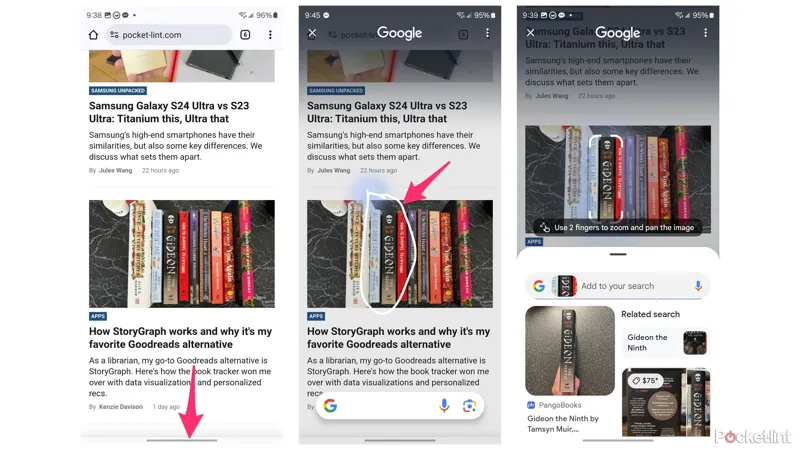In an era where convenience is paramount, Google continues to innovate with its Circle to Search feature, a tool designed to streamline the search experience on Android devices. Launched as a response to the staggering $54 billion in revenue generated by Google Search, this feature allows users to effortlessly circle items in images for instant information retrieval. However, recent updates have sparked mixed reactions among users, particularly regarding the enhanced haptic feedback designed to signal activation. While some embrace the stronger vibrations as a helpful improvement, others find the changes disorienting, raising questions about user experience and functionality. As Google navigates this fine line, it’s essential to explore the implications of these modifications and how they affect user engagement.
| Feature/Aspect | Description |
|---|---|
| Circle to Search | A Google feature that allows users to circle an item in a photo to initiate a search. |
Understanding Circle to Search
Circle to Search is a special feature that helps you find information quickly using your smartphone. By simply circling an item in a photo on your device, you can start a search without typing anything! This makes it easier for users to learn about things they see, like products or places. The feature is part of Google’s efforts to make searching more intuitive and user-friendly, which is super important because Google earns a lot of money from searches.
When you use Circle to Search, Google collects data about what you are interested in. For example, if you circle a pair of shoes, Google understands that you might want to see more shoes or similar products. This helps advertisers show you ads that match your interests, making it more likely for you to click on them. By understanding how users interact with the feature, Google can improve it further and increase its revenue even more.
The Impact of Haptic Feedback
Haptic feedback is the vibration you feel when using certain features on your phone. With the recent update to Circle to Search, Google has made the vibrations stronger and longer. This change is meant to give users a clear signal that they have activated the feature. For people who like to feel a response when they use their phones, this improvement can make the experience more satisfying and intuitive.
However, not everyone is happy with the new haptic feedback. Some users report feeling confused by the stronger vibrations, as it can be unclear whether they have successfully activated Circle to Search or if something went wrong. This shows that while changes can improve a feature for some, they can also create challenges for others. It’s important for developers to listen to user feedback to find the right balance.
User Reactions to Changes
User reactions to the updates in Circle to Search are mixed. Some people love the stronger haptics because they help confirm when they’ve activated the feature. For instance, users like Luke_starkiller34 shared their excitement, saying they no longer struggle to know if the feature worked. This positive feedback highlights how improvements can enhance user experience and satisfaction.
On the flip side, some users feel frustrated. Reddit subscriber Adnaks expressed that the new changes made it harder for him to understand if he was using Circle to Search correctly. This shows that changes in technology can sometimes create confusion instead of clarity. It’s vital for companies like Google to consider all user feedback to ensure that updates are beneficial for everyone.
New Features and Functionalities
The Circle to Search feature has recently added some exciting new functionalities. Now, when you activate it, you can easily highlight and interact with phone numbers, email addresses, and links. This means you can make calls, send emails, or visit websites with just one tap! These enhancements make the feature even more useful for users who want quick access to information without any hassle.
Additionally, the Circle to Search interface has been redesigned to include a pill-shaped widget that combines the search bar, song lookup, and translation shortcuts. This means all important features are in one place, making it easier for users to find what they need. With these improvements, Google aims to streamline the search process, allowing for a more efficient and enjoyable experience.
Comparing Pixel and Non-Pixel Features
Currently, the enhanced haptic feedback for Circle to Search is available on Pixel devices, which are Google’s own smartphones. Pixel users benefit from the latest updates and features, enjoying a more responsive experience when using Circle to Search. This advantage allows them to take full advantage of the feature’s new capabilities, making their search experience smoother and more enjoyable.
On the other hand, users with non-Pixel Android phones are still waiting to receive these updates. While they can still use Circle to Search, they miss out on the improved haptic feedback and new functionalities. As Google continues to develop its software, it is likely that similar updates will be rolled out to other Android devices soon, ensuring that all users can enjoy these enhancements.
The Future of Circle to Search
Looking ahead, Circle to Search is expected to evolve even further. With technology constantly changing, Google aims to refine this feature based on user feedback and new innovations. As more people use Circle to Search and share their experiences, Google will learn how to make it even better and more effective for everyone.
Moreover, as smartphones become more advanced, we can expect Circle to Search to integrate with other technologies. For example, it could possibly work with augmented reality in the future, allowing users to interact with their environment in new and exciting ways. This means that Circle to Search may not just be about searching items in photos anymore; it could become a way to explore the world around us!
Frequently Asked Questions
What is Circle to Search?
Circle to Search is a Google feature that lets you search for items in photos by circling them with your finger, making finding information easier.
How does Circle to Search benefit Google?
It helps Google understand user interests better, allowing them to show targeted ads, which can increase their revenue significantly.
How do I activate Circle to Search on my Android phone?
To activate it, long press the navigation bar or home key, depending on your navigation settings.
What are the new changes in Circle to Search?
Recent updates include stronger haptic feedback and a new user interface that combines search tools into a single widget.
Are users happy with the new Circle to Search updates?
User opinions vary; some like the enhanced feedback, while others find it less intuitive and confusing.
What features does Circle to Search highlight?
It highlights phone numbers, email addresses, and links, allowing quick actions like calling or browsing with one tap.
Will non-Pixel Android phones get the new haptic feedback?
Yes, the stronger haptic feedback is expected to be available on non-Pixel Android phones soon.
Summary
Google’s new Circle to Search feature allows users to circle an item in a photo to quickly search for it online. This feature boosts Google’s ad revenue by helping them learn about user interests. Recently, Google improved the feature by enhancing the vibration feedback when activating it, which aims to signal successful activation. However, reactions are mixed; some users find the new vibrations confusing, while others appreciate the clearer feedback. Additionally, Circle to Search now makes it easier to call or email by highlighting relevant information in one tap.