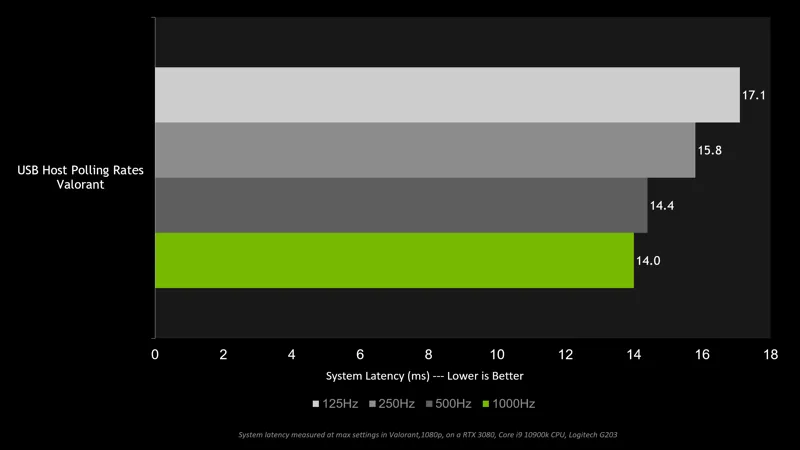In the world of gaming peripherals, the quest for the ultimate performance often leads players to obsess over specifications like polling rates. While manufacturers tout impressive numbers, claiming that higher polling rates translate to superior responsiveness, the reality is more nuanced. Many gamers, including esports professionals, find that settings above 1,000 Hz offer little to no noticeable advantage and may even compromise system performance and battery life. This article delves into the complexities of polling rates versus DPI adjustments, guiding you through the optimal settings to enhance your gaming experience without unnecessary strain on your hardware.
| Attribute | Details |
|---|---|
| Polling Rate | Indicates how often a device sends data to the computer per second (e.g., 1,000 Hz = 1,000 times/second). Higher rates reduce latency but increase CPU usage. |
| 1,000 Hz | Considered the optimal polling rate for most gamers; it provides a balance between performance and CPU usage. |
| Higher Rates (2,000 Hz, 4,000 Hz, 8,000 Hz) | Lead to increased CPU usage and battery drain. Not noticeably beneficial for most users, even esports players often prefer 1,000 Hz for stability. |
| CPU Impact | Higher polling rates can cause performance issues in games if the CPU is already under heavy load. |
| Battery Life | Higher polling rates consume more battery. For example, a mouse can last 3 days at 1,000 Hz vs. 1 day at 2,000 Hz. |
| DPI (Dots Per Inch) | Determines mouse sensitivity. Adjusting DPI can provide a better gaming experience than increasing polling rates. |
| DPI Range | Average gamers usually prefer 1,000 to 2,000 DPI. Some high-end mice offer much higher DPI settings. |
| Customization | Many gaming mice have adjustable polling rates and customizable DPI settings for different games. |
Understanding Polling Rates
Polling rate is a term that describes how often a mouse or keyboard sends information to your computer. For example, a polling rate of 1,000 Hz means that the device updates its data every millisecond, sending signals to the computer 1,000 times in one second. This high frequency can make your gaming experience feel smoother, as actions like moving the mouse or pressing a key are more responsive. However, there are some downsides to using very high polling rates.
While higher polling rates can provide a smoother experience, they also require more power from your computer’s CPU. This could lead to slower performance in games, especially if your computer is already working hard. Additionally, many older games may not be able to handle high polling rates, leading to potential stuttering or lag. Most casual gamers will find that a 1,000 Hz polling rate is more than enough for their needs.
Frequently Asked Questions
What is polling rate in gaming mice?
Polling rate measures how often your mouse reports its position to the computer, usually in Hertz (Hz). A 1,000 Hz polling rate means it updates 1,000 times per second.
Is a higher polling rate better for gaming?
Not necessarily. While higher polling rates reduce latency, most gamers won’t notice improvements beyond 1,000 Hz, and it can lead to increased CPU usage and battery drain.
Why do esports players prefer 1,000 Hz polling rates?
Many esports players choose 1,000 Hz for its consistency and stability, finding it sufficient for competitive gaming without the drawbacks of higher polling rates.
What are the drawbacks of high polling rates?
Higher polling rates can cause increased CPU usage, reduced battery life, and potential stuttering in older games, making them less practical for most users.
How does DPI affect my gaming experience?
DPI (dots per inch) determines mouse sensitivity. Adjusting DPI allows for customized cursor speed, which can improve your control and overall gaming performance.
Can I switch polling rates for different games?
Yes, many mice allow you to manually switch polling rates, which can help optimize performance based on the game you’re playing.
What should I consider when buying a gaming mouse?
Look for polling rate, DPI settings, ergonomics, and software customization options to find a mouse that best suits your gaming style and comfort.
Summary
Many gamers wonder about mouse polling rates, which measure how often a mouse sends data to a computer each second. While higher rates, like 8,000 Hz, sound impressive, they can actually drain your CPU and battery, especially in older games. Most gamers, including esports professionals, find that a polling rate of 1,000 Hz is sufficient. It balances performance and efficiency without unnecessary strain on your system. Instead of focusing on polling rates, adjusting the DPI (dots per inch) of your mouse can provide a more noticeable improvement in sensitivity and gameplay experience.