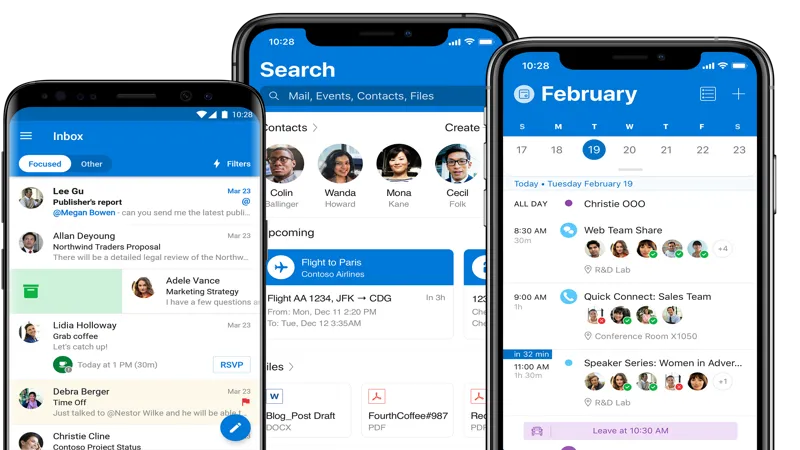In our fast-paced digital world, multitasking on mobile devices has become second nature, yet the frustration of composing emails often lingers. Microsoft has just unveiled a game-changing feature for its Outlook mobile app on Android and iOS that promises to alleviate this common annoyance. Gone are the days of losing your email draft while searching for vital information; now, you can simply minimize your draft, just like you do on your desktop. This innovative update not only streamlines your workflow but also enhances productivity, allowing users to seamlessly navigate between tasks without the hassle of reopening closed drafts. Let’s dive into how this small yet impactful feature can transform your emailing experience.
| Feature | Description | Platform | Availability | User Feedback |
|---|---|---|---|---|
| Minimize Email Drafts | Allows users to minimize email drafts and multitask without losing the draft progress. | Android and iOS | Currently in beta; gradually rolling out to production users. | Users appreciate this feature for its convenience and improved multitasking. |
| Previous Email Experience | Users had to exit email drafts to access other applications, which was frustrating. | Gmail | Not applicable | Users expressed frustration with the lack of multitasking options. |
| Beta Version Requirements | Android users need version v4.2447.0 or later; iOS users need TestFlight version 4.2449. | Android and iOS | Limited to users in beta; general rollout is ongoing. | Users are encouraged to sign up for beta versions for early access. |
The Exciting New Feature in Outlook Mobile
Microsoft has introduced a fantastic new feature for the Outlook mobile app that makes emailing easier than ever. Now, users can minimize their email drafts just like they do on their computers. This means if you’re busy and need to find a link or check your calendar, you can simply minimize your draft instead of losing it altogether. This feature is perfect for anyone who wants to multitask efficiently without losing their work.
Imagine you’re writing an important email and suddenly remember you need to check something else. With the new minimize button in Outlook, you don’t have to stress about losing your draft. Just tap the minimize button and focus on what you need to do. When you’re ready to return to your email, it’s just a tap away! This small change is a big win for people who use their phones for work or school.
The Frustrations of Emailing on Mobile Devices
Many of us know the struggle of composing emails on our phones. It can be super annoying to have to completely exit your email to look for a piece of information. This is especially true for apps like Gmail, where you have to close the email, search for what you need, and then reopen your draft. It can feel like a lot of unnecessary steps, making it hard to stay focused on what you were writing.
These interruptions can slow you down and make emailing on mobile feel frustrating. You might lose your train of thought or forget what you were going to say. That’s why the new feature in Outlook is such a game changer. It allows you to easily switch tasks without losing your progress, making the whole emailing experience smoother and more enjoyable.
How the Minimize Feature Works
Using the new minimize feature in the Outlook mobile app is super simple! When you’re writing an email and need to check something else, you just press the minimize button located at the top right of the screen. This sends your draft down to the bottom of the app, where it’s still accessible but not in your way. You can then navigate to other apps or tasks without worrying about losing your email.
When you’re ready to finish your email, just tap the minimized draft at the bottom, and voila! It pops back up on your screen just as you left it. This feature mirrors what many users enjoy on desktop versions of Outlook, making it easier for everyone to manage their emails on the go. It’s a simple yet effective way to improve productivity and multitasking.
Availability of the New Feature
Currently, the minimize feature in Outlook is being rolled out gradually, so it might not be available to everyone right away. If you’re using an Android device, you’ll need to have the beta version v4.2447.0 or later to access this new feature. For iOS users, joining the TestFlight program with version 4.2449 will give you early access too.
Microsoft has mentioned that while this feature is in beta testing, they are working hard to ensure it works perfectly before rolling it out to all users. So, if you’re eager to try out this handy addition, it’s a good idea to check for updates regularly or consider signing up for beta tests. It’s an exciting time for Outlook users looking to enhance their emailing experience!
Why Outlook’s New Feature Matters
You might wonder why this new feature is so important. For many people, emailing from their phones is a daily task, whether for work or personal communication. Having the ability to minimize drafts makes the process smoother and less stressful. It allows users to juggle multiple tasks without losing their email progress, which is a big deal in our fast-paced lives.
Moreover, this feature highlights Microsoft’s commitment to improving user experience on mobile platforms. It shows that they are listening to feedback from users who have faced frustrations while emailing. By creating solutions like the minimize button, Microsoft is making Outlook a more user-friendly app that can compete with other email services like Gmail, especially for those who need efficiency on the go.
Looking Ahead: Future Improvements for Outlook
With the introduction of the minimize feature, many are excited about what else Microsoft might roll out for Outlook in the future. This improvement shows that the company is dedicated to making their mobile app more functional and user-friendly. As they gather feedback from users testing the beta version, we can expect even more updates that enhance the overall email experience.
In addition to minimizing drafts, users might look forward to more features that improve multitasking, such as better calendar integration or quick access to contacts. Microsoft has a track record of implementing user suggestions, which means that the Outlook mobile app will likely continue to evolve in positive ways. It’s an exciting time for Outlook users as we see what’s next!
Frequently Asked Questions
What is the new feature in the Outlook mobile app?
The new feature allows users to minimize email drafts on mobile, similar to the desktop version, making it easier to multitask while composing emails.
How do I minimize an email draft in Outlook mobile?
To minimize an email draft, click the small ‘minimize’ button at the top right of the email. This sends it to the bottom of the screen.
Is this feature available on both Android and iOS?
Yes, the minimize feature is available for both Android and iOS users of the Outlook app, but it’s currently in beta.
How can I access the beta version for Android?
You can access the beta version for Android by updating to version v4.2447.0 or later from the Google Play Store.
What about iOS users? How can they access the feature?
iOS users need to be part of the TestFlight version 4.2449 to access the new minimize feature in the Outlook app.
When will this feature be available to all users?
The feature is gradually rolling out to all Outlook users, but the exact timing may vary as Microsoft ensures proper functionality.
Why is this feature important for Outlook users?
This feature enhances multitasking by allowing users to easily switch between tasks without losing their place in an email draft.
Summary
Microsoft has introduced a new feature for the Outlook mobile app on Android and iOS, allowing users to minimize email drafts. This improvement makes it easier to multitask without closing the email completely. Users can now quickly access links, check calendars, or find information while composing emails, similar to the desktop experience. Currently, this feature is available for those in the Android beta version 4.2447.0 and iOS TestFlight version 4.2449, with a gradual rollout to all users expected soon. This update promises to enhance the email experience for Outlook users.