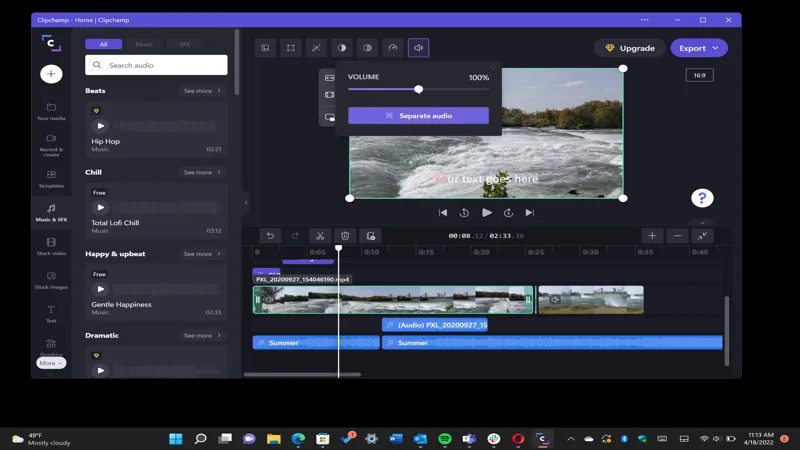In a world where video editing has become an integral part of digital communication, Microsoft’s Clipchamp emerges as a worthy successor to the beloved Movie Maker. While it may not replicate the nostalgia of its predecessor, Clipchamp offers a suite of features that cater to both amateur and seasoned editors alike. With exciting new updates rolling out, including the long-awaited dark and light modes, enhanced asset grouping, and a revamped editing interface, Clipchamp continues to evolve, ensuring users have the tools they need to create engaging content. Join us as we delve into these updates that promise to enhance your video editing experience.
| Feature | Description | Availability |
|---|---|---|
| Dark and Light Modes | Users can switch between dark and light modes manually or automatically based on device settings. | Available for Personal accounts now. |
| Asset Grouping | Allows users to group multiple elements (audio, text, visuals) into a single track, making editing easier. | Available for Personal accounts now. |
| Revamped Editing Interface | Includes changes to sidebars, zoom controls, full-screen playback, and Undo/Redo buttons. | Available for Personal accounts now. |
| Precision Timeline Editing | Introduces timestamps for accurate cuts and adjustments in the timeline. | Available for Personal accounts now. |
| AI Captioning Tools | Positioning of AI captioning tools has been altered for improved usability. | Available for Personal accounts now. |
| Business Account Availability | The new features will be available for business accounts starting in March. | Coming March for Business accounts. |
The Return of Easy Video Editing
For many years, people loved using Microsoft Movie Maker for their video projects. When it disappeared, many felt sad and looked for something similar. Thankfully, Microsoft’s Clipchamp has stepped in to fill that gap! Clipchamp offers exciting tools that make video editing fun and simple, even for beginners. The free version has enough features to help you create amazing videos without needing to spend any money.
Clipchamp is not just a replacement for Movie Maker; it has its own unique features that make it special. Even though it might feel different at first, once you start using it, you’ll see how easy it is to create videos. With new updates coming out, it’s clear that Microsoft is listening to what users want and making improvements that enhance the overall experience.
Exploring New Features in Clipchamp
One of the most exciting updates in Clipchamp is the introduction of dark and light modes. This means that you can change how the app looks depending on your mood or the time of day! If you prefer a bright screen during the day, you can use light mode, but if you like a more relaxed vibe at night, dark mode is perfect. It’s a small change that makes using the app a lot more enjoyable.
These modes are super helpful because they can be switched automatically based on your device settings, which is really cool! Almost every app nowadays has this feature, so it’s nice to see Clipchamp catching up. This update shows that Microsoft cares about making their tools user-friendly and enjoyable for everyone.
Grouping Assets for Easy Editing
Another fantastic new feature in Clipchamp is asset grouping. With this tool, you can collect different parts of your video, like music, text, and images, and put them together in one single track. This is much like organizing your toys into a single box, making it easier to find and play with them. Grouping helps keep your video organized and neat!
When you group items, you can still change or remove individual pieces without messing up the whole arrangement. It’s like being able to take a toy out of the box without spilling everything! This feature makes rearranging your video elements a breeze, and it gives you a better overview of your project, helping you create videos more efficiently.
Revamped Editing Interface
Clipchamp has also made improvements to its editing interface, which is the space where you create your video. The new layout has made it easier to use features like zoom controls and full-screen playback. Imagine watching your video in a bigger size, making it easier to spot changes you want to make! It also helps in focusing on the details, which is very important when editing.
Additionally, the new Undo and Redo buttons let you easily fix mistakes. If you accidentally delete something, just click ‘Redo,’ and it’s back! These changes to the editing interface make creating your videos smoother, allowing more creativity and less frustration.
Precision Timeline Editing
A major update in Clipchamp is the improved timeline editing feature. This is where you see all the parts of your video lined up, and now it includes timestamps! When you hover over the timeline, you can see the exact time of each clip, which helps you know where to make cuts or changes. It’s like having a map that shows you exactly where you are in your video!
With these timestamps, trimming clips is easier than ever. You can see how long each clip is and decide on the perfect start and end points. This new feature allows for more precise edits, ensuring that your final video looks just the way you want it!
Availability of New Features
These exciting updates are now available for Clipchamp Personal accounts, which means many users can start enjoying them right away! This is a great opportunity for anyone who loves making videos to check out the new features. Upgrading your video editing experience has never been easier, and the changes are designed to make your projects even more enjoyable.
For business accounts, these new tools will be available starting in March. This rollout plan shows Microsoft’s commitment to improving Clipchamp for everyone, regardless of how they use it. Whether for personal fun or professional projects, these new features will help you create amazing videos!
Frequently Asked Questions
What is Clipchamp and why is it popular?
Clipchamp is a video editing tool by Microsoft, popular for its user-friendly interface and features that fill the gap left by Movie Maker, making video editing easy and enjoyable.
What new features has Clipchamp introduced?
Clipchamp now includes dark and light modes, asset grouping, a revamped editing interface, and enhanced timeline editing for more precise video adjustments.
How do dark and light modes work in Clipchamp?
Users can switch between dark and light modes manually or automatically, depending on their device settings, enhancing the visual experience while editing.
What is asset grouping in Clipchamp?
Asset grouping allows users to combine multiple audio, text, and visual elements into a single track, simplifying the editing process and maintaining organization.
How has the editing interface changed in Clipchamp?
The editing interface features sidebars that collapse, updated zoom controls, improved full-screen playback, and better placement of aspect ratio settings and AI captioning tools.
What are the benefits of the new timeline editing features?
The new timeline editing features, such as timestamps and improved trimming, help users make precise edits by showing real-time timecodes and clip durations.
When will the new features be available for Clipchamp users?
The updates are available for Clipchamp Personal accounts starting this month, with business accounts receiving them in March.
Summary
Microsoft’s Clipchamp is becoming a popular choice for video editing, filling the gap left by Movie Maker. It has recently introduced exciting new features, including dark and light modes that users can switch between. Additionally, Clipchamp now allows users to group multiple elements like audio and visuals, making editing easier. The editing interface has been improved with new sidebar designs and better controls for playback and editing. Finally, users can now edit timelines more precisely with timestamps, making it simpler to cut and adjust clips. These updates are available for personal accounts now and will come to business accounts in March.