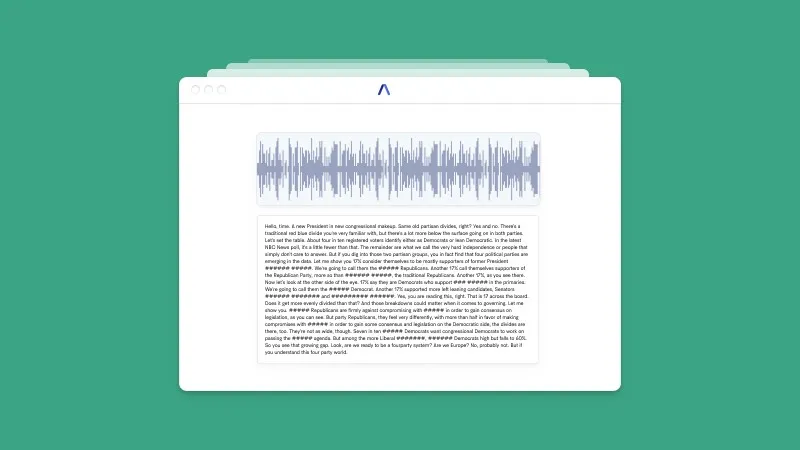In the rapidly evolving landscape of generative AI, enterprises face the daunting challenge of optimizing prompt engineering to harness the full potential of large language models (LLMs). LinkedIn, a giant in professional networking with over a billion users, is tackling this challenge head-on by implementing an innovative “collaborative prompt engineering playground.” This solution bridges the gap between technical and non-technical users, enabling seamless collaboration and experimentation. By leveraging advanced technologies like LangChain and Jupyter Notebooks, LinkedIn not only enhances its internal processes but also transforms the way AI capabilities are developed and refined, exemplified by the remarkable efficiency gains in its Sales Navigator product.
| Category | Details |
|---|---|
| Company | LinkedIn (owned by Microsoft) |
| User Base | Over 1 billion user accounts |
| Challenge | Bridging the gap between technical and non-technical users in generative AI |
| Innovative Solution | Collaborative prompt engineering playground |
| Key Technologies | Large Language Models (LLMs), LangChain, Jupyter Notebooks |
| Use Case | Enhanced Sales Navigator product, specifically AccountIQ |
| Time Reduction | Research time reduced from 2 hours to 5 minutes |
| Generative AI Accessibility | User-friendly for both technical and non-technical personnel |
| Jupyter Notebooks | Configured for ease of use by non-technical users |
| LangChain | Manages prompts and orchestrates generative AI applications |
| Evaluation Process | Includes embedding checks, automated harm detection, LLM assessments, and human reviews |
| Feedback Loop | Sales experts validate and refine AI features directly |
| Open Source Plans | Not intended to open source due to internal integration complexities |
| Key Takeaway | Focus on accessibility and collaboration in AI development |
Understanding Prompt Engineering
Prompt engineering is like giving instructions to a computer to help it understand what we want. Imagine asking a friend to draw a picture for you. If you say, “Draw a cat,” it might not turn out how you imagined! But if you say, “Draw a fluffy orange cat sitting on a red pillow,” your friend will have a better idea of what to create. Similarly, in the world of AI, prompt engineering helps people write clear instructions so that computers can produce the best results.
At LinkedIn, the challenge of prompt engineering is tackled by a team of experts. They recognize that not everyone understands complex technical language. By creating a special place, called a collaborative prompt engineering playground, LinkedIn allows both tech-savvy people and those who aren’t technical to work together. This teamwork helps everyone to learn and improve their prompts, making AI smarter and more helpful for tasks like finding information quickly.
The Role of Jupyter Notebooks
Jupyter Notebooks are like magical notebooks for computers! They allow users to write code, see results, and even draw pictures all in one place. For LinkedIn, these notebooks are super important because they make it easier for everyone to try out new ideas without needing to be a computer expert. Imagine being able to play with a science kit where you can mix different things and instantly see what happens. That’s what Jupyter Notebooks do for AI!
LinkedIn has customized these notebooks to make them even friendlier. With buttons to click and text boxes to fill out, anyone can start experimenting with AI right away. This means that even if you don’t know much about coding, you can still participate and share your ideas. By using Jupyter Notebooks, LinkedIn is helping people learn and grow their skills while working together to create amazing AI tools.
The Power of Collaboration with AI
Collaboration is like teamwork, where everyone brings their unique skills to the table. At LinkedIn, they believe that when technical and non-technical people work together, the results are better. By allowing everyone to share their ideas and feedback, LinkedIn creates a strong community focused on improving AI. This is similar to how a sports team works together to win a game; each player has a role that contributes to the overall success!
When people from different backgrounds work together, they can solve problems more creatively. At LinkedIn, this collaboration has led to new ideas and improvements in AI features. For example, their AccountIQ tool helps users find information much faster than before. This tool was developed with input from people who really understand sales, showing how important it is to listen to experts in different fields when building new technology.
Integrating Advanced Technologies
LinkedIn uses several cool technologies to make their AI even smarter. One of these is LangChain, which helps connect different AI prompts and actions. Think of it like a chain of command in a game where every player knows their role. This makes sure that all of the parts of AI work together smoothly, just like a well-coordinated team!
Another important technology is OpenAI, which provides the large language models that power LinkedIn’s AI features. This partnership makes it easier for LinkedIn to use advanced AI tools without having to build everything from scratch. By combining their strengths with these powerful technologies, LinkedIn is able to create innovative solutions that improve how users interact with the platform.
The Benefits of Generative AI
Generative AI is a special kind of technology that helps computers create new content, like writing stories or finding information. For LinkedIn, this means they can offer tools that save users a lot of time. For example, their AccountIQ tool can reduce research time from two hours to just five minutes! This is like having a super-fast assistant who can find the answers you need in no time!
The best part about generative AI is that it’s friendly and easy to use. Unlike traditional AI that can be complicated, generative AI allows anyone to experiment and play around with ideas. This opens doors for more creativity and innovation, as anyone can contribute their thoughts and improve the tools. LinkedIn’s approach shows how generative AI can make work easier and more fun for everyone!
Looking Ahead: Future of AI at LinkedIn
As LinkedIn continues to explore AI, they are focused on making their tools even better. They want to expand their collaborative playground so more users can join in on the fun. This means more opportunities for everyone, whether you’re a tech expert or just starting to learn. The goal is to create a space where everyone can share their ideas and help improve AI together, much like a big community project!
LinkedIn’s journey with AI is just beginning, and they are excited about what’s next. By prioritizing accessibility and collaboration, they are paving the way for new innovations that can help users work smarter. As they gather feedback and learn from their community, LinkedIn aims to unlock even more potential in generative AI, making it a powerful tool for everyone in the future.
Frequently Asked Questions
What is LinkedIn’s collaborative prompt engineering playground?
LinkedIn’s collaborative prompt engineering playground is a system that allows both technical and non-technical users to work together on generative AI projects using tools like LLMs and Jupyter Notebooks.
How does LinkedIn use generative AI for its products?
LinkedIn employs generative AI to enhance products like Sales Navigator, specifically through features like AccountIQ, which reduces company research time dramatically from two hours to just five minutes.
What technologies does LinkedIn’s AI playground utilize?
The playground uses large language models (LLMs), LangChain for prompt management, and Jupyter Notebooks for user-friendly interfaces, helping users easily create and test AI prompts.
Why is LangChain important for LinkedIn’s AI applications?
LangChain helps connect different prompts and actions, allowing LinkedIn to efficiently manage data retrieval and output synthesis in their generative AI applications.
Can non-technical users easily use LinkedIn’s AI tools?
Yes! LinkedIn’s Jupyter Notebooks are designed with simple UI components, making them accessible for non-technical users to experiment with generative AI without needing complex setups.
What role do human experts play in LinkedIn’s AI projects?
Human experts provide integrated reviews and feedback, helping refine AI features and ensuring the output is relevant and effective for real-world applications.
Is LinkedIn’s generative AI playground open source?
No, LinkedIn does not plan to open source its playground, but it offers insights into its foundational technologies that other organizations can use to develop similar strategies.
Summary
LinkedIn is innovating in generative AI by creating a user-friendly platform that bridges the gap between technical and non-technical users. By utilizing large language models (LLMs), LangChain, and Jupyter Notebooks, they empower both engineers and business users to collaborate effectively. This approach has improved their Sales Navigator tool, reducing research time from two hours to just five minutes. LinkedIn encourages experimentation without relying solely on engineers, allowing product managers to explore ideas freely. Their strategy emphasizes accessibility and collaboration, serving as a valuable model for other companies looking to enhance AI development.