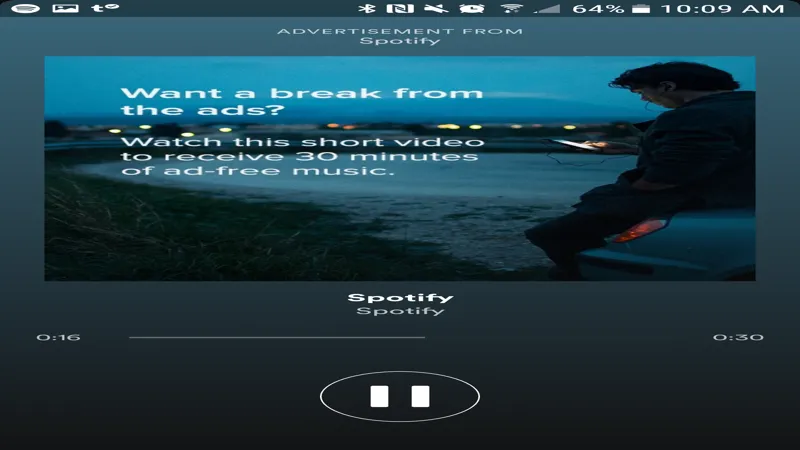In a world where music streaming reigns supreme, Spotify Premium subscribers have recently found themselves at the center of a frustrating technical glitch. For a brief period, many users were interrupted by unexpected ads, shattering their long-enjoyed ad-free listening experience. However, Spotify has swiftly addressed this issue, labeling it a bug rather than a deliberate change to their service. With the problem now resolved, users can once again immerse themselves in their favorite tunes without interruption. Let’s delve deeper into what happened and how Spotify responded to restore the premium experience.
| Aspect | Details |
|---|---|
| Issue | Unexpected ads appearing for Spotify Premium users. |
| Company Response | Spotify acknowledged the problem as a bug, not an intentional change. |
| Resolution | The issue has been resolved, restoring ad-free experience for Premium users. |
| Platforms Affected | Ads appeared on Android, iOS, and web versions of Spotify. |
| User Feedback | Users reported the issue on Spotify’s official community forum. |
| Past Issues | This is not the first time Premium users have encountered ads. |
| User Information Requested | Spotify asked users for device details, OS version, and ad type experienced. |
| Podcast Ads | Both free and Premium users may still see ads while listening to podcasts. |
| Contact | Users can report ongoing issues to [email protected]. |
What Happened with Spotify Premium?
Spotify Premium subscribers were recently surprised to see ads popping up while they listened to their favorite music. Normally, paying for Spotify Premium means enjoying an ad-free experience, but this glitch caused frustration among listeners. Many users took to Spotify’s community forum to share their experiences, leading the company to quickly acknowledge the problem as a bug, not a planned change.
This ad issue affected users on Android, iOS, and the web, prompting Spotify to take immediate action. The company assured its customers that the ads were a mistake and not something they intended to implement. This reassurance helped calm the concerns of many loyal users who cherish their uninterrupted music experience.
The Importance of an Ad-Free Experience
For Spotify Premium users, the main selling point is the ability to listen to music without interruptions from ads. This ad-free experience allows listeners to enjoy their music more fully, creating a relaxing atmosphere for activities like studying, exercising, or just unwinding after a long day. Without ads, users can create seamless playlists that keep them engaged from start to finish.
Ads can disrupt the flow of music and can be particularly bothersome during a favorite song or playlist. In a world where everyone is busy, having uninterrupted access to music is valuable. Spotify understands this need, which is why they prioritize maintaining an ad-free environment for their Premium users.
Spotify’s Quick Response to the Issue
When Spotify learned about the ad bug, they acted fast to address it. The company communicated with users through their community forum, thanking them for their patience while the problem was investigated. This quick response shows that they care about their customers and take their feedback seriously, which is essential for maintaining trust.
Spotify’s team worked diligently to identify the cause of the bug, asking users for details like their device model and any troubleshooting steps they had tried. By gathering this information, they aimed to solve the problem efficiently and restore the ad-free experience that Premium users expect.
Past Issues with Ads
This isn’t the first time Spotify Premium users have run into ad-related problems. Over the years, there have been reports of similar issues where unexpected ads appeared during music playback. These glitches can create confusion and frustration, especially for those who pay for the service to avoid ads.
Spotify has faced challenges in ensuring a smooth experience for all users. Each time an ad issue arises, it provides an opportunity for Spotify to learn and improve its service, showing that they are committed to enhancing user satisfaction.
How Spotify Handles User Feedback
Spotify values user feedback and encourages its community to share their experiences. When issues like the ad bug occur, the company relies on users to report problems, which helps them identify and resolve glitches quickly. This communication between Spotify and its users is vital for creating a positive listening experience.
By asking users for detailed information about their experiences, Spotify can gather valuable insights into what went wrong. This feedback loop not only helps fix current issues but also informs future improvements, ensuring that the platform remains user-friendly and enjoyable.
What to Do If You Still See Ads
If you are a Spotify Premium user and still notice ads while listening, it’s important to take action. First, try restarting the app or checking for any updates. Sometimes, simply refreshing the app can solve minor glitches that cause ads to appear.
If the ads continue, reach out to Spotify’s customer support for assistance. Providing them with details about your device and the ads you’ve seen can help them resolve the issue faster. Remember, your feedback is crucial in helping Spotify improve its services for everyone!
The Future of Spotify Premium
Looking ahead, Spotify aims to maintain its reputation as a leader in music streaming by providing a seamless ad-free experience. The company is constantly working on updates and improvements to ensure that users enjoy their music without interruptions. As technology evolves, Spotify is committed to adapting and enhancing its service.
By prioritizing user satisfaction and addressing issues like the recent ad bug quickly, Spotify hopes to keep its Premium subscribers happy. The future looks bright for Spotify, with plans to continue innovating and providing an exceptional listening experience for all users.
Frequently Asked Questions
What was the recent issue with Spotify Premium?
Some Spotify Premium users saw unexpected ads while listening to music, which Spotify confirmed was a bug, not an intentional change.
How did Spotify respond to the ad bug?
Spotify acknowledged the problem quickly and worked to fix it, assuring users that they should no longer encounter ads during music streaming.
Are ads still present for Spotify Premium users?
Spotify Premium users should now enjoy an ad-free experience while streaming music, but may still see ads while listening to podcasts.
What should I do if I still see ads on Spotify Premium?
If you still experience ads, report the issue to Spotify with details about your device and app version for further assistance.
Has this issue happened before with Spotify Premium?
Yes, there have been previous reports of similar ad issues, but this recent bug was the most widespread disruption.
How can I contact Spotify for help?
You can reach out to Spotify support through their community forum or email their staff at [email protected] for assistance.
What information does Spotify need to investigate ad issues?
Spotify requests users provide details like device model, OS version, and type of ads encountered to help resolve the issue.
Summary
Spotify has resolved a bug that caused unexpected ads to appear for its Premium subscribers. Users reported seeing ads while streaming music, which led to confusion and complaints. Spotify quickly identified this as a bug, not an intentional change, and confirmed that the issue has now been fixed. While Premium users can enjoy an ad-free experience again, it’s important to note that ads may still show up for both free and Premium users when listening to podcasts. Spotify appreciates users’ patience during this investigation and encourages feedback on whether the fix worked.