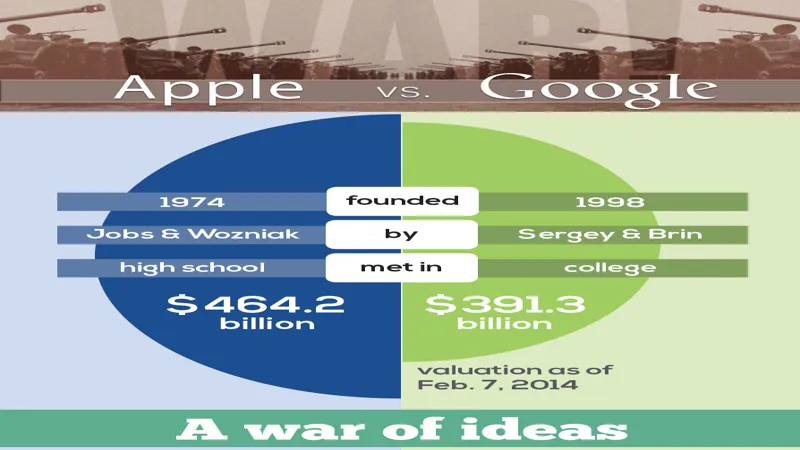In an age where our smartphones serve as gateways to our most personal data, the debate around privacy practices between tech giants Apple and Google has never been more relevant. With growing concerns about data security and user privacy, many are left wondering: does Apple truly safeguard your data better than Google, or is this perception merely a clever marketing strategy? After the infamous Siri scandal raised alarm bells about data handling, it’s crucial to delve into how both platforms approach privacy. This exploration will reveal the nuances of data collection, app permissions, security measures, and AI integration, ultimately guiding users to make informed choices about their digital lives.
| Aspect | Apple | |
|---|---|---|
| Data Collection Privacy | Emphasizes on-device processing and introduced App Privacy section for transparency. Collects some data (device ID, location) for improving services. | Relies heavily on data collection for services and ads. Introduced Data Safety section for transparency but faced legal challenges for data tracking even when turned off. |
| App Permissions | Requires explicit user consent for accessing sensitive information. Offers features like specific photo access and App Privacy Report. | Offers flexibility in permissions, allowing apps to request access as needed. Introduced auto-resetting permissions but has occasional excessive permission requests. |
| Security | Regular updates, biometric authentication, and end-to-end encryption. Strong security model with simultaneous updates for all devices. | Implements security updates but varies by device. Project Mainline improves patch consistency. Offers user-driven security options like Play Protect. |
| Artificial Intelligence | Focuses on on-device processing for AI tasks with an emphasis on privacy. Uses Private Cloud Compute for encrypted remote processing. | Heavily cloud-centric AI processing, storing data for up to 18 months. Allows human reviewers access to analyze interactions, raising privacy concerns. |
Understanding Data Tracking
Data tracking is a huge topic when it comes to smartphones and privacy. Both Apple and Google track user data, but they do it in different ways. Apple focuses on keeping most of the data right on your device, while Google collects data to improve its services, like search results. This means that when you use Google, your information is often sent to their servers, which can make some people uncomfortable.
It’s important to know how these companies track data because it affects your privacy. Apple claims to prioritize your privacy, but they still collect some data, just like Google. Understanding what data is collected and how it’s used can help you make better choices about your smartphone and which apps you decide to use.
Apple’s Privacy Policies
Apple has always advertised itself as a champion of privacy. They say that many processes happen on the device itself, meaning less data leaves your phone. For example, Siri can understand your voice commands without sending your voice to Apple’s servers. This is supposed to keep your conversations private.
However, Apple has faced challenges too. In 2019, it was revealed that some Siri recordings were reviewed by contractors, which made some users feel uneasy. To improve, Apple introduced more privacy features, like requiring developers to explain what data their apps collect. This shows that while Apple tries to protect your privacy, there are still areas where they need to do better.
Google’s Approach to Privacy
Google’s business model is built around collecting data. They gather information from your searches, maps, and even from the apps you use on your phone. While this helps Google provide personalized services, it can also raise concerns about how much they really know about you. Google has made efforts to give users more control over their data, like allowing you to see what information is being collected.
Despite these efforts, Google’s approach to data collection has faced criticism. For example, some users were unhappy when they found out that Google continued tracking them even after turning off certain settings. This shows that while Google tries to be transparent, there are still questions about how well they protect your privacy.
App Permissions Explained
App permissions are important for keeping your information safe. Apple’s iOS requires apps to ask for permission before accessing things like your photos or location. This means you have more control over which apps can see your personal information. New features even allow you to share only specific photos instead of your entire photo gallery.
On the other hand, Android has made improvements too. Now, apps can ask for permissions when they need them, rather than all at once. This change helps users feel more comfortable because they can choose to allow or deny access at any time. However, some users still worry that some apps might ask for more permissions than they actually need.
Security Measures of Both Platforms
Security is closely tied to privacy. Both Apple and Google work hard to keep your data safe. Apple has a strong security model that allows them to send updates to all devices at the same time. This means that if there’s a problem, everyone gets the fix quickly. They also offer advanced encryption for iCloud, which helps keep your data private.
Google, however, has its strengths too. They have a system called Play Protect that scans apps for harmful behavior. Google also introduced features that automatically revoke app permissions if you haven’t used them in a while. This flexibility allows users to manage their security in a way that fits their needs.
The Role of Artificial Intelligence
Artificial intelligence (AI) is becoming a big part of how smartphones work. Apple uses AI in ways that keep your data closer to home, processing information on your device rather than sending it to the cloud. This helps protect your privacy because your personal information isn’t shared as much.
In contrast, Google’s AI often relies on data being processed in the cloud. While this can provide powerful features, it raises privacy concerns because user interactions may be stored for a long time. Google does offer settings to limit how long data is kept, but the cloud-based approach can make some users uneasy about their privacy.
Making the Right Choice for You
Choosing between Apple and Google can be tough, especially when it comes to privacy. If you care a lot about keeping your data private, you might lean towards Apple’s stricter controls and transparency. But, remember that no system is perfect, and both platforms have had their share of privacy issues.
Ultimately, the best choice depends on what you value most. If you want flexibility and a wider range of apps, Android might be for you. If you prefer strong privacy protections, Apple could be the better option. Understanding how each platform handles your data is key to making an informed decision.
Frequently Asked Questions
Does Google track our data more than Apple?
Yes, Google collects more user data than Apple, as its business relies on advertising, making data collection essential for its services.
What privacy measures does Apple implement?
Apple emphasizes on-device processing and requires apps to disclose data collection practices, aiming to give users more control over their privacy.
How does Google handle user data?
Google gathers data from various sources, including search queries and app usage, and offers transparency through its Data Safety section in the Play Store.
Are app permissions stricter on iOS or Android?
iOS has stricter app permission controls, requiring user consent for access to sensitive information, while Android offers more flexibility.
Which platform has better security features?
Both platforms prioritize security, but Apple’s tightly controlled ecosystem allows for simultaneous updates, enhancing overall security for users.
Does Apple use AI for privacy purposes?
Yes, Apple processes many AI tasks on-device to protect user data, ensuring that personal information remains private.
What can users do to enhance their privacy?
Users should manage app permissions, keep software updated, and stay informed about data handling practices to improve their privacy, regardless of the OS.
Summary
The article explores whether Google tracks user data more than Apple, revealing insights into how both companies handle privacy. It discusses Apple’s past privacy issues, including a 2019 scandal involving Siri, and compares it with Google’s data-driven model. While Apple promotes on-device processing and has stronger app permission controls, Google relies heavily on user data for its services. The piece concludes that although Apple seems to have a slight edge in privacy, the best approach for users is to manage permissions and stay informed about data handling, regardless of the operating system.