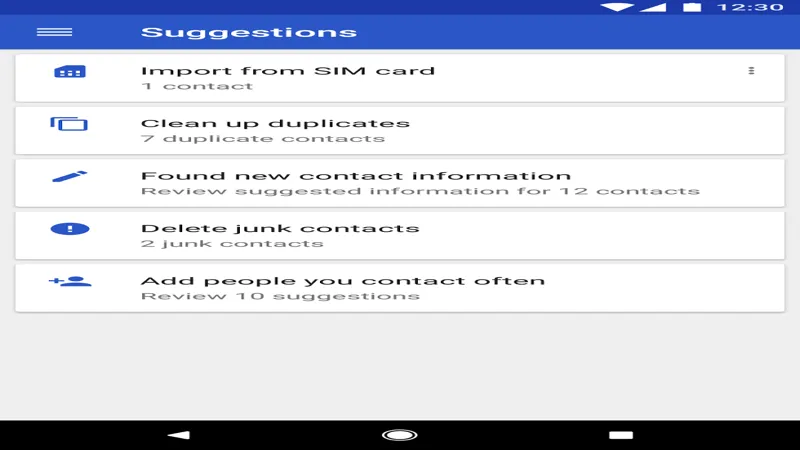In a bid to enhance user experience, Google has introduced several notable updates to its Contacts app, particularly for Android users. Among these changes is a newly designed interface that allows for easier access to your contact information and sync status. With the addition of a dedicated card displaying your email address, total contact count, and last sync time, managing your contacts has never been more straightforward. This update not only streamlines navigation but also provides essential information at a glance, ensuring users can efficiently stay connected across Google services. Let’s dive deeper into these exciting new features.
| Feature | Description |
|---|---|
| Contact Count Card | Displays the number of contacts in your Google Account and the email address at the top. |
What’s New in Google Contacts?
Google has introduced some exciting updates to the Contacts app! One of the biggest changes is the new card that shows how many contacts you have stored in your Google Account. This card also tells you the last time your contacts were synced. This means you can quickly check if your contacts are up to date without digging through lots of menus.
Another cool feature is the ‘Google Contacts sync settings’ option. This makes it easy to turn syncing on or off with just a tap. Instead of searching through the settings, you can now find this setting right under the new card. These updates help users manage their contacts more efficiently and keep everything organized.
Understanding Contact Syncing
Syncing your contacts is important because it keeps your information safe and accessible. When you sync your contacts with Google, any changes you make on one device will automatically appear on all your other devices. This means if you add a new friend’s phone number on your tablet, it will also show up on your phone.
The new feature that shows your sync status helps you know if everything is working correctly. If you haven’t synced in a while, you can easily see that and take action. Keeping your contacts synced ensures you never lose important information and can always reach out to friends and family.
Exploring the Organize Tab
The Organize tab in the Google Contacts app has a fresh look! At the top, you will see the new card that not only displays your email address but also shows the total number of contacts you have. This clear layout makes it easier for users to quickly gather important information about their contacts.
Additionally, the card features an info icon that explains how syncing works. This means you can learn how your contacts are saved and accessed across different Google services. Understanding this can help you feel more in control of your information and how it’s shared across devices.
Navigating the Account Menu
The account menu has undergone a small but important change. Now, instead of showing all signed-in accounts right away, you have to tap on a chevron to see them. This makes the interface cleaner and tidier, helping users focus on just the information they need without being overwhelmed.
Although it might seem like a minor update, this can make a big difference for those with multiple accounts. It allows for a more organized view, making it easier for you to switch between different Google accounts when managing your contacts.
Adding Fun to Contacts with Emojis
One of the fun new features in the Google Contacts app is the ability to use emojis and monograms as contact pictures! This means you can personalize your contacts by adding colorful images or initials that represent your friends or family. It’s a creative way to make your contact list more enjoyable to look at.
Using emojis helps you find the right contact faster since you can associate a picture with a name. For example, if you have a friend who loves soccer, you could use a soccer ball emoji as their picture. This adds a little bit of personality to your contacts and makes them feel more special!
Why Keeping Contacts Updated Matters
Keeping your contacts updated is crucial for staying connected with the people you care about. When you update phone numbers, addresses, or email addresses, it ensures that you can always reach your friends and family without any hassle. An organized contact list can save you time and frustration.
Moreover, with the new updates in the Google Contacts app, managing your contact list has become simpler. By regularly syncing and updating your contacts, you’re ensuring that your communication is smooth and that you won’t miss out on important messages or calls from loved ones.
Frequently Asked Questions
What changes were made to the Google Contacts app?
Google updated the Contacts app to show your contact count, last sync status, and added a sync settings option for easier management.
How can I check my Google Contacts sync status?
Open the Google Contacts app and look for the card at the top of the Organize tab showing your sync status and contact count.
How do I turn on or off Google Contacts sync?
Tap the ‘Google Contacts sync settings’ option in the app to easily toggle syncing on or off.
What does the new card in the Contacts app display?
The new card displays your email, number of contacts, and last sync time, helping you keep track of your contacts.
How can I see all my signed-in accounts in the app?
You need to tap the chevron to expand the account menu to see all signed-in Google accounts in the Contacts app.
Can I use emojis as contact pictures in the app?
Yes! You can now set emojis and monograms as contact pictures in the updated Google Contacts app.
Where can I find more information about the Contacts app changes?
For more details, you can visit Google’s official support page or check out tech news sites like 9to5Google.
Summary
Google has updated its Contacts app for Android, making it easier to manage your contacts. The new version features a card that shows how many contacts you have, your email address, and the last sync time at the top of the Organize tab. You can also easily toggle syncing on or off through the ‘Google Contacts sync settings’ option. Additionally, the account menu has changed, requiring a tap to view all signed-in accounts. These updates help users keep their contacts organized and accessible across Google services.