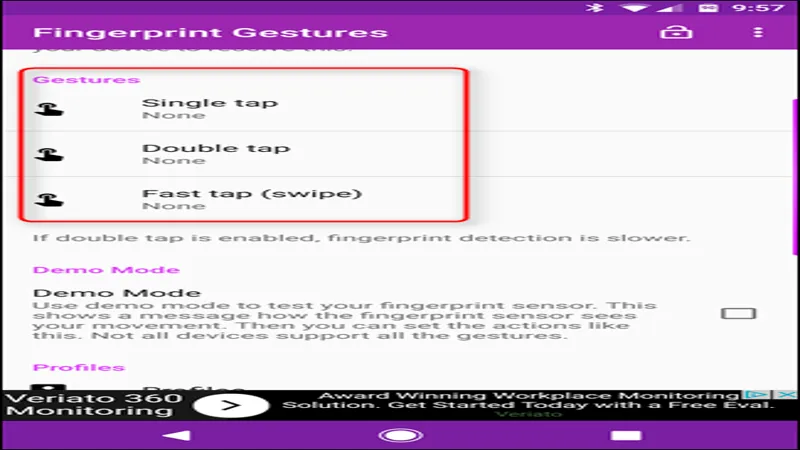As smartphone technology has rapidly evolved, many features have been left behind in the quest for innovation. One such forgotten gem is the rear fingerprint scanner gestures, which once offered users intuitive ways to navigate their devices. The Samsung Galaxy S8, a device that harkens back to this era, serves as a poignant reminder of how these gestures greatly enhanced user experience. In an age dominated by sleek in-display sensors, it’s worth reflecting on the convenience and practicality of these gestures that allowed users to interact seamlessly with their phones. Join me as we explore this nostalgic yet relevant aspect of smartphone design.
| Feature | Description | Devices with Feature | User Feedback |
|---|---|---|---|
| Fingerprint Reader Gestures | Allow users to perform actions like swiping down for notifications and taking selfies using the fingerprint scanner. | HUAWEI Mate S, Galaxy S8/S9, LG G6, Pixel series, Galaxy Note series | Yes, all the time: 64% Now and again: 14% No, I didn’t: 22% |
| Gesture Actions | Swipe down to view notifications, swipe up to dismiss notifications, tap to take photos. | HUAWEI, Google, Samsung, LG, Motorola | N/A |
| Shift to In-Display Sensors | The industry moved to in-display sensors in 2018-2019, leading to a decline in rear scanner gestures. | Xiaomi, realme | N/A |
| Current Trends | Some companies are integrating gestures into in-display sensors, but customization options are limited. | Xiaomi’s app shortcuts, realme GT7 Pro’s heart rate measurement | N/A |
The Rise of Fingerprint Scanner Gestures
Fingerprint scanner gestures were a unique feature that made using smartphones easier and more fun. Many smartphones from the mid-2010s had these gestures, allowing users to swipe or tap on their fingerprint sensors to control different functions. This innovation was not just about unlocking the phone; it made accessing notifications and apps much simpler without needing to reach across the screen. The Galaxy S8 is a great example of this technology, bringing back memories of its usefulness.
As smartphones evolved, the introduction of in-display fingerprint sensors replaced rear scanners, which meant that many of these handy gestures were lost. While modern sensors are faster and more accurate, they don’t offer the same tactile experience. The ability to swipe down on the sensor to check notifications was particularly useful, especially on larger phones. It created a more intuitive interaction that many users, including myself, still long for today.
Frequently Asked Questions
What are fingerprint reader gestures?
Fingerprint reader gestures allow users to perform actions, like swiping down to see notifications, using the fingerprint scanner, enhancing convenience on smartphones.
Which phones featured rear fingerprint scanner gestures?
Phones like the Galaxy S8, LG G6, and HUAWEI P9 had rear fingerprint scanners that allowed gestures for easy access to notifications and other functions.
What functions could be performed with fingerprint gestures?
Users could swipe down for notifications, take selfies, silence alarms, and scroll through photos, making tasks easier and quicker.
Why did rear fingerprint scanner gestures become less popular?
These gestures fell out of favor as smartphones transitioned to in-display fingerprint sensors around 2018 and 2019, focusing on sleek designs.
Are fingerprint gestures still used in modern smartphones?
Yes, some brands like Xiaomi and realme have incorporated gestures for app shortcuts and other functions, but customization options are limited.
What was a favorite feature of the rear fingerprint scanner?
The ability to swipe down on the scanner to access the notification shade was particularly praised for its convenience.
How did Google implement fingerprint gestures?
Google introduced fingerprint gestures in the original Pixel phones, allowing users to toggle notifications, but limited the functionality compared to other brands.
Summary
The article discusses the nostalgic features of rear fingerprint scanner gestures that were popular in older smartphones like the Galaxy S8. These gestures allowed users to swipe down to view notifications and perform other functions, making phone use easier, especially on larger devices. Although modern phones now primarily use in-display fingerprint sensors, some companies have started to integrate gesture functionalities again. The author expresses a longing for the simplicity and effectiveness of these gestures, highlighting how they enhanced the user experience before falling out of favor.