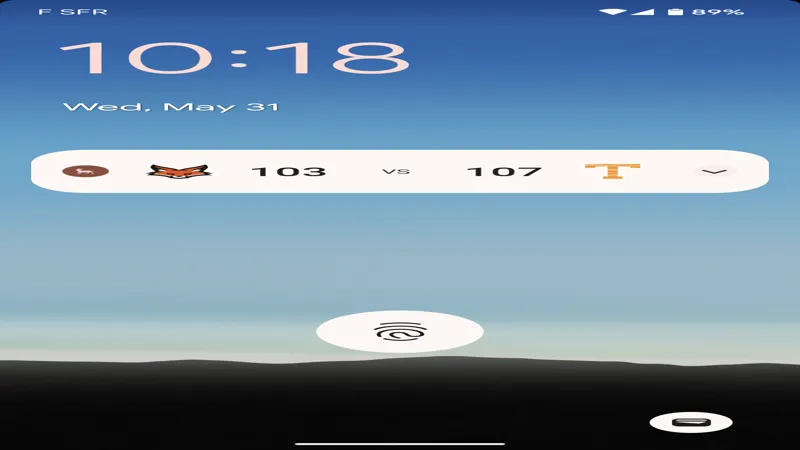As technology continues to evolve, Android 16 is set to revolutionize the way we interact with our devices through its innovative Live Updates feature. This cutting-edge capability promises to enhance user experience by delivering real-time notifications for ongoing activities such as rideshare pickups and food deliveries. In this article, we delve into a firsthand demonstration of Live Updates, showcasing how these notifications are designed to seamlessly integrate with the Always-On Display and lock screen. Discover how Android 16 aims to redefine notification management and keep you informed like never before.
| Feature | Description | Key Points | Implementation | User Control |
|---|---|---|---|---|
| Live Updates | New notifications for ongoing activities like rideshare, food delivery, and navigation. | – Prominently displayed on Always-On Display (AOD) and lock screen. – Shows progress with a progress bar. – Appears as chips in the status bar. |
– A demo app was used to showcase the feature. – Requires ongoing notification settings to display correctly. |
– Users can disable Live Updates for misbehaving apps in Settings. |
Introduction to Android 16 Live Updates
Android 16 is bringing some exciting changes, especially with its new Live Updates feature! Imagine being able to see real-time notifications for things you care about, like when your food is being delivered or when your ride is arriving. This feature aims to make your phone smarter and more helpful during daily activities, keeping you informed without needing to check your phone constantly.
Live Updates will show important information right on your lock screen and status bar. Instead of just getting standard notifications, you’ll see progress bars that let you know exactly how far along a task is. For instance, if you ordered pizza, the Live Update will show you how much time is left until it arrives. This makes it easier for you to stay updated while doing other things!
How Live Updates Work
The Live Updates feature works by using a special kind of notification called a progress-centric notification. This means that the notifications will not just inform you about an event, but also show you a visual progress bar. As the event unfolds, like your food delivery getting closer, you’ll see the bar move to reflect that progress, making it very interactive and engaging!
To make this possible, apps will need to be designed to support Live Updates. They will automatically create notifications that keep you informed without needing extra clicks. It’s like having a personal assistant that tells you what’s happening in real time, allowing you to enjoy your day without worrying about missing out on important updates!
Demonstration of Live Updates
Recently, a demo was shown to give us a glimpse of how Live Updates look in action. By using a special app, the developer managed to showcase how notifications appear on the screen. The demo revealed that Live Updates will pop up in the status bar and can be tapped for more details, making it easy to access information quickly.
In the demo, you can see how Live Updates stand out from regular notifications. For example, when a Live Update appears, other notifications disappear to give you a clearer view. This means you won’t be overwhelmed with too much information at once. It’s designed to keep you focused on what’s important!
Differences from Standard Notifications
Live Updates are different from standard notifications in several ways. While standard notifications just pop up and give you basic information, Live Updates are more dynamic. They include progress bars and are designed to show ongoing activities clearly and effectively, which makes them stand out.
Additionally, Live Updates will have special features, like being visible on the Always-On Display. This means you can see important updates without even unlocking your phone! Unlike regular notifications that might get hidden, Live Updates will always be in sight, ensuring you never miss crucial information.
User Control over Live Updates
One great aspect of Live Updates is that users will have control over them. If you feel that an app is using Live Updates too much or not providing useful information, you can easily turn it off. There will be a simple setting option, allowing you to manage which apps can show Live Updates.
This user control is important because it ensures that you only get the updates you really want. If a notification is not helpful, you can choose to disable it, making the experience personalized. This way, you can enjoy Live Updates without feeling overwhelmed!
Future of Live Updates in Android
As development continues, the future of Live Updates looks promising! Google has indicated that they plan to refine this feature further in upcoming beta releases. This means that more improvements and adjustments will be made based on user feedback to ensure it meets everyone’s needs.
The upcoming beta versions are crucial for developers as they prepare their apps for full support of Live Updates. This will allow more apps to take advantage of this exciting feature, and users can expect to see even more useful Live Updates when Android 16 is officially launched!
Frequently Asked Questions
What are Live Updates in Android 16?
Live Updates are new notifications for ongoing tasks like rideshare pickups and food deliveries, featuring a progress bar that shows real-time updates on your device.
How do Live Updates appear on my device?
Live Updates show up on the Always-On Display, lock screen, and as chips in the status bar, making it easy to see important information at a glance.
Can I turn off Live Updates for specific apps?
Yes, if an app misuses Live Updates, you can disable them by going to Settings and toggling ‘show live info’ for that app.
What is a progress-centric notification?
A progress-centric notification is a type of alert that includes a progress bar, indicating the status of ongoing activities like deliveries or rides.
How do Live Updates improve notifications?
Live Updates provide more detailed, real-time information than regular notifications, allowing users to track progress without opening apps.
Will Live Updates be available in all apps?
Live Updates will be enabled by default for apps that generate ongoing notifications, ensuring critical information is always accessible.
What changes can I expect in the next Android 16 beta?
The next beta will likely stabilize the Live Updates feature, allowing developers to test and enhance their apps ahead of the official launch.
Summary
Android 16 introduces an exciting new feature called Live Updates, enhancing notifications for ongoing activities like rideshare pickups and food deliveries. These notifications will be prominently displayed on the Always-On Display and lock screen, and will appear as chips in the status bar. A demo showcased how Live Updates function, complete with progress bars showing real-time updates. Although still in beta, this feature allows apps to create notifications automatically, ensuring users receive important information quickly. Users can manage these notifications through settings, making Live Updates a user-friendly enhancement to Android 16.