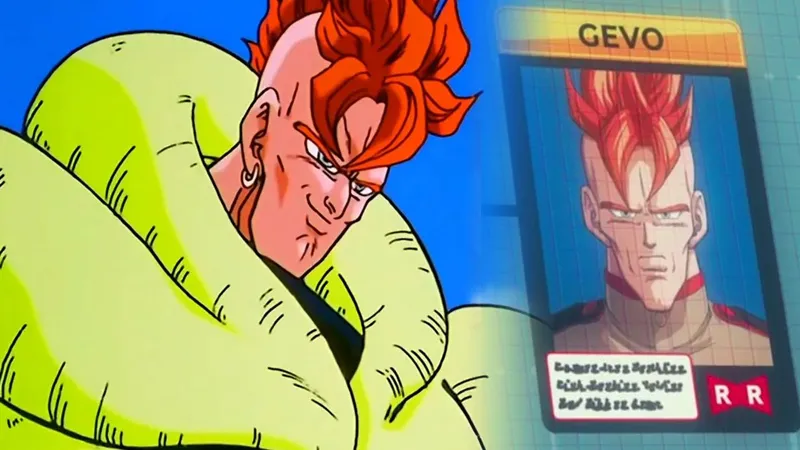Exciting times are ahead for Android enthusiasts as Google rolls out Android 16 Beta 2, offering a fresh wave of features for compatible Pixel devices. If you’re part of the Android 16 Beta program, now is the perfect moment to dive in and explore the latest advancements that enhance your user experience. With support extended for Pixel 6 and 6 Pro users, this update not only fixes previous bugs but also introduces new customization options, ensuring your device is as personal as it is powerful. Let’s take a closer look at what this update entails and how you can get the most out of it.
| Feature/Information | Details |
|---|---|
| Beta Program | Android 16 Beta program is available for Pixel 6 and later models. |
| Beta Version | Android 16 Beta 2 is now released for compatible devices. |
| Backup Reminder | Back up your phone’s data as the beta version may be unstable and can affect features and battery life. |
| Joining Beta | To join, tap a link, view eligible devices, and opt into the program for updates. |
| Updating Android 16 | If already on Beta 1, update via Settings > System > Software update. |
| Fixed Issues | Beta 2 fixes crashes in system UI and Google Home app, and issues causing freezing during calls. |
| New Features | Color contrast adjustment and regional measurement preferences are added. |
| Accessibility Enhancements | Options to add outlines around text for better visibility on the screen. |
| Google Wallet Launch | You can open Google Wallet by double pressing the power button. |
| Future Updates | Beta 3 expected next month, aiming for platform stability with final APIs included. |
What is the Android 16 Beta Program?
The Android 16 Beta program is like a special club for Pixel users who want to try out new features before everyone else. If you have a Pixel 6 or a newer model, you can sign up and get early access to Android 16. This program allows you to test new updates, but keep in mind that these versions can be a bit unstable, meaning some things might not work perfectly.
Being part of the Android 16 Beta program means you can enjoy exciting updates and features sooner than others. However, it’s important to remember that these beta versions may have bugs or issues, so you should be ready for some surprises. If you love exploring new technology and don’t mind a little adventure, joining the beta program could be a lot of fun!
How to Join the Android 16 Beta Program
Joining the Android 16 Beta program is easy! First, you need to back up your data to keep everything safe, since beta versions can be a bit tricky. After that, you can visit the special link for the beta program, where you’ll find a button to join. Just click on it, and if your Pixel is eligible, you’ll soon receive the latest update!
Once you’re part of the program, you can start enjoying the new features. It’s like being a tech explorer! Just remember that while you get to try new things, there might be some bumps along the way. So, make sure you’re okay with having some temporary glitches while you enjoy the cool new stuff!
Features of Android 16 Beta 2
Android 16 Beta 2 comes packed with some exciting features! For example, it allows Pixel users to adjust color contrast, making everything easier to see on the screen. This is especially helpful for those who need a little extra visibility. Plus, the update fixes some annoying bugs from the first beta version, making your experience smoother!
Another cool feature is the ability to customize your measurement preferences based on your region. This means you can set things like inches or centimeters as your default. The update also brings new visual tweaks, such as circular icons and text outlines to improve readability. These changes help make your Pixel device feel more personal and user-friendly!
Troubleshooting and Fixes in Android 16 Beta 2
With every new version, bugs can happen, but Android 16 Beta 2 has fixed many issues from Beta 1. For instance, it addresses a problem where the system would crash when using certain apps. This means you can now use your favorite apps without worrying about them freezing!
Additionally, the update has improved the Google Home app, which used to crash sometimes. Thanks to these fixes, your experience with Android 16 Beta 2 should be much better. It’s always nice when updates not only add new features but also make your device more reliable!
What’s Next for Android 16?
The future looks bright for Android 16! After Beta 2, the team will continue testing and fixing any issues before the final release. Beta 3 is expected to bring more stability, meaning fewer bugs to deal with. This is an exciting time as developers listen to feedback from users to make improvements.
In the coming months, more beta versions will be released, leading up to the final version in May or June. This means Pixel users will get to enjoy even more features and improvements soon. So, if you’re part of the beta program, keep an eye out for updates to make the most of your device!
Using Android 16 Beta 2 Features
Now that you have Android 16 Beta 2 on your Pixel, it’s time to explore! You can open Google Wallet by double-pressing the power button, making it super convenient for quick payments. This feature shows how Android is making everyday tasks easier and faster for users.
Additionally, you can customize how your device looks and feels. With options to adjust color contrast and personalize settings, Android 16 Beta 2 allows you to make your Pixel truly yours. Experiment with these features to find what works best for you and enjoy your enhanced user experience!
Frequently Asked Questions
What is the Android 16 Beta program?
The Android 16 Beta program allows users to test early versions of the Android 16 operating system on compatible Pixel devices, helping them experience new features before the official release.
How can I join the Android 16 Beta program?
To join, back up your phone, then click the provided link, select ‘View your eligible devices’, and opt into the program for your Pixel 6 or later model.
What are the risks of using Android 16 Beta 2?
Using Android 16 Beta 2 may lead to unstable features, reduced battery life, and potential crashes, so ensure you can handle these risks before installing.
What issues does Android 16 Beta 2 fix?
Android 16 Beta 2 fixes crashes in the system UI, improves call stability, and resolves intermittent crashes in the Google Home app.
Can I customize my settings in Android 16 Beta 2?
Yes! Android 16 Beta 2 allows users to customize regional preferences and enhance screen visibility with color contrast settings and text outlines.
When will the final version of Android 16 be released?
The final version of Android 16 is expected to be released in May or June, following several beta updates and stability testing.
How do I open Google Wallet quickly in Android 16 Beta 2?
You can launch Google Wallet by double pressing the power button. Enable this feature in Settings under Gestures.
Summary
Good news for Android users! If you’re part of the Android 16 Beta program, Android 16 Beta 2 is now available for your Pixel devices. This update, which can be installed on Pixel 6 and later models, brings several fixes and new features. Users can back up their data, join the Beta program, and enjoy improved visibility options, like adjusting color contrast. With this update, you can also quickly access Google Wallet by double pressing the power button. Remember, this Beta version may be unstable, so some features might not work perfectly.