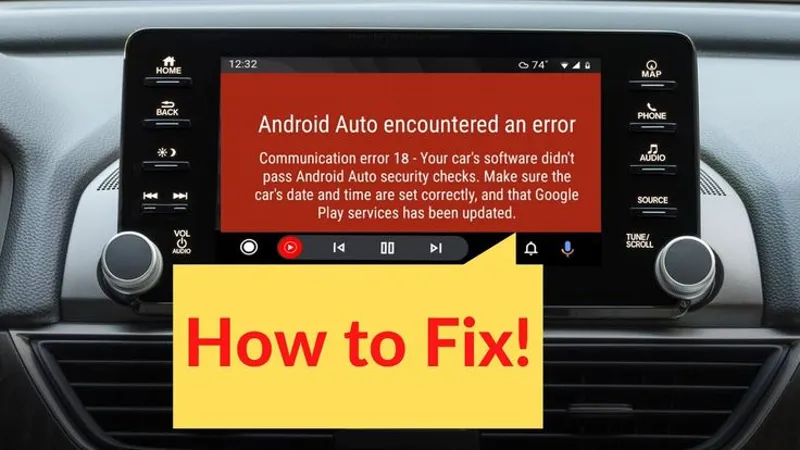If you’ve been frustrated by your phone unexpectedly rebooting while trying to connect to Android Auto wirelessly, relief is finally here! With the release of Android Auto version 13.8.650804, users can sideload this update for immediate fixes to this annoying glitch. Android Auto enhances your driving experience by seamlessly integrating your smartphone’s apps for navigation and music, but recent versions have left many users struggling with connectivity issues. Thankfully, this latest version promises to resolve those problems, allowing you to enjoy a stable and reliable connection while on the road. Read on to discover how you can get this update and get back to using Android Auto without interruption.
| Category | Information |
|---|---|
| Issue | Android Auto caused phones to reboot when connecting wirelessly. |
| Versions Affected | Android Auto versions 13.4 and 13.5. |
| Fixed Version | v13.8.650804 |
| Fix Method | Users can sideload the update or wait for automatic rollout. |
| How to Auto-Update Apps | 1. Open Play Store. 2. Tap Profile Picture. 3. Go to Settings > Network Preferences > Auto-update apps. 4. Choose an update option. |
| How to Enable Auto-Update for Android Auto | 1. Open Play Store. 2. Tap Profile Picture. 3. Go to Manage apps & device > Manage > Android Auto. 4. Tap the three-dot button. 5. Turn on Enable auto-update. |
| Sideloading Option | Users can sideload version 13.8.650804 from APKMirror if they can’t wait. |
Understanding Android Auto Issues
Android Auto is a helpful tool that lets you use your smartphone safely while driving. But sometimes, it can cause problems, like making your phone reboot unexpectedly. This issue usually happens when you connect your phone to your car using a wireless connection. If you’ve ever faced this problem, you know how frustrating it can be, especially when you just want to listen to music or get navigation directions.
The rebooting problem was particularly common with earlier versions of Android Auto, like 13.4 and 13.5. Users reported that their phones would restart as soon as they tried to connect to their car systems. This not only disrupted their drives but also raised safety concerns. Thankfully, developers are constantly working on updates to fix these bugs and improve the overall experience for users.
The New Update: Version 13.8.650804
The latest update, Android Auto version 13.8.650804, promises to solve the rebooting issue. Users have reported that this version allows their phones to connect wirelessly to their cars without crashing. This means you can enjoy all the features of Android Auto, like navigation and music playback, without worrying about your phone restarting unexpectedly. It’s a relief for many users who rely on their phones while driving.
Updating to version 13.8.650804 can be done easily, either through the Google Play Store or by sideloading the APK file from trusted sources like APKMirror. Developers recommend that users set their apps to auto-update to ensure they always have the latest features and fixes. It’s important to keep your apps updated for a smoother and safer driving experience.
How to Update Android Auto Automatically
Keeping your Android Auto app up-to-date is crucial for avoiding issues like phone reboots. To enable automatic updates, first, open the Google Play Store on your phone. Then, tap on your profile picture and navigate to Settings. Under Network Preferences, you’ll find the option for auto-updating apps. Selecting this will help ensure you always have the latest version of Android Auto installed.
If you want to specifically update only Android Auto, you can manage your apps individually. After accessing the Play Store, tap on your profile picture, then go to Manage apps & device. From there, locate Android Auto and enable its auto-update feature. This way, you won’t miss out on any important updates that help improve your app’s performance.
Sideloading Android Auto: A Quick Guide
If you can’t wait for the official update to reach your device, you can sideload Android Auto version 13.8.650804. Sideloading means manually installing the app from an external source, like APKMirror. Before doing this, ensure that you have allowed installations from unknown sources in your device settings. This quick method can offer immediate access to the latest features and fixes.
To sideload the app, simply download the APK file from a trusted source and tap on it to start the installation. Make sure to follow the on-screen instructions carefully. Once installed, you should be able to connect to your car without any rebooting issues. Just remember to always download APKs from reputable websites to keep your phone safe from harmful software.
User Feedback and Experience
After the release of Android Auto version 13.8.650804, many users have shared their experiences. Most feedback has been positive, with users noting that the app now connects smoothly and doesn’t cause their phones to reboot. This improvement has made driving safer and more enjoyable, allowing users to focus on the road instead of troubleshooting their devices.
However, some users still report occasional glitches, reminding everyone that technology can sometimes be unpredictable. Developers are likely monitoring this feedback closely to address any remaining issues. Sharing your experience can help others and contribute to ongoing improvements, so don’t hesitate to leave comments or reach out to support.
Conclusion: Embracing Technology Safely
In conclusion, Android Auto is a fantastic tool for enhancing your driving experience, but it needs to work reliably. The recent update has brought much-needed fixes to the rebooting issue, allowing users to enjoy seamless connectivity with their vehicles. Keeping your app updated, whether automatically or through sideloading, ensures you have the best experience possible.
As technology continues to evolve, it’s crucial for users to stay informed about updates and potential issues. By actively participating in feedback and sharing experiences, you can help improve Android Auto for everyone. Always prioritize safety and enjoy the smart features that make driving easier and more fun!
Frequently Asked Questions
What caused the Android Auto phone reboot issue?
The Android Auto phone reboot issue occurred when connecting wirelessly to the car’s head unit, particularly in versions 13.4 and 13.5.
How can I fix the Android Auto reboot problem?
You can fix the reboot problem by updating to Android Auto version 13.8.650804, which resolves the issue.
How do I update Android Auto automatically?
To update Android Auto automatically, open the Play Store, tap your Profile Picture, go to Settings, and select Auto-update apps.
Can I sideload Android Auto version 13.8.650804?
Yes, you can sideload Android Auto version 13.8.650804 from APKMirror if you want to update immediately.
What are the benefits of using Android Auto?
Android Auto allows you to use your Android phone for easy navigation and music control while driving, enhancing your in-car experience.
Is the Android Auto update available for everyone?
The update to Android Auto version 13.8.650804 will eventually roll out to all users, but you can manually sideload it sooner.
What should I do if I still face issues after updating?
If you continue to have issues after updating, try reinstalling the app or checking for further updates from the Play Store.
Summary
Are you tired of your phone rebooting when using Android Auto? There’s good news! The problem has been fixed with the new version 13.8.650804 of the app. Previously, versions 13.4 and 13.5 caused phones to reboot when connecting wirelessly to car systems. Now, users can enjoy smooth connections without issues. You can wait for the update to arrive on your device or manually install it through APKMirror. For automatic updates, check your Play Store settings. Try the new version and let us know if it works for you!