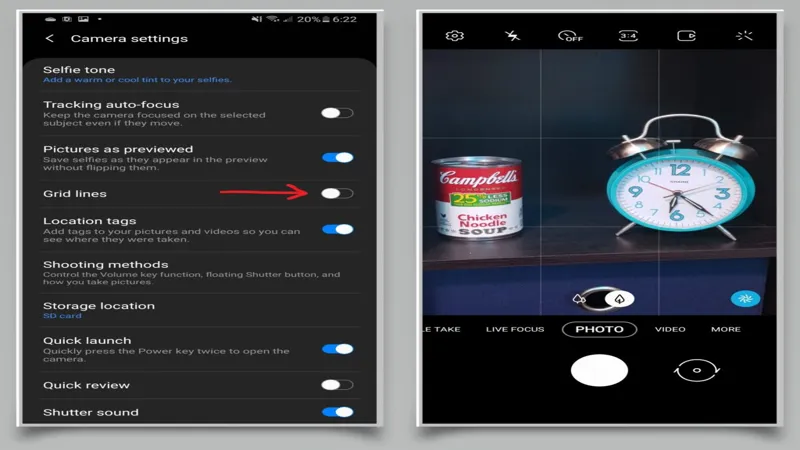The rapid evolution of technology continues to blur the lines between the digital and real worlds, particularly with the emergence of extended reality (XR) platforms. Google is stepping into this dynamic landscape with its Android XR, a new operating system designed to harness the potential of XR headsets and smart glasses. Recent confirmations reveal that developers will have unprecedented access to the cameras of these devices, enabling the creation of immersive applications that enhance user experiences. As we delve into how Android XR camera access will work, we’ll explore the implications for developers and users alike, including the balance between innovation and privacy in this exciting new frontier.
| Attribute | Details |
|---|---|
| Platform | Android XR |
| Camera Access | Apps can access world-facing and selfie cameras with user permission. |
| World-Facing Camera | Provides a video feed of the user’s surroundings for immersive experiences. |
| Selfie Camera | Offers an image stream of the user’s avatar for privacy reasons. |
| Permission Requirement | Apps must request and receive permission from the user to access cameras. |
| Camera Functionality | Apps receive camera feeds using standard API IDs (0 for world-facing, 1 for selfie). |
| Non-Standard Cameras | Access to other cameras (like forward-facing) is not available at this time. |
| User Notification | Similar to Android 12, users may see an indicator when the camera is in use. |
| Developer Encouragement | Google aims to motivate developers to create apps for mixed-reality experiences. |
Understanding Android XR and Its Features
Android XR is an exciting new platform that helps developers create amazing apps for headsets and smart glasses. This platform allows apps to use the cameras on these devices, which means they can show you what’s around you in a whole new way. With Android XR, users can enjoy immersive experiences that blend the real world with digital elements, making everything more fun and interactive.
The main cameras on Android XR headsets include a world-facing camera and a selfie camera. The world-facing camera helps apps show you a view of your surroundings, while the selfie camera gives apps a stream of your avatar. This focus on user interactivity is a key feature of Android XR, making it different from other platforms that may not allow such camera access.
Frequently Asked Questions
What is Android XR?
Android XR is Google’s new platform designed for extended reality headsets and smart glasses, allowing developers to create immersive apps that use the device’s cameras.
How can apps access the cameras on Android XR headsets?
Apps can request access to both the world-facing and selfie cameras on Android XR headsets, similar to how apps access cameras on phones.
What does the world-facing camera do?
The world-facing camera captures the user’s surroundings, enabling apps to create mixed-reality experiences by overlaying digital content onto the real world.
Why does the selfie camera only show an avatar?
The selfie camera provides an image stream showing a reconstructed avatar for privacy, rather than the user’s actual face.
What permissions do apps need for camera access?
Apps must obtain user permission to access both the world-facing and selfie cameras, ensuring user control over their privacy.
Will all cameras on XR headsets be accessible to apps?
No, only the world-facing and selfie cameras are accessible; other non-standard cameras are not currently available for app use.
How will users know if an app is using their camera?
Android XR is expected to implement a visual indicator, similar to Android 12, to inform users when an app accesses the camera.
Summary
Google has announced that its new Android XR platform will allow apps to access the cameras on XR headsets, including a world-facing camera for immersive experiences and a selfie camera for user privacy. Users must grant permission for apps to access these cameras, ensuring privacy is maintained. The world-facing camera lets apps create mixed-reality experiences by showing the user’s surroundings, while the selfie camera provides an avatar image. This feature is uncommon in XR platforms, positioning Android XR as a competitor in the extended reality space.