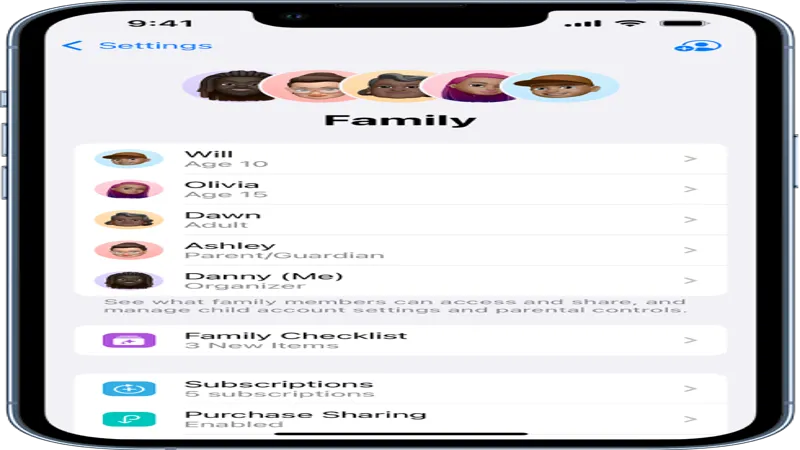Navigating the world of technology often means managing shared access to services, especially within families. Apple’s Family Sharing feature is a popular solution that allows users to share subscriptions, purchases, and even iCloud storage among up to six members. However, what happens when a member is removed from the group? This decision can have immediate and significant consequences, affecting everything from access to shared content to personal data management. In this article, we will explore the implications of removing someone from your Apple Family Sharing group, ensuring you understand the swift changes that follow and how to prepare for them.
| Attribute | Details |
|---|---|
| Removal Effects | Immediate termination of access to shared Apple services and subscriptions. |
| iCloud Storage | Reverts to basic tier of 5 GB; Grace period for file management before potential deletion. |
| Location Sharing | Location visibility for the removed member and remaining members is disabled. |
| Shared Purchases | Access to any shared subscriptions or previously purchased content is revoked. |
| Apple Cash Family | Loss of access to Apple Cash accounts unless funds are transferred to a personal account. |
| Apple Card Family | Loss of shared credit history and purchasing ability. |
| Ask to Buy Feature | Disabled for both the removed child/teen and the adults in the group. |
| Reasons for Removal | Changes in family dynamics, personal purchasing control, or replacement with someone else. |
Understanding Family Sharing
Family Sharing is a feature that allows families to share Apple services and subscriptions easily. When you set up Family Sharing, you can invite up to five people to join your group, and everyone can enjoy shared access to Apple products. Everyone just needs an Apple ID, which means even Android users can join in! This makes it a great way to enjoy Apple services without needing everyone to own an Apple device.
However, with all the benefits of Family Sharing, there are also some rules to keep in mind. For example, if someone wants to make a purchase from the App Store, the group organizer has to approve it first. This can sometimes be a hassle, especially if you want to buy something quickly without waiting for permission. Overall, Family Sharing can help families save money and enjoy content together.
Immediate Consequences of Removal
When a member is removed from a Family Sharing group, the effects are felt right away. They will instantly lose access to all shared services, which can be a shock if they weren’t expecting it. It’s important to communicate with the person being removed beforehand so they can prepare for this sudden change. Without notice, they might lose access to valuable content and services they rely on.
The abrupt termination of access means that the removed member should act quickly to save any important files or content. Since they don’t receive a notification about their removal, they must be proactive and check what they need to move or download before it’s too late. This emphasizes the importance of clear communication when making changes to the Family Sharing group.
Loss of Shared Subscriptions
One of the first things a removed member will notice is the loss of access to shared subscriptions. This includes popular Apple services like Apple Music, Apple TV+, and even shared app purchases. While they can keep apps already downloaded, they won’t be able to redownload them without repurchasing or rejoining the group. This can lead to frustration, especially if they relied on those services for entertainment.
Additionally, other group members will also be affected if they had downloaded content from the removed individual. If they decide to delete that content, they will need to buy it again if they want it back. This situation highlights the interconnectedness of Family Sharing and the importance of considering how removal impacts everyone in the group.
iCloud Storage Changes
When someone is taken out of a Family Sharing group, their iCloud storage will automatically decrease to the basic 5 GB plan. This can be a significant change, especially if they were used to more space. They will have a grace period to manage their files, but if they exceed the limit, they risk losing important data. It’s crucial for them to act quickly to prevent data loss.
During the grace period, they can transfer files to another cloud storage service or upgrade their iCloud plan individually. However, certain features may stop working if they exceed the 5 GB limit, which can be a hassle. Notifications will remind them to reduce their storage, making it essential to stay organized and proactive in managing their files.
Location Sharing Disconnection
Another important aspect of Family Sharing is location sharing, which allows members to see each other’s whereabouts in the Find My app. Once a person is removed from the group, they will lose this ability, and the remaining members will no longer be able to track their location either. This can lead to feelings of disconnect, especially if family members rely on this feature for safety.
However, if needed, the removed member can be re-added to the Family Sharing group later on. This would restore location sharing, allowing everyone to keep track of each other again. It shows that while removal can create a gap, there are ways to reconnect and share important information once more.
Financial Implications of Removal
Being removed from a Family Sharing group also means losing access to Apple Cash Family and Apple Card Family features. For children and teenagers, this can be particularly tough. They might have enjoyed using Apple Cash to manage their spending, and without it, they will need to move their funds to a personal account if they want to keep using Apple Cash.
Additionally, if they were part of an Apple Card Family, they would lose access to shared credit history and financial management features. This could impact their ability to make purchases or track spending. Parents and guardians should be aware of these financial implications when making changes to the Family Sharing setup.
Re-enabling Features After Removal
When a child or teen is removed from a Family Sharing group, features like Ask to Buy will also be disabled. This means that parents can no longer approve purchases, and children can make purchases without asking for permission. While this may seem like a relief to the child, it can also lead to unexpected expenses for parents.
To re-enable features like Ask to Buy, the child must be added back to the Family Sharing group. This highlights the importance of careful consideration before removing someone, as it can change how family members interact with Apple services and their spending habits.
Frequently Asked Questions
What happens when someone is removed from Apple Family Sharing?
Removing someone from Family Sharing instantly cuts off their access to shared services, subscriptions, and purchases, along with iCloud storage and location sharing.
Can non-Apple users join Family Sharing?
Yes! Non-Apple users can join Family Sharing as long as they have an Apple ID, making it accessible for everyone.
Will my downloaded apps still work if I’m removed from Family Sharing?
Yes, any apps you’ve downloaded will continue to work, but you can’t download them again unless you repurchase or rejoin the group.
What happens to my iCloud storage after removal?
You’ll be downgraded to the basic 5 GB iCloud storage plan, with a grace period to manage your files before any data is deleted.
How does location sharing change when removed from Family Sharing?
You will lose access to view others’ locations, and they won’t see yours. Location sharing can be re-enabled if you’re added back.
What is Apple Cash Family, and what happens if I’m removed?
Apple Cash Family allows parents to manage finances for kids. If removed, the child loses access to funds unless transferred to a personal account.
What is Ask to Buy, and how is it affected by removal?
Ask to Buy requires adult approval for purchases. If the child is removed, this feature is disabled and must be re-enabled by re-adding them.
Summary
When someone is removed from an Apple Family Sharing group, they immediately lose access to shared services, subscriptions, and purchases. This includes shared iCloud storage, which will drop to the basic 5 GB tier, and all location sharing will stop. Users will also lose access to Apple Cash Family and Apple Card Family features, affecting financial management for children. Additionally, any downloaded content remains on their device but can’t be redownloaded unless repurchased. It’s important for the removed individual to transfer important files quickly, as they will no longer have access to shared resources.