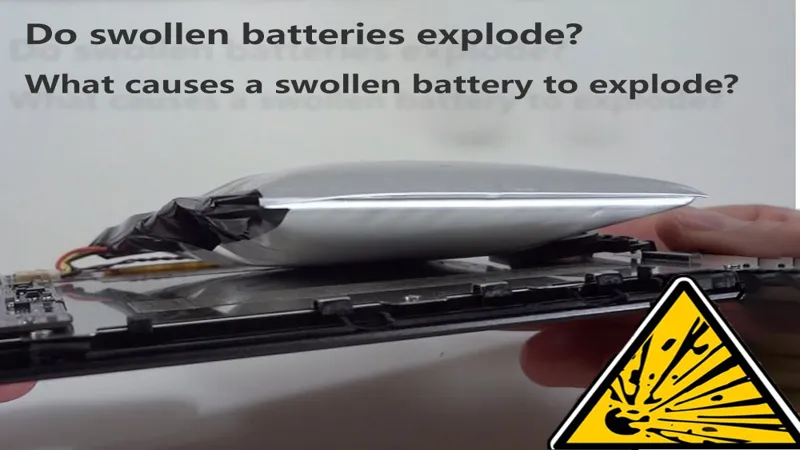Battery swelling is a common yet alarming issue that many device users face, often catching them completely off guard. This frustrating phenomenon not only compromises the performance of your gadget but can also pose serious safety risks. Understanding the underlying causes of battery swelling is crucial for prevention and longevity of your devices. From the dangers of overcharging to the impact of extreme temperatures and moisture, various factors contribute to this problem. In this article, we will explore these causes in detail and provide practical tips to help you safeguard your device’s battery from swelling.
| Causes of Battery Swelling | Description | Prevention Tips |
|---|---|---|
| Overcharging | Keeping the device plugged in after fully charged can disrupt battery processes, causing swelling. | Enable smart charging, unplug at 80-90%, avoid overnight charging. |
| Deep Discharging | Allowing the battery to drop too low can cause copper plating and swelling. | Recharge when at 20%, avoid deep discharge, use power-saving mode if unplugged. |
| High Temperatures and Moisture | Excessive heat speeds up chemical reactions, while moisture can cause short circuits. | Keep away from extreme temperatures, avoid high humidity, use silica gel packs. |
| Physical Damage | Dropping or pressing the battery can compromise its protective layers and cause swelling. | Handle devices carefully, avoid tight spaces, use cushioned bags. |
| Using Non-Original Chargers | Low-quality chargers can supply inconsistent voltage, damaging the battery. | Always use original or certified chargers, inspect for wear. |
| Battery Aging | Natural wear from repeated charging and discharging leads to decreased capacity. | Maintain charge between 20-80%, avoid extreme conditions, use original chargers. |
| Manufacturing Defects | Defective batteries can swell due to faulty components or chemical mixtures. | Buy from reputable brands, replace faulty batteries promptly. |
| Faulty Battery Management System | Malfunctions can cause overcharging or excessive heat, leading to swelling. | Look for error messages, overheating; calibrate battery regularly. |
| Poor Repair or Maintenance | Improper repairs can damage the battery and lead to swelling. | Use proper tools, have repairs done by professionals or trusted centers. |
Understanding Battery Swelling
Battery swelling is an alarming issue that can affect many devices we use daily, like smartphones and laptops. It occurs when a battery’s internal components generate gases due to chemical reactions, leading to physical expansion. If you notice your device’s battery swelling, it’s crucial to address it immediately, as it can pose serious risks, including leaks or even fire.
In this guide, we’ll explore the reasons behind battery swelling and offer practical tips on how to prevent it. Knowing what causes swelling can help you take better care of your devices. By following simple steps, you can prolong your battery’s life and keep your gadgets safe.
Frequently Asked Questions
What causes battery swelling in devices?
Battery swelling can be caused by overcharging, deep discharging, high temperatures, moisture exposure, physical damage, using non-original chargers, battery aging, manufacturing defects, faulty battery management systems, and poor repair practices.
How can I prevent overcharging my device’s battery?
To prevent overcharging, enable smart charging features, unplug the device when it reaches 80-90%, and avoid overnight charging.
What is deep discharging and why is it harmful?
Deep discharging occurs when the battery charge drops too low, causing damage and swelling. Always recharge before the battery drops below 20%.
How does temperature affect battery health?
High temperatures can speed up chemical reactions, leading to gas release and swelling. Keep your device in a cool, dry place to protect the battery.
Why should I use original chargers for my devices?
Using original chargers is crucial as low-quality chargers may deliver inconsistent voltage, causing battery stress and swelling. Always use manufacturer-approved chargers.
What are signs of a swelling battery?
Signs include bulging, difficulty closing the device, or changes in charge time. If you notice these, replace the battery immediately to prevent damage.
How can I extend my battery’s lifespan?
To extend battery life, keep it between 20-80% charge, avoid extreme temperatures, use original chargers, and handle it carefully to prevent physical damage.
Summary
Battery swelling is a serious issue that can damage your device and create safety risks. It often occurs due to overcharging, deep discharging, high temperatures, physical damage, using non-original chargers, and natural aging. To prevent swelling, avoid keeping devices plugged in overnight, don’t let the battery drop below 20%, and protect it from extreme heat and moisture. Always use original chargers and handle your devices carefully. Regular maintenance and timely battery replacements can help ensure your device runs safely and efficiently, preventing the dangers of battery swelling.