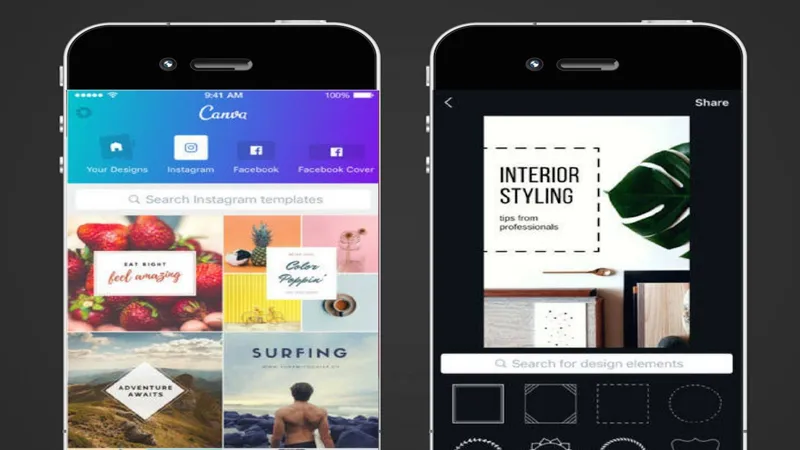In the ever-evolving world of digital design, efficiency and creativity are paramount. Canva, a leader in online design tools, has introduced an impressive suite of plug-ins known as mini apps, designed to simplify and enhance your creative processes. With hundreds of options available and new tools regularly added, these mini apps transform mundane design tasks into engaging and effortless experiences. From styling text in seconds to generating realistic product photography, Canva’s mini apps are here to revolutionize how you approach design, making it not only faster but also more enjoyable. Let’s dive into some standout features that can elevate your projects.
| App Name | Description | Main Features | Usage |
|---|---|---|---|
| Type Extrude | Adds a 2D shadow to your text. | – Quick text styling – Customize shadow thickness, angle, and length |
Simple and fast, takes seconds. |
Introduction to Canva Mini Apps
Canva is a great tool that helps you create beautiful designs easily. One of the coolest features is its mini apps, which are small plug-ins that can make your design work faster and more fun. With hundreds of mini apps available, you can find tools to help with everything from adding fancy text effects to embedding videos. Let’s explore some of these handy mini apps and how they can improve your design projects!
These mini apps are designed to save you time and make your designs stand out. Whether you’re creating a poster, a social media post, or a school project, there’s likely an app to help you. The best part is that new apps are added regularly, so you can always discover fresh and exciting tools to enhance your work. Let’s dive into some specific mini apps that can help you create amazing designs!
Frequently Asked Questions
What are Canva mini apps?
Canva mini apps are handy plug-ins that help streamline your design tasks, making them easier and more enjoyable with various tools available in the app library.
How can I add a shadow to my text in Canva?
Use the TypeExtrude mini app to quickly add a 2D shadow to your text. Just type your text, choose a font, and customize the shadow settings.
Can I create custom QR codes in Canva?
Yes! Use the QR Code mini app to generate custom QR codes by pasting a URL, customizing colors, and updating them easily whenever needed.
What does the Magic Morph app do?
Magic Morph allows you to apply unique textures to your text or elements by describing the texture you want, giving you sophisticated design options.
How can I embed YouTube videos in my Canva design?
Simply search for the YouTube app in Canva, select your video, and with one click, it will be embedded directly onto your canvas for easy viewing.
What is the Product Studio in Canva?
The Product Studio lets you upload product images and backgrounds, creating realistic product photography with just a few clicks.
Can I import images from Google Drive to Canva?
Yes! You can easily import images and videos directly from Google Drive and Google Photos by connecting your account in Canva.
Summary
Canva offers a variety of mini apps that simplify design tasks, making it easy and fun to create graphics. These handy tools include TypeExtrude for adding quick text shadows, FontStudio for advanced text effects, and Magic Morph for applying unique textures. Users can embed YouTube videos, generate customizable QR codes, upscale images, and create mockups easily. Canva also allows importing from Google Drive and Photos, designing patterns, and enhancing product photography. With numerous apps available, users can find tools tailored to their needs and enhance their creative projects effortlessly.