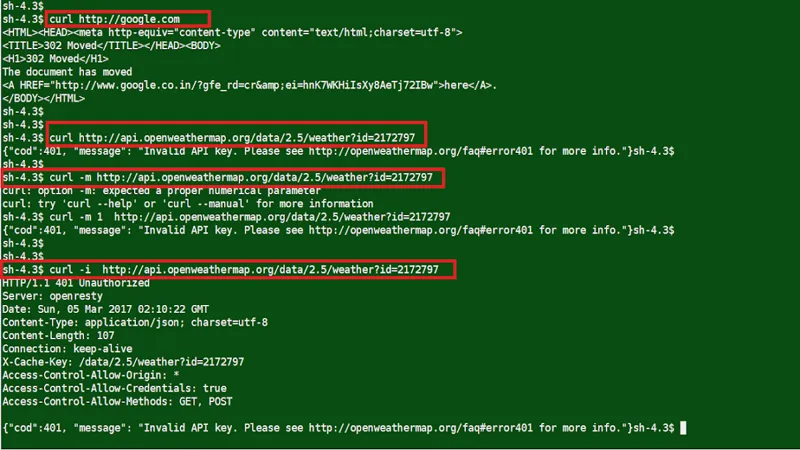In the realm of web development and data retrieval, few tools match the power and flexibility of the curl command-line utility. Whether you’re a seasoned programmer or just starting your journey, mastering curl can significantly enhance your ability to interact with web resources. This versatile tool allows users to fetch web pages, download files, and even interact with APIs with remarkable ease. In the following sections, we will explore various practical applications of curl, from the simple act of retrieving a webpage to the more complex task of accessing and managing data through APIs, showcasing its indispensable role in modern computing.
| Task | Command | Description |
|---|---|---|
| Fetch a Web Page | `curl info.cern.ch` | Displays the HTML source of the web page. |
| Save a Web Page to a File | `curl info.cern.ch > info.cern.ch.html` | Saves the output of the web page to a file. |
| Download a File | `curl -o neo-the-cat.jpg https://placecats.com/neo/300/200` | Downloads an image and saves it as ‘neo-the-cat.jpg’. |
| Install Software | `curl –proto ‘=https’ –tlsv1.2 -LsSf https://setup.atuin.sh | sh` | Installs software using a command line script. |
| Check Your IP Address | `curl ifconfig.co` | Shows your public IP address. |
| Show Response Headers | `curl -I example.com` | Fetches and displays the response headers from a URL. |
| Access an API | `curl https://dummyjson.com/` | Queries a sample API and shows the response. |
| Fetch an RSS Feed | `curl -s https://www.w3.org/blog/feed/ | more` | Fetches and displays an RSS feed’s contents. |
| Use curl in PHP | PHP Code Example | Uses curl in a PHP script to fetch a webpage. |
Understanding the Basics of Curl
Curl is a powerful command-line tool that helps you interact with websites and APIs. It allows you to fetch and display web pages right in your terminal. This means that with just a simple command, you can see the HTML source of any webpage. For example, if you type `curl info.cern.ch`, you’ll be able to view the content of that site, making it a fantastic tool for learning about web development.
Moreover, curl is not just limited to fetching web pages. It can also handle various protocols, making it incredibly versatile. If you want to save a web page for later, you can use the command `curl info.cern.ch > info.cern.ch.html`. This command will save the content of the webpage into an HTML file on your computer, allowing you to access it anytime without needing the internet.
Downloading Files with Curl
One of the cool features of curl is its ability to download files directly from the internet. If you want to download an image or a document, curl makes it easy to do so. For example, using the command `curl -o image.jpg https://example.com/image.jpg` will download that image and save it as ‘image.jpg’ on your computer. This is a handy way to grab files without needing a web browser.
However, it’s important to be aware that when downloading binary files, curl might give you a warning about messing up your terminal display. To avoid this, you can always use the `-o` option to specify where to save the downloaded content. This way, you can download files without any issues, keeping your terminal clean and organized.
Using Curl for Software Installation
Curl isn’t just for fetching web pages or downloading files; it’s also a valuable tool for installing software! Sometimes, developers provide a command that uses curl to download and install their software in one go. For instance, a command might look like `curl -LsSf https://setup.atuin.sh | sh`, which helps set up a tool on your system quickly and efficiently.
This method is popular because it simplifies the installation process. Instead of downloading a file and running it separately, you can do it all in one command. Just make sure you trust the source you’re downloading from, as using curl in this way can run scripts that make changes to your system.
Checking Your IP Address with Curl
Did you know that you can find your public IP address using curl? It’s really simple! By typing `curl ifconfig.co` into your terminal, curl will connect to a service that tells you what your public IP address is. This is useful for understanding how your device is identified on the internet.
Knowing your IP address can help you troubleshoot internet issues or set up network configurations. It’s a quick and straightforward way to gain information about your internet connection without needing to navigate through a bunch of menus or settings.
Exploring APIs Using Curl
Curl is also a fantastic tool for exploring APIs, which are like bridges that allow different software to talk to each other. With curl, you can send requests to an API and see what kind of data you receive back. For instance, using `curl https://dummyjson.com/`, you can get a sample response from a dummy API, helping you learn how APIs work.
By experimenting with curl and various APIs, you can gain a better understanding of how data is exchanged over the internet. This skill is valuable for anyone interested in programming or web development, as it opens up many opportunities to work with different services and data.
Fetching RSS Feeds with Curl
Curl can also help you access RSS feeds, which are used to distribute updates from websites or blogs. To fetch an RSS feed, you can use a command like `curl -s https://www.w3.org/blog/feed/`. This command retrieves the feed and displays its contents right in your terminal.
Using curl to access RSS feeds is a great way to stay updated on your favorite topics without visiting each website individually. It allows you to quickly see new articles or posts, making your online reading experience more efficient and enjoyable.
Using Curl in Programming
Beyond the command line, curl is also available as a library called libcurl. This means you can use curl in your own programs! For example, in PHP, you can write a simple script to fetch a webpage and save it to a file. The code example shows how to set up a curl request and handle the response, making it a versatile tool for developers.
By integrating curl into your programming projects, you can automate tasks like fetching data from websites or APIs. This capability expands your programming skills and allows you to create more dynamic applications that interact with the web seamlessly.
Frequently Asked Questions
What is the curl command-line tool used for?
Curl is a command-line tool that retrieves data from URLs, making it versatile for tasks like fetching web pages, downloading files, and checking your IP address.
How do I fetch a web page using curl?
You can fetch a web page by typing `curl` followed by the URL. For example: `curl info.cern.ch` will show the HTML source in your terminal.
Can I download files with curl?
Yes! Use the `-o` option to download files. For example: `curl -o filename.jpg http://example.com/image.jpg` saves the image to your computer.
How can I check my public IP address using curl?
Simply type `curl ifconfig.co` in your terminal, and it will show your public IP address instantly.
What are response headers in curl?
You can view response headers by using the `-I` option. For example, `curl -I example.com` fetches only the headers from that URL.
Can curl be used to access APIs?
Yes, curl is great for accessing APIs. You can send requests like `curl https://api.example.com/` to explore API data.
Is there a way to use curl in programming?
Absolutely! You can use curl in programming languages like PHP with the libcurl library to make web requests easily.
Summary
The curl command-line tool is a powerful program that helps users interact with websites and APIs. With curl, you can easily fetch web pages, download files, and check your public IP address. For instance, typing `curl info.cern.ch` displays the contents of a webpage, while `curl -o filename.jpg URL` allows you to save images or documents. You can also access APIs and RSS feeds using simple commands. Overall, curl is a versatile tool that simplifies online tasks, making it a must-learn for anyone interested in technology.