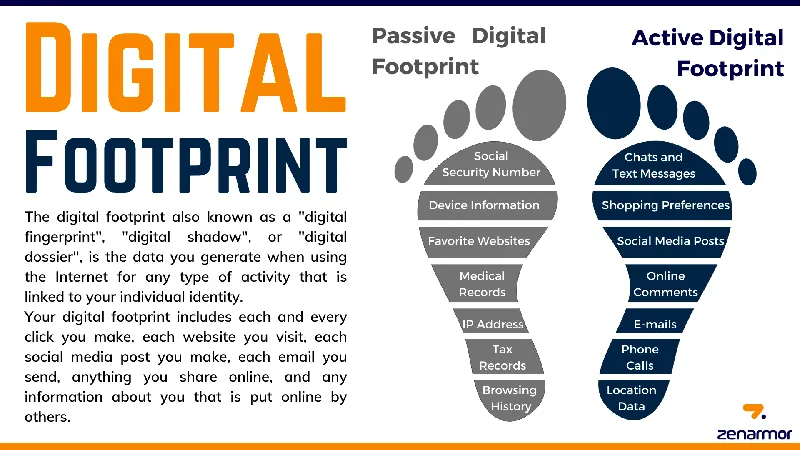In today’s digital age, your online presence is more than just a collection of web pages visited; it’s an intricate web of data that paints a detailed picture of your habits and preferences. Many users mistakenly believe that clearing their browser history is sufficient to protect their privacy, but this is merely the surface of a much larger issue. Companies like Google retain a wealth of information about your online activities, which they leverage to enhance your experience through personalized recommendations. Understanding the implications of your digital footprint and learning how to effectively manage your online data is crucial in safeguarding your privacy while navigating the internet.
| Topic | Details |
|---|---|
| Deleting Local History | Only removes from your view, not from third-party servers. |
| Digital Footprint | A trail of data from your online actions, including social media, cookies, and browsing. |
| Why Clearing History Isn’t Enough | Browsers store history, cookies, and cache files locally. Companies like Google maintain logs of your activity. |
| How to Delete Data from Google Account | Log into Google, go to ‘My Google Activity’ to view and delete activity. |
| Automatic Deletion | Set to delete activity older than 3, 18, or 36 months to maintain privacy. |
| Trade-offs of Deleting Data | Deleting data improves privacy but reduces personalized services. |
| Other Privacy Measures | Use browser extensions, VPNs, and stay updated on software to enhance privacy. |
| Ongoing Responsibility | Managing your online data is an ongoing task, not just deleting history. |
Understanding Your Digital Footprint
Every time you go online, you leave behind a trail called a digital footprint. This includes everything from the websites you visit to the comments you post on social media. Even small actions, like clicking on ads or accepting cookies, contribute to this footprint. Knowing how your activities create data is important because it helps you understand your online presence and how it can be tracked by others.
Your digital footprint is like a map of your online life. Just as footprints in the sand show where you’ve walked, your online actions create a record of your interests and habits. Some parts of this footprint are visible to you, while others are hidden from view. Being aware of what makes up your digital footprint can help you make smarter choices about your privacy.
Frequently Asked Questions
What is a digital footprint?
A digital footprint is the trail of data you leave online through activities like browsing, social media, and app usage. It includes everything from your posts to cookies stored by websites.
Why should I clear my browsing history?
Clearing your browsing history helps protect your privacy on your device. However, it doesn’t erase data stored by companies like Google on their servers.
How do I delete my data from Google?
To delete data from Google, log into your account, visit ‘My Google Activity,’ and you can delete specific entries or set automatic deletion for older data.
Can deleting data from Google affect my experience?
Yes, deleting data can reduce personalized suggestions and make your online experience less tailored. If you prioritize privacy, consider how much data you are comfortable sharing.
What is the benefit of using a VPN?
A VPN enhances privacy by encrypting your internet traffic and hiding your IP address, making it harder for websites and advertisers to track you online.
How can I manage app permissions for better privacy?
Regularly review app permissions on your device. Remove access for apps that no longer need certain permissions, helping to protect your personal data.
What should I do to stay safe online?
Keep your software updated, use browser extensions to block trackers, and regularly clear your data. Proactive steps help secure your online privacy.
Summary
Clearing your browsing history only removes it from your view, not from the servers of companies like Google, which keeps a record of your online activities to improve services and provide personalized experiences. This “digital footprint” is created through your actions online, such as browsing websites and using apps. To truly protect your privacy, you must delete your data from your Google account by accessing “My Google Activity” and choosing what to remove. Additionally, consider using tools like VPNs and browser extensions to further safeguard your online presence while regularly reviewing your privacy settings.