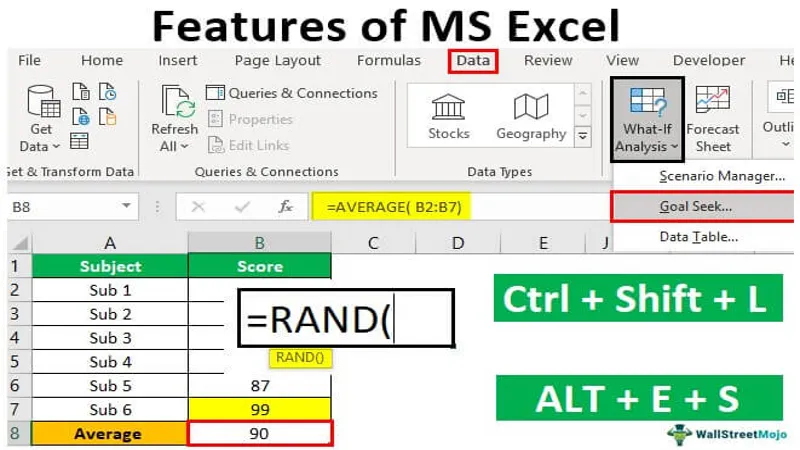In the digital age, data management and analysis are crucial for businesses and individuals alike. While many users rely on the free version of Microsoft Excel online for their spreadsheet needs, they may be unaware of the significant features they are missing out on by not upgrading to a paid version. From advanced formulas and dynamic charts to powerful data analytics tools and automation capabilities, the desktop version of Excel offers a wealth of functionalities that enhance productivity and streamline workflows. This article explores five essential features exclusive to the paid versions of Excel, highlighting the advantages that could transform how you handle data.
| Feature | Free Version Limitations | Desktop Version Advantages |
|---|---|---|
| Advanced Formulas and Charts | Limited selection of formulas and charts like XLOOKUP(), UNIQUE(), and Pivot Tables. | Access to a full range of advanced formulas and robust charting options. |
| Power Query & Power Pivot | Power Query is limited; Power Pivot is not available. | Full Power Query and Power Pivot functionalities for in-depth data analysis. |
| Offline Use and Reliability | Requires internet access; limited offline capabilities. | Works offline with better performance and control over data. |
| Macros and Automation | Basic automation; no advanced scripting without a subscription. | Advanced macro recording and VBA for extensive automation capabilities. |
| Data Access | Limited to online data input; cannot access local files directly. | Direct access to local files, APIs, and databases for extensive data handling. |
Introduction to Excel’s Features
Microsoft Excel is a powerful tool used by many people for different tasks, from simple calculations to complex data analysis. Whether you’re a student, a business professional, or someone who just wants to organize information, Excel offers many features to help you work better. However, if you’re using the free version of Excel online, you might be missing out on some amazing tools that can make your work easier and more efficient.
In this guide, we will explore some of the key features that the paid version of Excel offers. These features, including advanced formulas, data analytics tools, and automation capabilities, can significantly enhance your productivity. Understanding what you’re missing can help you make informed decisions about whether to stick with the free version or upgrade to a subscription that unlocks these powerful tools.
Frequently Asked Questions
What are the main limitations of the free version of Excel?
The free version lacks advanced formulas, charts, and powerful tools like Power Query and Power Pivot, which are essential for in-depth data analysis.
How do advanced formulas enhance Excel’s functionality?
Advanced formulas like XLOOKUP() and LAMBDA() allow for complex data manipulation and analysis, making your spreadsheets more powerful and efficient.
Why is offline use important for Excel users?
Using desktop Excel allows you to work without internet access, ensuring reliable performance and complete control over your data.
What are macros and how do they help in Excel?
Macros automate repetitive tasks in Excel, saving time and effort. They let you record actions and rerun them easily.
How can I access data from different sources in desktop Excel?
Desktop Excel enables direct reading from CSV files, database servers, and APIs, allowing for comprehensive data integration and analysis.
Why is desktop Excel preferred over Excel Online for business users?
Desktop Excel offers more features, better performance, and greater security, making it ideal for business applications and complex data tasks.
What should I consider before using macros in Excel?
Be cautious with macros, as they can pose cybersecurity risks. Only use macros from trusted sources and review any code before running it.
Summary
Using the free version of Microsoft Excel limits your access to many powerful features available in the paid version. Key tools like advanced formulas, charts, and data analytics options such as Power Query and Power Pivot are exclusive to Microsoft 365 subscribers. The desktop version offers better offline usability, enhanced performance, and the ability to automate tasks with macros. While Excel remains a popular choice for businesses and data analysis, users of the free version miss out on essential functionalities that can enhance productivity and data handling capabilities.