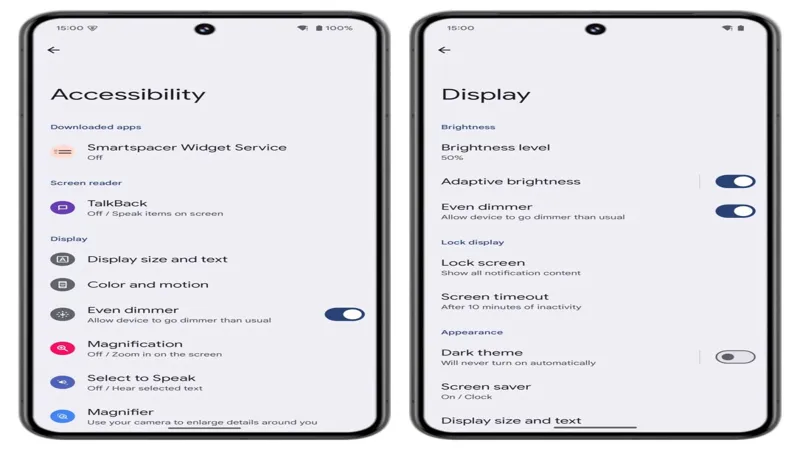As the digital landscape evolves, so too do the features that enhance our smartphone experience, particularly when it comes to comfort and usability during nighttime usage. The latest Android 16 beta introduces a game-changing iteration of the Extra Dim feature, seamlessly integrated into the brightness slider of the Pixel 9 series. This innovation not only simplifies the process of achieving the perfect screen brightness for late-night browsing but also alleviates the hassle of manual toggling. In this article, we will explore the nuances of this new feature, its implications for users, and the potential limitations for older Pixel devices.
| Feature | Details |
|---|---|
| Extra Dim Feature | Integrated into brightness slider in Android 16 Beta 2. |
| Availability | Currently available only on the Pixel 9 series. |
| Previous Activation Method | Required manual toggling via Settings or Quick Settings. |
| New Activation Method | Activated automatically at minimum brightness slider setting. |
| Functionality | Applies a transformation matrix to pixel data to reduce brightness. |
| Old Shortcut | Old shortcut in Quick Settings is now inactive. |
| User Control | Can be turned off in Settings > Display & touch or Settings > Accessibility. |
| Potential Limitations | Uncertainty if it will be available on older Pixel devices. |
| Feature History | Originally known as “even dimmer,” updated for Android 16. |
Introducing the Extra Dim Feature
The Extra Dim feature is a cool addition for Android users, especially for those who love using their phones at night. It helps make the screen super dim, which can be easier on our eyes when we’re in dark places. With the latest Android 16 Beta, this feature has become simpler to use by being integrated into the brightness slider on the Pixel 9. Now, you can just move the slider to make your screen dimmer without any extra steps!
This feature was designed to help users who find it hard to use their phones when it’s dark. It’s especially useful for kids who may want to play games or watch videos late at night without straining their eyes. The best part is that now, you don’t need to remember to turn it on or off because it works automatically when you adjust the brightness. This makes it a handy tool for everyone!
How Extra Dim Works
The Extra Dim feature works by changing how the colors appear on the screen. When you slide the brightness down to the lowest level, the feature kicks in and makes everything look dimmer. It uses a special technique that changes the brightness levels of red, green, and blue colors, which helps reduce the light coming from your screen. This means you can still see your content, but it won’t be too bright for your eyes.
This clever method makes it easier to use your phone in dark environments, like during bedtime stories or late-night chats. The technology behind Extra Dim ensures that you can enjoy your favorite apps without being blinded by bright lights. This way, you can have a comfortable experience whether you’re reading or just scrolling through social media!
The Benefits of Android 16 Beta 2
Android 16 Beta 2 brings exciting improvements, especially with the Extra Dim feature. Now, instead of having to turn it on manually, it automatically activates when you set your phone’s brightness to the lowest level. This means that you can adjust your phone’s brightness without worrying about whether Extra Dim is still on or off. It’s a simple change that makes a big difference in how we use our devices!
Another great benefit is that this feature is designed to make night-time phone usage a breeze. With the Extra Dim feature built directly into the brightness slider, users don’t have to change settings every time they want to use their phone in the dark. This makes it easier for everyone, including kids and adults, to enjoy their devices without straining their eyes!
Exclusivity to Pixel 9 Series
Currently, the new Extra Dim feature is exclusive to the Pixel 9 series, which means only those phones can enjoy its benefits. This exclusivity can be a little disappointing for users of older Pixel models who want to try out this handy feature. It shows how technology can sometimes be limited based on the device you have, but it also highlights the advancements that come with newer models!
Being exclusive also means that Google is focusing on making the Pixel 9 series the best it can be. While it’s uncertain whether the Extra Dim feature will make its way to older Pixel devices in the future, it’s clear that new features come with updates to hardware and software. This keeps users excited about what’s next and encourages them to keep an eye on new phone releases!
User Reactions to Extra Dim
Users have had mixed feelings about the Extra Dim feature. Some people are thrilled that they no longer need to remember to switch it on and off, making their nighttime phone usage easier. This new automatic feature allows for a more seamless experience, making it perfect for late-night reading or watching videos without harsh lighting. Many users appreciate this thoughtful update from Google!
On the other hand, some users might feel disappointed that this version of Extra Dim doesn’t let them adjust how dim the screen gets. They may have enjoyed having control over the dimming levels. However, others may find the simplicity of the new setting beneficial as it reduces the chances of forgetting to turn it off. Overall, feedback shows that many are excited about the changes!
Future of Extra Dim and Android Features
The future of the Extra Dim feature is still a mystery, especially for users who own older Pixel models. It’s unclear whether Google will eventually extend this feature to other devices or keep it exclusive to the Pixel 9 series. What we do know is that this feature relies on new technology that may not be compatible with older hardware, making it challenging to offer the same functionality across all devices.
As Google continues to innovate with its Android software, we can expect more exciting features in the future. Each new version tends to introduce something unique that enhances user experience. The introduction of Extra Dim is just one example of how technology is evolving, and it leaves users looking forward to what new tools and features might be available on upcoming devices!
Frequently Asked Questions
What is the Extra Dim feature in Android 16?
The Extra Dim feature in Android 16 allows users to adjust screen brightness to a much lower level, making it easier to use devices in low-light settings.
How does the new Extra Dim work on the Pixel 9?
In Android 16 Beta 2, Extra Dim is integrated into the brightness slider, activating automatically when the brightness is set to minimum, simplifying its use.
Can I use Extra Dim on older Pixel devices?
Currently, the new Extra Dim feature is only available on the Pixel 9 series, and it is unclear if it will be accessible on older models.
How do I turn off Extra Dim on my Pixel 9?
To turn off Extra Dim, go to Settings > Display & touch or Settings > Accessibility, and toggle off the feature.
What changes were made to the Extra Dim feature?
The updated Extra Dim no longer requires manual toggling, making it easier to use, as it activates automatically at the lowest brightness setting.
Why might some users prefer the old Extra Dim feature?
Some users may miss the ability to adjust dimming intensity, while others appreciate the new automatic activation that avoids accidental dimness.
Is the Extra Dim feature effective for nighttime use?
Yes, Extra Dim is designed to reduce screen brightness effectively, making it comfortable for nighttime usage without straining the eyes.
Summary
The Android 16 beta introduces a new feature called Extra Dim, now integrated into the brightness slider on the Pixel 9 series. This enhancement allows users to easily adjust screen dimness without needing to toggle it manually. Previously, Extra Dim had to be activated through settings, but now it automatically activates at the lowest brightness level. While this feature improves nighttime comfort, it is currently exclusive to the Pixel 9, and it’s unclear if it will be available for older models. Overall, this update simplifies screen brightness management for users.