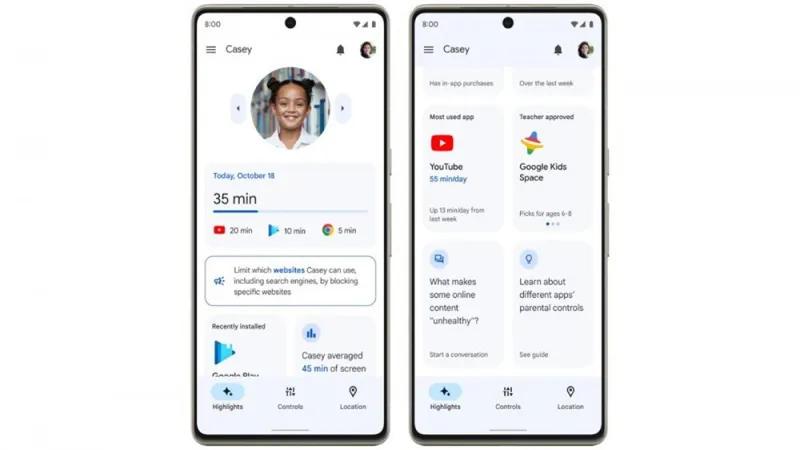In an era where screen time management is crucial for families, Google has stepped up its game with a major update to its Family Link parental control app. This revamped version not only brings a fresh, intuitive design but also introduces a host of new features aimed at empowering parents in their digital parenting journey. With enhancements like a dedicated Screen Time tab and the upcoming School time feature, Family Link is set to transform how parents monitor and manage their children’s device usage. This update promises to make digital parenting simpler and more effective, ensuring that technology serves as a tool for learning rather than distraction.
| Feature | Details |
|---|---|
| App Name | Family Link |
| Update Announcement | Significant update with a revamped design and new features. |
| New Screen Time Tab | Access all screen-time management tools in one place, with device-specific usage summary for Downtime and School time settings. |
| Updated Controls Tab | Streamlined management of accounts, privacy settings, and content filters. Easier app approval and website blocking. |
| Multiple Child Accounts Management | New swipe gesture to switch between child profiles quickly and access advanced settings. |
| School Time Feature | Launching next week to limit phone functionality and silence notifications during school hours. Parents can manage app restrictions. |
| Parent-Managed Contacts | Coming soon, allowing parents to approve contacts for texting or calling. Children can request new contacts for approval. |
Exciting Updates for Family Link
Google has just announced some exciting changes to its Family Link app, which helps parents keep track of their children’s screen time and online activities. This update includes a fresh new design that is easier to use, along with several new features that will make managing devices simpler for parents. With these updates, families can enjoy a smoother experience while staying safe online!
The most notable change is the introduction of a new Screen Time tab. This dedicated section allows parents to view how much time their kids are spending on devices and helps them set limits when necessary. The new design is not only visually appealing but also makes it easier for parents to navigate through the app’s various features.
The New Screen Time Tab
The revamped Screen Time tab is a fantastic addition to Family Link. It brings together all of the tools parents need to manage their children’s screen usage in one place. This means parents can easily see how much time their kids spend on different apps and devices, making it simpler to have conversations about healthy screen habits.
With this update, parents can set up Downtime and School time directly from the Screen Time tab. Downtime allows kids to take breaks from screens while School time limits distractions during school hours. Parents can customize these settings for each child, ensuring that everyone gets the balance of fun and learning they need!
Enhanced Controls for Parents
The updated Controls tab in Family Link is another exciting feature that makes parental management much easier. This tab streamlines the way parents can adjust privacy settings, manage account data, and set content filters. With a few taps, parents can approve app downloads and block unwanted websites, giving them peace of mind about what their children can access online.
One of the best parts of the new Controls tab is how it simplifies managing multiple children’s accounts. Parents can now switch between profiles with a simple swipe, allowing them to adjust settings quickly and efficiently. This means less time fumbling with the app and more time enjoying family activities!
Introducing School Time Feature
Coming next week, the new School time feature in Family Link is designed to help kids focus during their school hours. This feature minimizes distractions by silencing notifications and limiting phone functionality while children are in class. Parents can select which apps to restrict, ensuring that their kids stay on task and avoid the temptation of games or social media.
This feature is especially useful for parents who want to create a structured environment for learning. By setting specific break periods in alignment with their children’s schedules, parents can encourage productive study habits. School time not only supports academic success but also fosters a healthier relationship with technology.
Future of Parent-Managed Contacts
In the near future, Google will introduce a new feature that allows parents to manage their children’s contacts directly from the Family Link app. This means parents can approve who their kids can text or call, ensuring safety and control over their children’s communication. It’s an important step in protecting children from unwanted interactions.
With this feature, children will also have the ability to request adding new contacts, giving them a sense of independence while still being monitored by their parents. This balance between freedom and safety is essential in today’s digital age, helping families navigate technology together.
Frequently Asked Questions
What is the latest update for Google’s Family Link app?
Google has revamped the Family Link app, adding a new Screen Time tab, enhancing the Controls tab, and introducing features like School time and parent-managed controls for better usability.
What does the new Screen Time tab do in Family Link?
The new Screen Time tab allows parents to manage screen time easily, providing a summary of device usage and helping set Downtime and School time for their children.
How does the updated Controls tab help parents?
The updated Controls tab simplifies managing accounts and privacy, allowing parents to approve app downloads, block websites, and manage multiple children’s accounts effortlessly.
What is the School time feature in Family Link?
The School time feature limits phone functionality and silences notifications during school hours, helping minimize distractions while allowing parents to manage app restrictions.
How can parents manage contacts for their children using Family Link?
Parents will soon be able to approve which contacts their children can text or call, ensuring safe communication through the Family Link app.
Will Family Link support multiple children’s accounts?
Yes, the redesigned Family Link app makes it easy for parents to manage multiple children’s accounts with a simple swipe gesture for quick access to profiles.
When will the new features be available in Family Link?
The new School time feature will be available next week, with parent-managed contacts expected to launch in the upcoming months.
Summary
Google has updated its Family Link app, making it easier for parents to manage their children’s screen time and online safety. The new design features a Screen Time tab that provides a summary of device usage and allows parents to set Downtime and School time easily. The updated Controls tab helps manage privacy settings, app downloads, and website restrictions. Next week, a new School time feature will limit phone distractions during school hours. Additionally, parents will soon be able to manage their children’s contacts, approving who they can communicate with through the app.