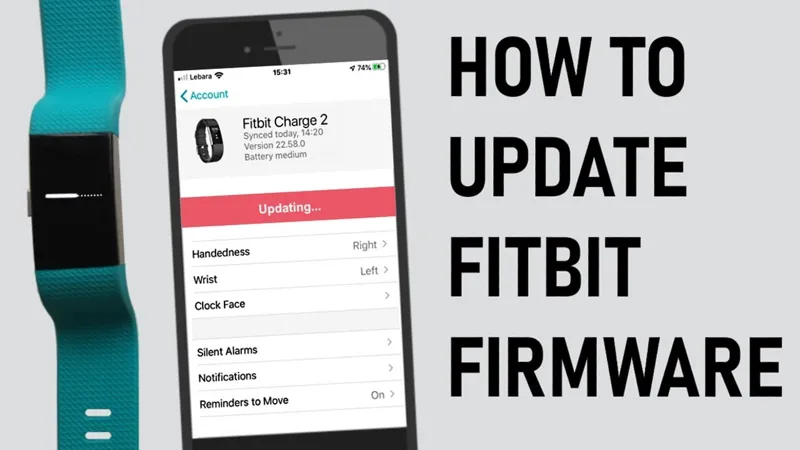Fitbit continues to lead the charge in enhancing user experience with its latest firmware update, designed for the Charge 6, Inspire 3, Sense 2, and Versa 4 devices. This pivotal update not only introduces four new status indicators that keep users informed about critical aspects like battery life and connection status but also enhances security features with advanced Bluetooth capabilities. As fitness trackers become increasingly integral to our daily routines, these improvements promise to make monitoring our health and connectivity smoother than ever. Let’s dive deeper into these exciting updates and discover how they elevate the already exceptional Fitbit experience.
| Feature | Details |
|---|---|
| Update Release Date | February 20, 2025 |
| Devices Included | Charge 6, Inspire 3, Sense 2, Versa 4 |
| New Features | Four new status indicators for battery level, Do Not Disturb and Sleep mode, and disconnection from phone. |
| Indicator Visibility | Indicators appear for 3 seconds on the clock face but can be accessed by swiping right. |
| Disabling Indicators | Can be turned off in Display settings by unchecking the Status indicators option. |
| Security Improvements | New Bluetooth security features for Charge 6 and Inspire 3. |
| Reconnection Requirement | Users need to reconnect their tracker to activate new Bluetooth features. |
Understanding Fitbit’s New Update
Fitbit has recently released an exciting update for some of its popular fitness trackers, including the Charge 6, Inspire 3, Sense 2, and Versa 4. This update introduces handy features that make it easier for users to monitor their device’s status. With four new status indicators, users can quickly check if their battery is low or if modes like Do Not Disturb and Sleep are activated. This improvement enhances the overall user experience and ensures users stay connected.
The new status indicators appear at the top of the watch face when the device is active. By simply swiping right, users can view these indicators, which disappear after three seconds. This means that even when you’re busy, you can easily keep track of your device’s status. This update is a great example of how technology continues to evolve, making our lives more convenient and helping us stay on top of our health and fitness goals.
Frequently Asked Questions
What new features are included in the latest Fitbit update?
The latest Fitbit update adds four new status indicators for the Charge 6, Inspire 3, Sense 2, and Versa 4 to show battery status, Do Not Disturb, Sleep mode, and disconnection alerts.
How do I know if my Fitbit’s battery is low?
Your Fitbit will show a status indicator at the top of the screen when the battery is critically low, making it easy to check at a glance.
How can I disable the new status indicators?
To disable the status indicators, go to the Display settings on your Fitbit and uncheck the toggle next to the Status indicators option.
What should I do if my Fitbit disconnects from my phone?
If your Fitbit disconnects, a status indicator will appear on the screen. You can reconnect by following the prompts in the Fitbit app.
Are there any security improvements in the update?
Yes, the update introduces new Bluetooth security enhancements for the Charge 6 and Inspire 3, ensuring safer connections.
How long do the status indicators stay on the screen?
The status indicators appear for three seconds before disappearing, but you can check them anytime by swiping right in the quick settings.
Why are Fitbit devices considered the best fitness trackers?
Fitbit devices are praised for their premium quality, extensive health features, and accurate tracking, making them top choices among fitness enthusiasts.
Summary
Fitbit has launched an important update for its Charge 6, Inspire 3, Sense 2, and Versa 4 devices, making it easier to monitor battery life and settings. This update introduces four new status indicators that alert users when the battery is low, when Do Not Disturb or Sleep mode is active, and when the device is disconnected from a phone. Additionally, it enhances Bluetooth security for the Charge 6 and Inspire 3. Users can view these indicators on their screen or choose to disable them if preferred.