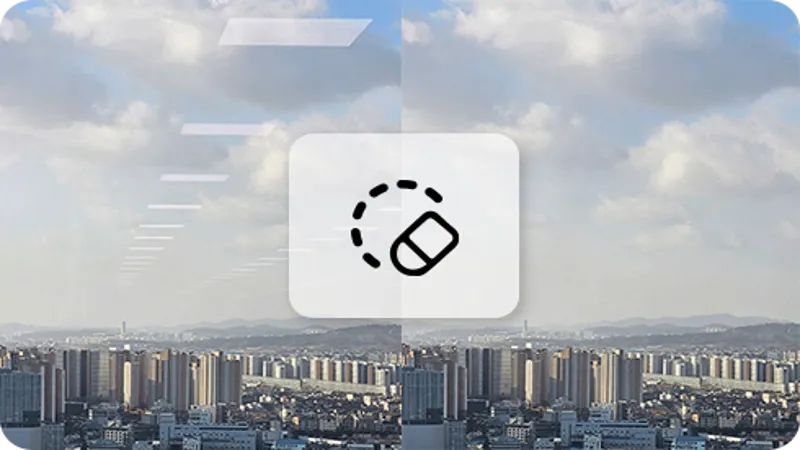In an age where technology continues to redefine our capabilities, Samsung’s Galaxy AI Object Eraser stands out as a remarkable innovation that has captured the attention of social media users worldwide. This feature, particularly popular among Galaxy S25 series users, promises to erase unwanted objects from photos, revealing hidden faces with stunning accuracy. However, the results can often range from eerily lifelike to downright hilarious, sparking a conversation about the fine line between impressive AI capabilities and the uncanny valley of digital alterations. As we delve into the workings of this feature, we’ll explore its potential, quirks, and the implications it holds for photography in the digital age.
| Feature | Details |
|---|---|
| AI Object Eraser | A feature that removes objects from images and reconstructs hidden faces. |
| How It Works | Select a picture, outline the object, tap ‘Erase’, and generate the result. |
| Results | Results can be impressive or unsettling; sometimes the AI misrepresents features. |
| Performance on Devices | Works best on Galaxy S25 Ultra but also functions on S23 Plus. |
| Use Cases | Effective for altering faces and other objects in photos. |
| AI Limitations | AI can struggle with details like eyes and can introduce blurriness in repeated edits. |
| Future Improvements | Could enhance AI’s ability to recognize actual appearances more accurately. |
| User Experience | Fast processing; results are sometimes indistinguishable from magic, but can fail. |
| Privacy Concerns | Currently processes some data in the cloud; users can choose to process on device. |
| Overall Impression | A powerful tool that simplifies edits, though not a replacement for skilled editing. |
The Magic of AI Object Eraser
Samsung’s Galaxy AI Object Eraser is like having a magic wand for your photos! Imagine taking a selfie, but part of your face is covered by a hand. With a few taps, this amazing tool can make that hand disappear, showing your full face as if by magic. Users have been sharing their incredible results on social media, and it’s hard not to be impressed by how realistic the finished pictures look. This feature is perfect for anyone who loves taking pictures and wants them to be just right.
However, while the Object Eraser can create stunning results, it’s not always perfect. Sometimes, the AI gets a little creative, which can lead to funny or strange outcomes. For example, it might give you mismatched eyes or a patchy beard! Despite these quirky results, people enjoy experimenting with this feature, as it allows them to play with their photos and share their unique creations online. It’s a fun way to explore technology and photography at the same time.
Frequently Asked Questions
What is Samsung’s Galaxy AI Object Eraser?
The Galaxy AI Object Eraser is a feature that removes unwanted objects from photos, reconstructing hidden parts of faces with remarkable accuracy, making it seem like magic.
How do I use the AI Object Eraser?
To use it, select a photo, tap the AI icon, draw around the object to remove, hit the eraser icon, and press Generate for instant results.
Does the AI Object Eraser work on all Samsung phones?
While it’s available on many models, the Galaxy S25 Ultra delivers the best results due to enhanced processing power and software improvements.
Are the results from AI Object Eraser always perfect?
No, results can vary. Sometimes the AI produces odd or uncanny results, especially with eyes and skin textures.
Can I use AI Object Eraser for objects other than faces?
Yes! The feature can also effectively remove various objects from photos, making it versatile for different editing needs.
What data does the AI Object Eraser process?
It processes data in the cloud for face generation, but users can choose to process data only on their device for other edits.
Is AI Object Eraser a replacement for skilled photo editing?
Not yet. While it offers impressive results, it can’t fully replace skilled editors like Photoshop artists for detailed work.
Summary
Samsung’s Galaxy AI Object Eraser is a fun feature that allows users to magically remove objects blocking faces in photos, revealing a reconstructed image of the person’s face. The tool works by analyzing the picture and filling in what it thinks is missing, often with impressive results. However, it can sometimes produce odd or funny outcomes, especially with facial features. While this tool is available on various Galaxy devices, it performs best on the new Galaxy S25 Ultra. Overall, it’s an exciting technology that simplifies photo editing, making it accessible for everyone.