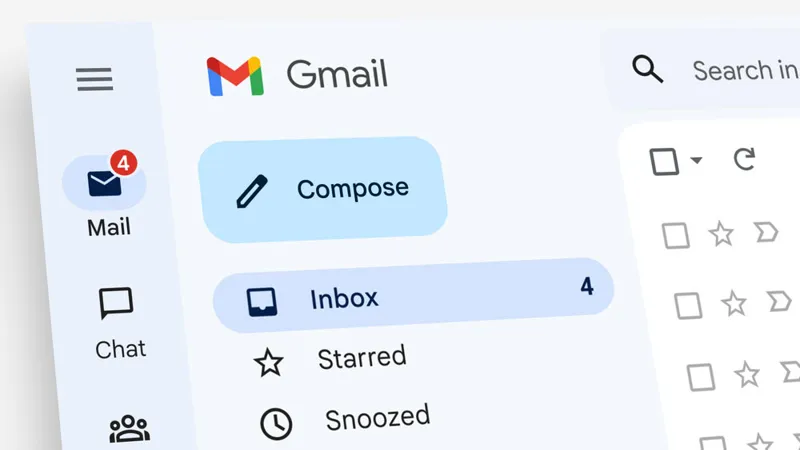In a world where digital communication is paramount, the tools we use to connect must continually evolve to meet our needs. Google is taking a significant step in this direction with an update to the Gmail interface, introducing a fresh layer of iconography that aims to enhance user experience. As users navigate through their emails, they will soon notice intuitive icons accompanying various options in the overflow menu, signaling a shift toward a more visually engaging platform. While this update is being rolled out gradually, it highlights the critical role that thoughtful design plays in transforming our interactions with technology.
| Feature | Details |
|---|---|
| Gmail Update | Google is updating the Gmail interface with new icons. |
| Icon Usage | Icons enhance app experience by conveying functionality quickly. |
| Main Menu Icons | Icons for menu options include a trash can for trash, a clock for snoozed messages. |
| Overflow Menu Icons | Previously only text options, now includes icons in the new update version. |
| Version Update | New version: 2025.01.25.721794537 includes icon enhancements. |
| User Experience | The update aims to improve navigation and overall user-friendliness. |
| Availability | Icons may not be visible on all devices yet; rollout is gradual. |
| Current Status | Some users have not yet seen the new icons, despite updating. |
| Possible Issue | There may be a setting that needs activation at the account level. |
The Exciting Gmail Update
Google is making exciting changes to Gmail! Soon, when you look at your emails, you will see new icons next to different options. These icons will help you understand what each option does without reading a lot of text. Although not everyone can see these changes yet, it shows that Google is carefully rolling out this update. This means that soon, your Gmail experience will become even more user-friendly!
Having icons in Gmail can make using the app much easier. Just like how signs help you find your way, icons can guide you through the email options quickly. For example, seeing a trash can symbol next to ‘delete’ makes it clear what will happen if you tap that option. This update is a small but meaningful change that can help everyone navigate their emails with confidence and speed!
Why Icons Matter
Icons play a crucial role in our daily app experiences. They are like little pictures that tell us what to do without using words. This makes it faster for us to understand how to use an app. For instance, if you see a clock icon, you immediately know it has something to do with time, like snoozing a message. Icons help us interact with apps more easily and quickly, making them more fun to use!
By using icons, apps can become more user-friendly and enjoyable. Instead of reading a long list of text options, you can just look at the icons and choose what you want. This attention to detail makes apps like Gmail not only better but also more engaging. Therefore, when Google adds these little symbols, it shows that they care about making their apps as helpful as possible for everyone.
Understanding Gmail’s Menu Changes
When you open Gmail on your Android device, you may notice some changes in the menu. Google has added icons to the main menu that appears when you tap the hamburger icon. This makes it easier to find options like ‘Trash’ or ‘Snooze’ because you can quickly identify them by their symbols. Using visuals alongside words helps you remember where everything is located, making your email journey smoother!
In addition to the main menu, Gmail’s individual email views are also getting an upgrade. When you tap the overflow menu on the right while reading an email, new icons will appear alongside the options. This means that instead of just seeing text, you will see helpful icons that show what each option does. These changes are designed to help you navigate through your emails more efficiently, making your overall experience better!
The Gradual Rollout of Updates
As with many tech updates, Google is rolling out the new icons in Gmail gradually. This means that not everyone will see the changes at the same time. Some people may already enjoy the new look, while others might still be waiting. This method allows Google to test the updates and ensure everything works perfectly before making it available to everyone. Patience is key when it comes to new features!
Even if you have updated your Gmail app, you may not see the icons immediately. Sometimes, there are settings on Google’s side that need to be activated for the changes to show up. It could take a few days for everyone to enjoy the new features. If you keep checking your app, you might find that the icons pop up soon, enhancing your Gmail experience!
User Reactions to the New Features
As news of the Gmail update spreads, many users are excited about the new icons. They believe that these symbols will make using Gmail easier and more intuitive. Users appreciate small changes that can make a big difference in their daily tasks. The response from the community suggests that people are looking forward to trying out the new features and seeing how they improve their email management!
However, some users are expressing impatience as they wait for the updates to reach their devices. They want to experience the new icons and see how they change the way they interact with their emails. This excitement shows how much people value user-friendly design in apps. Overall, the anticipation for the new Gmail features highlights the importance of updates in keeping users engaged!
Gmail’s Competitive Edge
With the addition of icons, Gmail is improving its competitive edge among email apps. Users often choose apps based on how easy they are to use. By making navigation simpler and more visual, Gmail aims to attract even more users. Iconography can set Gmail apart from other email services, making it a preferred choice for those seeking a smooth emailing experience!
In a world where technology is constantly changing, staying ahead is crucial. Google understands that enhancing usability through icons can help retain current users while drawing in new ones. This strategy not only improves the app’s functionality but also fosters loyalty among its users. By listening to feedback and making thoughtful updates, Gmail continues to strengthen its position in the email app market!
Frequently Asked Questions
What is changing in the Gmail interface?
Gmail is updating its interface to include icons in the overflow menu, making navigation easier and more visually appealing.
Why are icons important in apps like Gmail?
Icons help users quickly understand functions without reading text, enhancing the overall user experience.
When will the new icons appear in Gmail?
The icons are gradually rolling out, so they may not be visible on all devices immediately.
How does the new Gmail menu look with icons?
The updated menu includes icons paired with labels, like a trash can for deleted items, improving navigation.
What version of Gmail includes the new icons?
The new icons are part of Gmail version 2025.01.25.721794537.
What should I do if I don’t see the icons after updating?
If you updated Gmail but don’t see the icons, it might be due to a setting that needs to be activated on Google’s side.
Will the new icons change how I use Gmail?
Yes, the icons will help you navigate Gmail more easily by visually indicating menu options.
Summary
Google is updating Gmail to include new icons that will help users navigate the app more easily. Soon, when you check your email and open the menu, you’ll see helpful symbols alongside the menu options, like a trash can for deleting emails. This change makes using Gmail more user-friendly by allowing quick visual recognition of functions. Although not everyone can see these updates yet, they are gradually being rolled out. With these icons, Gmail aims to improve the overall experience, making it simpler for everyone to use.