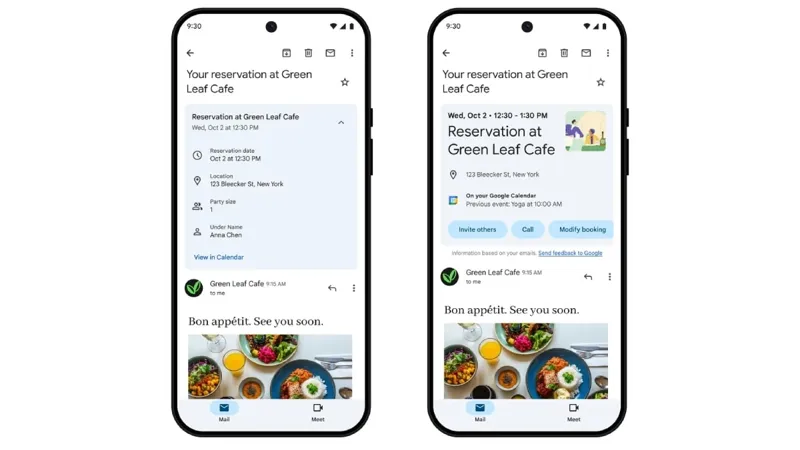In a world where managing finances can often feel overwhelming, Google is stepping up to simplify the process with its latest update to Gmail. The newly introduced summary card for bills promises to streamline your financial management by consolidating crucial billing information right at the top of your inbox. This innovative feature not only allows users to view and pay bills effortlessly but also enables them to set reminders for future payments, ensuring that no due date slips through the cracks. As Gmail continues to evolve beyond traditional emailing, it brings an array of AI-powered tools designed to enhance productivity and organization, making it an indispensable resource for everyday users.
| Feature | Description | Platforms | Availability |
|---|---|---|---|
| Gmail Summary Cards | New feature that compiles important information from emails at the top. | Android, iOS | Available now for all users. |
| Bill Summary Cards | Allows users to view, pay bills, or set reminders easily. | Android, iOS | Rolling out now. |
| Payment Options | Buttons to pay bills or view details directly from the card. | Android, iOS | Available now for all users. |
| Reminder Feature | Set reminders to pay bills later using Google Tasks. | Android, iOS | Available now for all users. |
| Upcoming Features | A new view to see all upcoming tasks related to summary cards. | Android, iOS | Expected to roll out in the coming months. |
Introduction to Gmail’s New Features
Gmail has always been a popular way to send and receive emails, but now it’s getting even better! Google has introduced some exciting new tools that make managing your bills much easier. With these new features, you can view your bills, pay them quickly, or even set reminders for when they’re due. This means you won’t have to worry about missing a payment!
This week, Google announced that one of these new tools, the bill summary card, is finally available for everyone. This card shows all the important details about your bills right at the top of your email. It’s like having a special helper that keeps everything organized and easy to find!
Understanding Bill Summary Cards
Bill summary cards are a fantastic feature in Gmail that helps you keep track of your expenses. These cards gather all the crucial information from your bills, such as the amount due and the due date, in one convenient spot. This means you don’t have to search through many emails to find what you need. Instead, everything is right there, making bill management easier than ever!
Additionally, the summary card comes with handy buttons that let you pay your bill directly from your email. If you’re not ready to pay yet, you can click a button to set a reminder. This is a great way to avoid late fees and stay organized, especially for kids who might be learning how to manage their allowances!
How Summary Cards Work
So, how do these summary cards actually work? When you receive a bill via email, Gmail automatically creates a summary card at the top of the message. This card shows important details like the bill amount and when it’s due. You can quickly see what you owe without reading the entire email, which saves you time and effort!
Moreover, if you want to pay your bill, you can do it right from the card by clicking a button. You also have the option to view the entire bill document if you need more information. This feature makes it super simple to handle your bills without any hassle!
Benefits of Using Gmail for Bills
Using Gmail for managing your bills has many benefits. First, it keeps everything in one place, so you don’t have to worry about losing important emails. You can find all your bills easily and pay them on time with just a few clicks. This can help you save money by avoiding late fees!
Another great benefit is the reminder feature. If you know that you won’t be able to pay a bill right away, you can set a reminder to help you remember later. This way, you can plan your spending and never forget a due date again!
Future Updates and Features
Exciting changes are coming to Gmail! Google has announced that they plan to introduce a new feature called the ‘Happening Soon’ view. This will allow users to see all their important summary cards in one spot at the top of their inbox. You’ll be able to quickly check what bills are coming up and when!
This feature is expected to roll out in the months following October, and it will make managing your bills even easier. With everything displayed in one area, you won’t miss any important dates, and you can stay on top of your finances effortlessly!
Conclusion: Embracing Gmail’s New Tools
In conclusion, Gmail’s new bill summary cards are a game changer for anyone who wants to stay organized with their bills. With features that allow you to view, pay, and set reminders, managing your finances has never been easier. These tools are designed to help you save time and avoid stress!
As Google continues to roll out new features like the ‘Happening Soon’ view, using Gmail for your bills will only get better. So, take advantage of these tools and embrace the convenience of managing your bills right from your inbox!
Frequently Asked Questions
What are Gmail summary cards for bills?
Gmail summary cards for bills show important details about your bill right at the top of your email, making it easy to view, pay, or set reminders.
How do I use the new bill summary cards?
You can view your bill, pay it directly, or click the reminder button to add a task in Google Tasks for when to pay.
When will the Gmail summary cards be available?
The new bill summary cards are now available for all Gmail users on both Android and iOS devices.
What features do the summary cards include?
The summary cards include buttons for paying bills, viewing details, and setting reminders to help you manage payments conveniently.
Will there be more updates for Gmail summary cards?
Yes, Google plans to roll out additional features, including a ‘Happening soon’ view for upcoming events and tasks.
How do summary cards help manage bills?
Summary cards simplify bill management by displaying key information and actions in one place, helping you avoid late fees.
Are summary cards available on all devices?
Yes, Gmail summary cards for bills can be accessed on both Android and iOS devices, making it easy to manage your bills anywhere.
Summary
Google has launched new summary cards for Gmail, making it easier for users to manage their bills. These cards display important information at the top of emails, allowing you to view, pay, or set reminders for your bills quickly. This feature is now available on both Android and iOS devices. The summary cards help you avoid late fees by enabling you to add reminders to Google Tasks. Along with bill cards, Gmail now offers summary cards for travel, events, and purchases, enhancing your overall email experience.