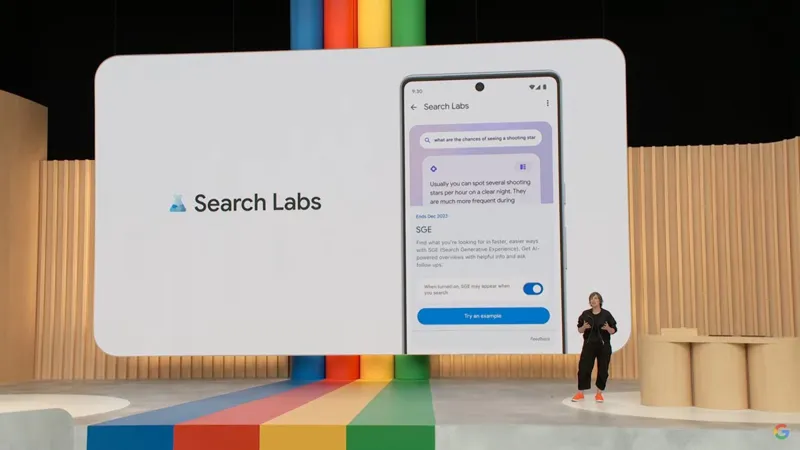In an era where technology continually reshapes our daily interactions, Google is poised to enhance the search experience on its Pixel devices with the introduction of a groundbreaking AI search mode. Set to be directly accessible from the home screen, this innovative feature promises to transform how users engage with Google Search by enabling more conversational and intuitive inquiries. As the demand for advanced AI capabilities grows, Google is integrating its cutting-edge generative AI into the search interface, allowing for deeper, more personalized interactions. Let’s delve into what this exciting development entails and how it will redefine our search habits.
| Feature | Description | Access Method | Current Status | Expected Release |
|---|---|---|---|---|
| AI Mode in Google Search | A new feature allowing conversational interaction with Google Search. | Shortcut in Pixel Launcher’s search bar. | Undergoing internal testing by Google employees. | Expected to be released by the end of the year. |
| Shortcut Location | Next to microphone and Lens icons in the search bar. | Available in the Google Search app and widget. | Details leaked; not officially announced yet. | N/A |
| Generative AI Integration | Summarizes search results and allows for follow-up questions. | Clicking an AI Mode chip on PC or using the app on mobile. | In development, testing AI-generated responses. | N/A |
| User Interaction | Users can ask open-ended questions and receive detailed answers. | Switch between traditional and AI modes using shortcuts. | Functionalities being refined through testing. | N/A |
Introduction to Google’s New AI Search Mode
Google is always finding new ways to make searching online easier and more fun. Soon, users with Pixel phones will see a cool new feature called AI Search Mode right on their home screen! This means instead of just typing, you can have conversations with Google to find the answers you need. It’s like having a smart friend who knows everything!
This new AI Search Mode is part of Google’s effort to keep up with other smart chatbots. With this feature, searching for information will feel more like a chat than just reading a list of links. Let’s dive into what this exciting new feature will look like and how it will help us find information quickly!
Frequently Asked Questions
What is the new AI mode in Google Search?
The AI mode in Google Search is a feature that allows for more conversational interactions, enabling users to ask open-ended questions and receive AI-generated responses.
How can I access the AI mode on my Pixel phone?
You can access the AI mode directly from the Pixel Launcher’s search bar, with a new shortcut located next to the microphone and Lens icons.
What makes Google’s AI mode different from traditional search?
Google’s AI mode offers a more conversational experience, allowing users to ask follow-up questions and receive detailed answers, enhancing the search experience.
Is the AI mode available on all devices?
Currently, the AI mode is being tested on Pixel devices, with plans to potentially expand to other platforms in the future.
When will Google release the AI mode feature?
While a specific release date is not confirmed, Google is expected to unveil the AI mode for Google Search by the end of this year.
What technology powers Google’s AI mode?
Google’s AI mode is powered by a customized version of Gemini 2.0, designed for advanced reasoning and open-ended inquiries.
Can I switch back to traditional search after using AI mode?
Yes, you can easily switch back to the traditional search mode using a shortcut within the Google Search app.
Summary
Google is introducing a new AI search mode for its Pixel phones, which will soon be accessible directly from the home screen. This feature, part of the Google Search app, aims to enhance user interaction by allowing more conversational queries. Users will find a shortcut next to the microphone icon in the Pixel Launcher, enabling them to switch easily between traditional search and the new AI Mode. Currently in testing, this mode will provide advanced reasoning and the ability to ask follow-up questions, aiming to make searching more intuitive and engaging for everyone.