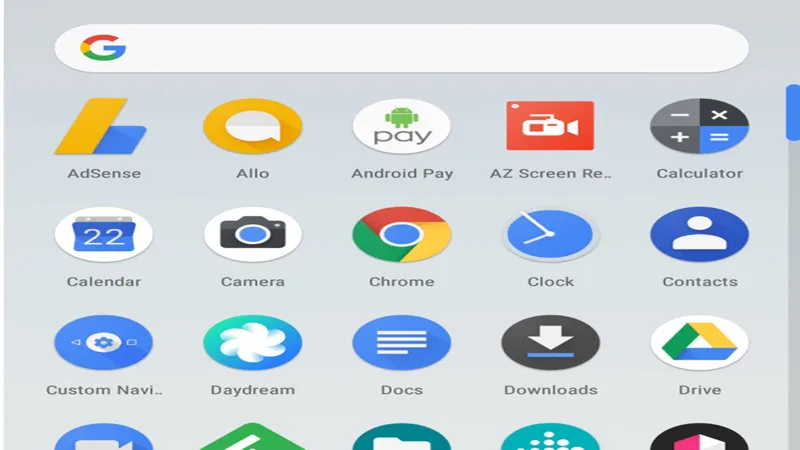As smartphones continue to evolve, so does the importance of personalizing our digital experiences. For many Android users, launchers serve as the gateway to customization, offering a way to tailor their home screens to fit their unique styles and needs. Among the myriad of options available, Google’s Pixel Launcher stands out for its sleek design and smooth functionality, especially on devices like the Pixel 8. However, while it impresses with its simplicity, many users, including myself, find ourselves yearning for a bit more flexibility and versatility. In this article, I’ll explore key features that could elevate Pixel Launcher from a solid choice to an exceptional one, making it the ultimate home experience for Pixel enthusiasts.
| Feature Request | Description | Benefit |
|---|---|---|
| Unleash At a Glance’s full potential | Enhance the At a Glance widget to display more relevant information dynamically. | Provides users with timely updates like boarding passes and weather insights in a more effective way. |
| Let me remove (or move) Google furniture | Allow users to hide or move fixed features on the home screen. | Maximizes usable screen space by eliminating unnecessary widgets. |
| More grid size options for the home screen and apps list | Increase the number of grid size options beyond the current five. | Allows users to view more apps at once, reducing the need for scrolling. |
| Option to rename and hide apps from the app list | Enable users to rename and hide apps in the apps list. | Helps in organizing apps and decluttering the app list. |
| Support for custom icon packs | Allow users to use their own icon designs. | Enhances visual consistency and personalization across apps. |
| Stackable widgets | Implement a feature to stack multiple widgets together. | Saves space and keeps the home screen organized and visually appealing. |
Exploring Pixel Launcher: A User’s Love Affair
Pixel Launcher is a popular home screen app that comes pre-installed on Google’s Pixel smartphones. Many users, including me, find it to be smooth and easy to use. However, while it has some great features, it also lacks flexibility. I often wish I could customize it more, just like I do with third-party launchers. This love-hate relationship makes me wonder how Pixel Launcher can improve and meet my needs.
The ease of setup and speed of Pixel Launcher are two of its strongest points. As a user of the Pixel 8, I appreciate how quickly I can access my apps and information. Still, I often find myself restricted by its limitations. It’s like having a beautiful home but not being able to rearrange the furniture! I believe that with a few enhancements, Pixel Launcher could become the best home screen experience for Pixel users.
Frequently Asked Questions
What is Pixel Launcher?
Pixel Launcher is the default home app for Google Pixel phones, known for its smooth performance and simple setup, although it has some limitations compared to third-party launchers.
What features does Pixel Launcher lack?
Pixel Launcher lacks flexibility in customization, such as grid size options, the ability to hide apps, and support for custom icon packs, which many users find limiting.
Can I customize the At a Glance widget?
Currently, the At a Glance widget is not fully customizable, limiting its potential to display relevant information effectively on the home screen.
Why can’t I hide Google widgets on Pixel Launcher?
Google widgets like At a Glance cannot be completely hidden or disabled, leaving unwanted space on the home screen that could be used for other widgets.
Are there options to rename apps in Pixel Launcher?
No, Pixel Launcher does not allow users to rename or hide apps from the app list, which can clutter the interface.
What are widget stacks and why are they useful?
Widget stacks let users place multiple widgets on top of each other, saving space and allowing for a cleaner home screen layout.
How does Pixel Launcher compare to third-party launchers?
Compared to third-party launchers, Pixel Launcher is less customizable, which makes it less appealing to users seeking more flexibility and personalized options.
Summary
The article discusses the author’s admiration for Pixel Launcher on their Pixel 8, highlighting its speed and ease of use, despite its limitations. They express a desire for more flexibility, suggesting features like enhancing the At a Glance widget, allowing users to hide or rearrange Google’s default settings, increasing grid size options for apps, and supporting custom icon packs. Additionally, the author emphasizes the usefulness of widget stacking to save space. Overall, they believe that small improvements could elevate Pixel Launcher to a top-tier home experience for users.