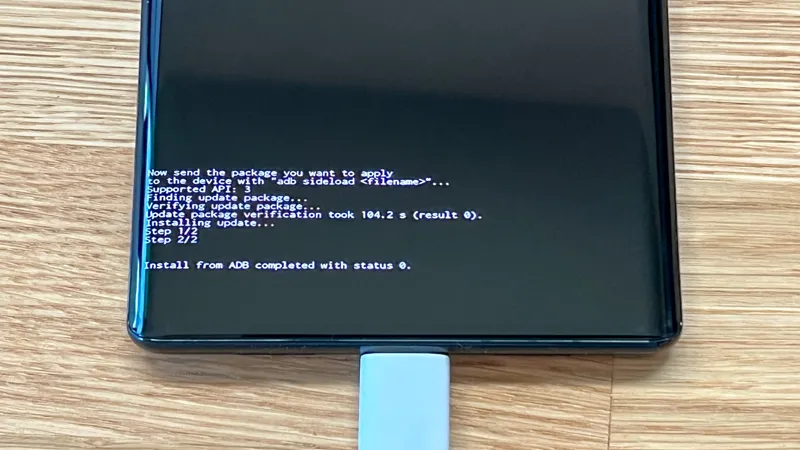For Google Pixel users, the experience of using an Android smartphone can be significantly enhanced by venturing beyond the confines of the Play Store. While the official marketplace offers a plethora of applications, many hidden gems lie in third-party repositories, waiting to be discovered. Sideloading these apps not only enriches the functionality of Pixel devices but also allows users to tap into tools that seamlessly integrate with Google’s aesthetic and features. In this article, I will share three indispensable apps that I always sideload on my Pixel 8, each offering unique capabilities that elevate the smartphone experience.
| App Name | Description | Key Features | Availability |
|---|---|---|---|
| Smartspacer | Enhances the At a Glance widget on Pixel phones, integrating more third-party apps and Google services. | – Extends control over At a Glance widget – Works on Always-On Display (AOD) – Requires ADB and Shizuku for activation |
Available on GitHub |
Discovering the World Beyond the Play Store
Many Google Pixel users don’t realize that there is a treasure trove of apps waiting just outside the Play Store. Sideloading allows users to install software from third-party sources, which can often include incredible tools that enhance the smartphone experience. These apps can add unique features, improve functionality, and help users get the most out of their Google devices.
For instance, while the Play Store has countless apps, some of the most innovative and useful ones are found on platforms like GitHub. These apps often push the boundaries of what is possible with Android, allowing Pixel users to customize their devices in ways that the Play Store apps may not offer. This means that by sideloading apps, you can truly personalize your Pixel experience.
Frequently Asked Questions
What is sideloading apps on a Google Pixel?
Sideloading apps means installing applications from sources other than the Google Play Store. This allows Pixel users to access apps that enhance their smartphone experience.
Why are some apps not available on the Play Store?
Some apps are not on the Play Store because they may not meet Google’s guidelines or are developed by independent creators who choose to distribute them through other platforms.
What is Smartspacer and why should I use it?
Smartspacer enhances the At a Glance widget on Pixel phones, integrating third-party apps for better functionality. It’s perfect for users wanting more from their home screen experience.
How can I keep my sideloaded apps updated?
Obtanium is a great app that helps you find and update sideloaded apps easily, making it simple to keep everything fresh without hassle.
What is Breezy Weather and what makes it special?
Breezy Weather is a free, feature-rich weather app designed for Pixel users. It offers customizable weather cards and multiple data sources for accurate forecasts.
Where can I find sideloaded apps like Smartspacer and Breezy Weather?
You can find these apps on platforms like GitHub and F-Droid, which host many useful applications not available on the Play Store.
Can sideloaded apps improve my Pixel experience?
Yes! Sideloaded apps can offer enhanced features and functionalities, making your Google Pixel experience more personalized and efficient.
Summary
Google Pixel users can enhance their smartphone experience by sideloading apps not found in the Play Store. These apps, like Smartspacer, Obtanium, and Breezy Weather, offer improved functionality and design that complement Google’s features. Smartspacer enhances the At a Glance widget, while Obtanium helps keep sideloaded apps updated easily. Breezy Weather stands out with its detailed weather information and customizable widgets. Although these apps require sideloading, they provide significant value that makes them worth considering for any Pixel owner looking for more from their device.