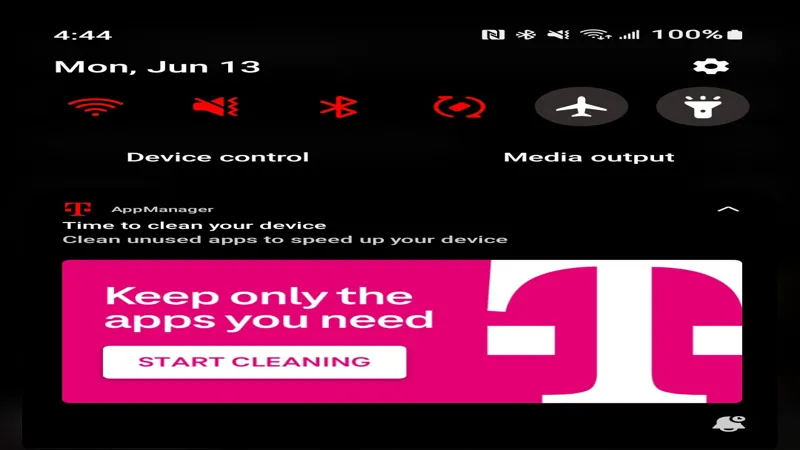In the world of smartphone ownership, the allure of high-end devices often comes with a hidden cost: bloatware. For T-Mobile users, this frustration is all too familiar, as many find themselves burdened by unwanted apps and incessant notifications after purchasing their devices through carrier plans. A recent Reddit post by user Fantastic-Finger-177 encapsulates this shared annoyance, shedding light on a pervasive issue that plagues Android users. While some brands like Pixel and iPhone offer a cleaner experience, T-Mobile customers are left grappling with the consequences of carrier-installed software. This article delves into the bloatware dilemma, exploring user experiences and potential solutions for those looking to reclaim their devices.
| Issue | User Feedback | Device Types | Suggested Solutions |
|---|---|---|---|
| Bloatware on T-Mobile devices | Users frustrated by unwanted apps and notifications | T-Mobile smartphones (e.g., Galaxy S25 Ultra) | Disable T-Mobile’s App Selector in Apps settings |
| Carrier restrictions on app installation | “This is why I won’t buy Android phones from any carrier.” | Pixel phones and iPhones (no bloatware) | Buy unlocked phones directly from the manufacturer |
| Notifications for app updates | “Do you really need to trigger the pop to shoving apps down my throat?” | Samsung devices affected by carrier bloatware | Verify compatibility with LTE and 5G bands before purchasing |
Understanding Carrier Bloatware
Carrier bloatware refers to the unwanted apps and software that come pre-installed on smartphones purchased through carriers like T-Mobile. While these carriers often offer tempting discounts on devices, they may also fill your phone with apps you don’t need. For many users, this can feel frustrating and unnecessary, as it clutters their device and can even slow it down. Understanding what bloatware is helps users make informed decisions when purchasing a new phone.
Many smartphone users find themselves stuck with bloatware from their carrier, which can lead to an overwhelming experience. For instance, T-Mobile users may receive constant notifications urging them to update or install new apps. This situation can lead to frustration, as users just want to enjoy their new phone without the hassle of unwanted software. By recognizing the impact of carrier bloatware, consumers can better navigate their options when selecting a device.
The Frustrations of T-Mobile Users
Many T-Mobile users, like Redditor Fantastic-Finger-177, express their frustrations about persistent bloatware and unwanted app installations. These users often feel bombarded by notifications and prompts that disrupt their experience. The annoyance is evident in discussions online, where the common sentiment is that people want a clean, user-friendly interface without unnecessary interruptions. It’s clear that many consumers want to enjoy their devices without feeling pressured to engage with unwanted software.
The shared experiences of T-Mobile users illustrate a common challenge faced by smartphone owners today. For instance, one user recounted how their phone suddenly prompted them to complete a setup for an app they didn’t even know existed. This situation highlights the unpredictable nature of bloatware and how it can negatively impact the user experience. Each new update can bring back old frustrations, making it essential for users to stay vigilant.
Alternatives to Carrier Phones
For users tired of dealing with bloatware, purchasing unlocked phones directly from manufacturers can be a viable alternative. Unlocked devices typically come with a clean version of the operating system, free from carrier-installed apps. This means you can enjoy a smoother and more efficient smartphone experience without the annoyance of unwanted software. Additionally, buying unlocked phones gives users more freedom to switch carriers without being tied to a specific contract.
Another benefit of opting for unlocked phones is faster software updates. Carriers often delay updates to modify the software, which can leave users waiting for important security and feature enhancements. By choosing a device from the manufacturer, you can receive updates directly, ensuring your phone remains current and secure. This option is particularly appealing for those who prioritize performance and user experience over discounts from carriers.
The Benefits of Pixel and iPhone
Pixel phones and iPhones stand out as popular choices for users who want to avoid bloatware. Pixel devices, designed by Google, offer a streamlined Android experience with minimal pre-installed apps. This clean setup allows users to enjoy their phones without constant interruptions from unwanted software. Many Pixel owners appreciate the simplicity, as it enhances their overall smartphone experience.
Similarly, Apple restricts carriers from installing additional apps on iPhones, ensuring a clutter-free experience. This limitation means that iPhone users can enjoy their devices without the frustration of dealing with unnecessary software. The control Apple maintains benefits users by allowing them to focus on the features and applications they actually want to use, making the iPhone a strong contender for those seeking a hassle-free experience.
How to Manage Bloatware
Managing bloatware can feel like a daunting task, but there are effective strategies users can employ. One way to tackle this issue is by disabling unwanted apps through the settings menu. Users can navigate to the Apps section of their device and turn off notifications or disable apps like T-Mobile’s App Selector. This simple action can significantly reduce the number of pop-ups and unwanted prompts, making the device easier to use.
Additionally, users should regularly monitor their app list and uninstall any unnecessary applications. This proactive approach helps to keep the smartphone experience clean and organized. By staying on top of app management, users can enjoy their devices without the clutter, allowing them to focus on the apps and features they truly love.
Compatibility and Connectivity Considerations
When purchasing a new phone, especially an unlocked model, it’s essential to consider compatibility with your chosen carrier. Each carrier operates on specific LTE and 5G frequency bands, which can affect connectivity. Ensuring that your device supports these bands is crucial for optimal performance. Users can check compatibility tools provided by carriers like T-Mobile, Verizon, and AT&T to confirm that their new device will work smoothly on their network.
This compatibility check becomes even more important for those who opt to buy unlocked phones. While the benefits of avoiding bloatware are clear, ensuring that the phone can connect to the necessary frequencies is vital for a seamless experience. Users should take the time to research and confirm compatibility before making a purchase to avoid frustrations later on.
Frequently Asked Questions
What is bloatware on smartphones?
Bloatware refers to unwanted apps pre-installed on smartphones, often by carriers, which can clutter the device and annoy users.
Why do carriers install bloatware on phones?
Carriers install bloatware to promote their services and generate revenue, often locking customers into long-term plans.
How can I remove bloatware from my T-Mobile phone?
You can disable T-Mobile’s App Selector in your phone’s settings to stop unwanted apps from being installed.
Are Pixel and iPhone users affected by bloatware?
No, Pixel phones offer a clean Android experience, and Apple prevents carriers from installing extra apps on iPhones.
What should I do if bloatware returns after an update?
You may need to disable the App Selector again after updates, as it can reactivate unwanted app installations.
Is it better to buy unlocked phones instead of carrier phones?
Yes, unlocked phones usually come without bloatware and receive updates faster, as long as they are compatible with your carrier.
How can I check if my phone is compatible with my carrier?
You can use the compatibility tools provided by T-Mobile, Verizon, or AT&T to ensure your phone works with their network.
Summary
T-Mobile smartphone users often face the annoyance of bloatware—unwanted apps and notifications that clutter their devices. A frustrated user, known as Fantastic-Finger-177, shared their experience on Reddit, highlighting the constant pop-ups urging app updates, which many find irritating. Unlike Pixel and iPhone users, who enjoy a cleaner experience without carrier-installed apps, T-Mobile customers frequently deal with these issues. To tackle bloatware, users can disable T-Mobile’s App Selector, but it may return after updates. For a smoother experience, buying unlocked phones directly from manufacturers is recommended, ensuring compatibility with the chosen carrier.