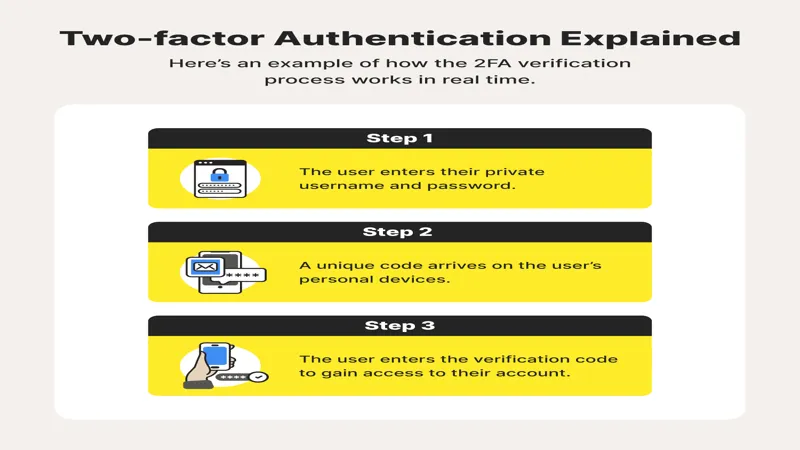In a significant shift towards enhancing digital security, Google is set to phase out SMS-based two-factor authentication (2FA) in favor of a more advanced and secure method using QR codes. As the tech giant aims to bolster user verification processes, this transition reflects the growing concerns over the vulnerabilities associated with SMS, such as phishing attacks and traffic manipulation. By allowing users to authenticate their identities through QR codes, Google plans to streamline the verification process and safeguard against potential security breaches. This article delves into the details of this upcoming change, exploring how it will impact users and the future of authentication.
| Feature | Details |
|---|---|
| SMS-based Two-Factor Authentication | Being phased out by Google in favor of QR codes. |
| New Method | Users will scan a QR code instead of receiving an SMS code. |
| Verification Process | Users’ phone numbers will be verified directly with their carriers. |
| Fallback Authentication Methods | Not available; users still need a mobile phone. |
| RCS vs SMS | RCS has replaced SMS for most communication, but SMS is still important for two-factor authentication. |
| Security Challenges of SMS | SMS is vulnerable to phishing and traffic pumping attacks. |
| User Experience | Users may need to send an SMS to Google in some cases, instead of receiving one from Google. |
| Using a New Device | If using the same mobile number, users can authenticate. Otherwise, they need alternative methods. |
| Future Updates | More information will be shared as Google rolls out the QR code system. |
The Shift from SMS to QR Codes
Google is making a big change in how they keep our online accounts safe. Instead of sending us a text message with a code, they will start using QR codes. This means that when we want to log in, we will use our phone’s camera to scan a special code. This new way is not only faster but also helps protect us from hackers who try to steal our information through text messages.
Why is Google switching to QR codes? The company has noticed that SMS messages can sometimes be tricked or faked by bad people. This makes it easier for them to steal our personal information. By using QR codes, Google hopes to make it much harder for hackers to get in and cause trouble. This change is exciting because it shows how technology is always improving to keep us safe.
Understanding Two-Factor Authentication
Two-factor authentication is like having an extra lock on your door. When you log in to your account, you not only need your password but also a special code that proves it’s really you. This extra step makes it much harder for anyone to break in. Google is moving away from SMS codes and using QR codes to make this process even better and more secure.
For example, when you sign in to your Google account, you will scan a QR code with your phone. This helps Google check that it’s really you trying to log in. Even though it may seem like an extra step, it’s really important for keeping your account safe from hackers. Learning about two-factor authentication helps everyone understand why these security measures are necessary.
Security Challenges with SMS
While SMS messages are still used for many things, they come with security problems. Hackers can trick people into giving away their codes through phishing, which is like a scam. Google has recognized these issues and wants to help users avoid falling for these tricks. By moving to QR codes, they hope to reduce the chances of someone being scammed.
SMS messages can also be affected by something called traffic pumping, where bad actors create fake messages to overload a system. This can make it difficult for real users to receive their codes. Google’s shift to QR codes is a smart way to make sure that users receive their authentication codes safely and quickly. Understanding these security challenges can help everyone stay safer online.
How QR Codes Work for Authentication
When you need to log into your Google account, you will see a QR code on your screen. To use it, you simply open your phone’s camera and scan the code. Once scanned, your phone will communicate directly with your mobile carrier to verify your number. This process is quick and ensures that only you can access your account.
The QR code system allows Google to confirm your identity without sending a text message. This will make the login process smoother and safer. If you are using the same phone number, everything will work seamlessly. This new method shows how technology can improve our online security and make logging in easier for everyone.
What Happens if You Don’t Have a Phone?
One of the concerns about this new system is what happens if someone doesn’t have a mobile phone. Google has said that you will still need a phone to receive your authentication codes, even if they are using QR codes. This means that if you lose your phone, you might face difficulties logging into your account.
Without a mobile phone, users will not have fallback methods like SMS codes to rely on. This raises questions about how people can access their accounts if they don’t have their device. It’s important for everyone to consider having backup plans, such as using an extra phone or keeping their information secure in other ways.
Google’s Assurance for New Devices
If you get a new mobile device and want to log into your Google account, you might wonder how it works. Google assures users that as long as you keep the same phone number, you will still be able to authenticate your account. This is a relief for many since it makes switching devices easier.
However, if you change your phone number or use a different one on your new device, you will need to use other authentication methods. This is a reminder to keep track of your phone number, especially when getting a new phone. Google wants to make sure that everyone can access their accounts securely, no matter what device they are using.
Frequently Asked Questions
Why is Google replacing SMS-based authentication?
Google is shifting from SMS to QR codes for better security, as SMS poses risks like phishing and abuse. QR codes enhance protection during the verification process.
How will the new QR code authentication work?
Users will scan a QR code with their phone’s camera instead of entering an SMS code. This method verifies their number directly with their mobile carrier.
What if I don’t have a mobile phone for authentication?
Fallback authentication methods will not be available. A phone is necessary to receive SMS messages, which remains unchanged.
Can I authenticate my Gmail on a new device?
Yes, if you use the same mobile number on your new device, authentication will work. Otherwise, you’ll need to use different methods.
Will I still receive SMS codes during the transition?
In some cases, an SMS may be sent from your phone to Google. However, this is part of the new verification process.
What are the security benefits of using QR codes?
QR codes minimize phishing risks associated with SMS codes, providing a safer way to verify users’ identities during login.
When will this QR code authentication rollout happen?
Google is planning to implement the QR code method in the coming months, with further details to be shared as they become available.
Summary
Google is changing how it verifies users’ identities by replacing SMS-based two-factor authentication with QR codes. Instead of receiving a six-digit code via SMS, users will scan a QR code with their phone’s camera, allowing direct verification with their mobile carrier. This new method aims to enhance security, as SMS can be vulnerable to phishing. Although fallback options will not be available, users will still need a mobile phone to authenticate their accounts. Google assures that users can still access their accounts on new devices, provided they use the same phone number.