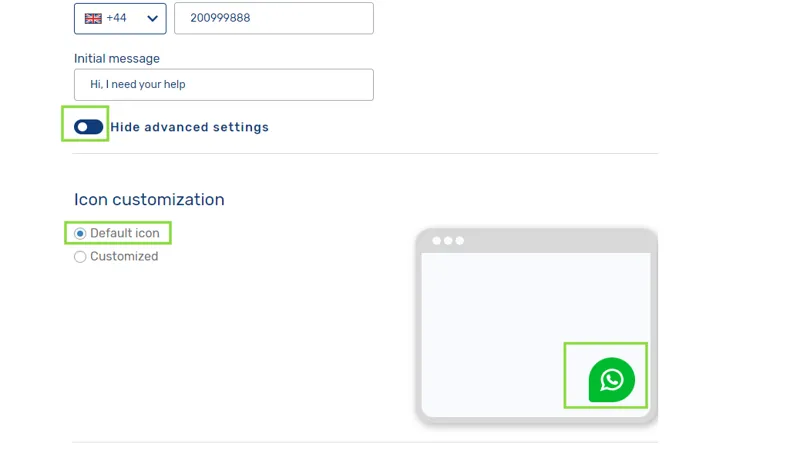In an exciting move to enhance user experience, WhatsApp has unveiled a new feature that allows for extensive chat customization, transforming the way we interact on the platform. With the introduction of over 30 new wallpaper options and various chat bubble colors, users can now personalize their conversations like never before. This update, which is gradually being rolled out to both iOS and Android users, empowers individuals to tailor chat backgrounds and themes to reflect their unique style. As we delve into the details of this significant change, we’ll explore how these features not only enhance aesthetic appeal but also improve user differentiation in chats.
| Feature | Details |
|---|---|
| New Customization Feature | Users can change chat appearance with backgrounds and bubble colors. |
| Available Platforms | Gradually rolled out to iOS and Android users. |
| Options Offered | Over 30 new wallpaper options and several pre-designed chat themes. |
| Custom Backgrounds | Users can select custom images from their phone’s gallery. |
| Personalization | Distinct themes can be applied to individual chats for easier differentiation. |
| Visibility of Themes | Only the user sees their chosen theme; others see their own or default theme. |
| Settings Navigation | Change theme by going to Settings > Chats > Default Chat Theme for all chats. |
| Specific Chat Theme Change | Use three-dot menu on Android or click chat name on iOS. |
| Customization Options | Chat bubble and background can be customized independently. |
| Brightness Adjustment | Users can adjust brightness of backgrounds for easier reading. |
| Rollout Timeline | Feature will be available to all users over the next few weeks. |
| Comparison with Other Apps | Other messaging apps have offered similar options for a while. |
Introducing WhatsApp’s Exciting Customization Feature
WhatsApp has recently launched a fantastic new feature that lets you change how your chats look! This means you can pick different backgrounds and chat bubble colors to make your conversations feel more personal. With over 30 new wallpapers and several pre-designed themes available, you can truly make your chat experience unique. Whether you want bright colors or calming designs, there’s something for everyone!
This update is rolling out slowly for both iOS and Android users, so keep an eye out for it on your phone. You can even choose a custom background from your own gallery if you want to use a special photo! This exciting change lets you express yourself through your chats, making each conversation just a little more fun!
How to Personalize Your Chats
Personalizing your chats in WhatsApp is super easy! You can apply different themes to each chat, which helps you keep track of your friends and family. For example, you might choose one color for your best friend and another for your group chat. Just remember, only you can see the themes you pick; your contacts will see their own choices instead!
To start customizing, simply go to the Settings menu, then Chats, and select Default Chat Theme for all your conversations. If you want to change just one chat, tap the three-dot menu on Android or the chat name on iOS. This way, you can create a unique look for every person you chat with!
Exploring New Wallpaper Options
With the new WhatsApp update, you can choose from a wide range of wallpapers! This includes bright, cheerful designs and soft, calming backgrounds. Users now have the option to mix and match different wallpapers with chat bubble colors, allowing for even more creativity! If you love to personalize your apps, you’ll definitely enjoy exploring all these new options.
Plus, you can adjust how bright your backgrounds are, which can help make reading messages easier. Whether you prefer a lighter or darker theme, there’s an option for everyone. This flexibility in choosing wallpapers not only makes your chats look great, but it also helps you feel comfortable while you chat!
Changing Themes for Better Organization
Changing themes in WhatsApp can also help you stay organized! By giving each chat a different look, you can quickly tell who you’re talking to at a glance. This is especially useful if you have many friends or family members on WhatsApp. With this new feature, you can create a colorful, organized chat list that’s easy to navigate!
To change the theme for a specific chat, just go to the chat and use the menu options. This way, you can customize each conversation individually. With so many choices, you’ll never get bored of your chats!
The Importance of Personalization in Messaging Apps
Personalizing your messaging experience is important because it makes conversations feel more friendly and fun! When you can choose colors and designs that match your style, it helps you connect better with your friends and family. Many other messaging apps have already offered these features, so it’s great to see WhatsApp catching up!
This update shows that WhatsApp is listening to its users and wants to improve how we chat. Personalization can also make using the app more enjoyable, encouraging people to spend more time connecting with others. It’s all about making your chat experience feel special!
WhatsApp’s Journey Towards Customization
WhatsApp’s new customization feature marks a significant change from its traditional green theme. For years, users had limited options for changing their backgrounds. Now, with this update, users can finally enjoy a variety of preset themes and wallpapers. This exciting shift shows that WhatsApp is evolving to meet user needs!
Even though this feature comes a bit late compared to other messaging apps, it’s still a welcome addition. Users can now express themselves through their chat choices, making the app not just a communication tool but also a fun way to show off their personality!
Frequently Asked Questions
What is the new feature introduced in WhatsApp?
WhatsApp now allows users to change chat appearances with over 30 new wallpapers and themes, enhancing personalization options for a unique chatting experience.
How can I change the theme for all my chats?
To change the theme for all chats, go to Settings, select Chats, then choose Default Chat Theme to pick your preferred look.
Can I customize individual chats in WhatsApp?
Yes! You can apply different themes to individual chats, making it easy to tell your contacts apart.
Will others see my chat themes in WhatsApp?
No, only you can see the themes you choose. Others will see their own themes or WhatsApp’s default theme.
What options do I have for chat backgrounds?
You can select from preset themes, over 30 wallpapers, or upload a custom image from your phone’s gallery.
How can I adjust brightness for backgrounds and wallpapers?
You can adjust the brightness of backgrounds to improve readability, with options ranging from dark to bright settings.
Is this feature available for both iOS and Android users?
Yes, the new chat customization feature is being rolled out gradually to both iOS and Android users.
Summary
WhatsApp has launched an exciting new feature that lets users customize their chat appearances. With over 30 new wallpaper options and pre-designed themes, users can change the background and chat bubble colors to make their conversations feel more personal. Each chat can have its own unique theme, which is only visible to the user. To customize, just go to Settings, then Chats. This update marks a big shift from WhatsApp’s traditional green theme, enhancing personalization compared to previous limited options. Although similar features exist in other apps, this addition is a positive change for WhatsApp users.