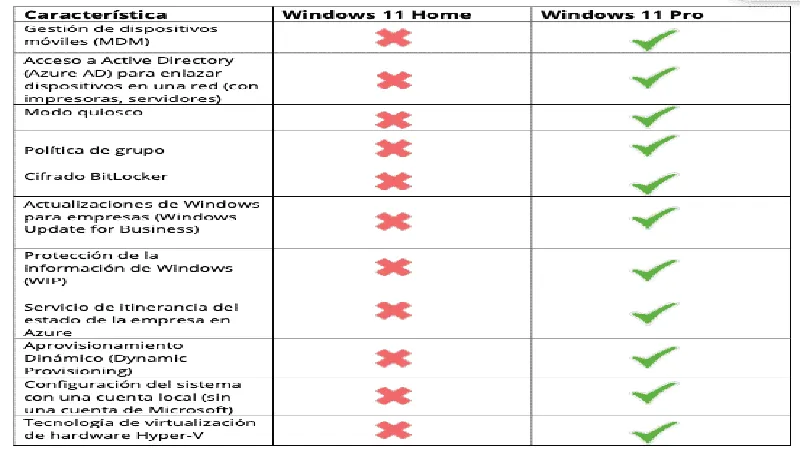Choosing the right operating system can significantly impact your computing experience, particularly with the recent release of Windows 11. While both Windows 11 Home and Pro versions cater to different user needs, understanding their distinct features is essential for making an informed decision. Windows 11 Home is designed with everyday users in mind, providing essential functionality for casual tasks. In contrast, Windows 11 Pro is packed with advanced features tailored for professionals and power users. In this article, we will explore the seven most important differences between these two versions, helping you determine which one best fits your requirements.
| Feature | Windows 11 Home | Windows 11 Pro |
|---|---|---|
| Basic Features | Includes basic security features like parental controls, firewall, and Windows Hello. | Includes all basic features plus advanced security features. |
Understanding Windows 11 Versions
Windows 11 comes in two main versions: Home and Pro. Each version is designed to serve different types of users. Windows 11 Home is perfect for everyday tasks like browsing the internet, playing games, or doing homework. In contrast, Windows 11 Pro is made for professionals who need advanced features, such as better security and remote access capabilities. Knowing which version suits your needs can help you make the best choice.
Both Windows 11 Home and Pro share important features that ensure your device runs smoothly and securely. For example, they both include basic security tools like firewalls and parental controls. These features protect your device from online threats and keep your information safe. However, if you need extra protection and advanced tools, Windows 11 Pro has additional features that can help you manage your computer more effectively.
Frequently Asked Questions
What are the main differences between Windows 11 Home and Pro?
Windows 11 Home is for everyday users, while Pro offers advanced features like BitLocker, Remote Desktop, and virtualization, catering to professionals and power users.
Does Windows 11 Home support BitLocker encryption?
No, Windows 11 Home does not support BitLocker. However, you can use third-party tools to encrypt your device if it has TPM 2.0.
Can I access Remote Desktop on Windows 11 Home?
Windows 11 Home can only connect to another device using Remote Desktop. It cannot act as a host for remote connections.
What is Windows Sandbox, and is it available in Windows 11 Home?
Windows Sandbox allows safe testing of untrusted applications. It is only available in Windows 11 Pro, not in Home.
What is Hyper-V, and which version of Windows 11 includes it?
Hyper-V is a virtualization platform that lets you run multiple operating systems. It is exclusive to Windows 11 Pro.
Is Group Policy Management available in Windows 11 Home?
No, Group Policy Management is not available in Windows 11 Home. Users must use the Registry Editor for similar changes, which is more complicated.
How much does Windows 11 Home cost compared to Pro?
Windows 11 Home costs $139, while Windows 11 Pro is priced at $199.99, reflecting the additional professional features.
Summary
Windows 11 Home and Pro cater to different users. Home is perfect for everyday tasks, while Pro is for professionals needing advanced features. Both versions have essential security tools like device tracking and encryption, but Pro includes extras like BitLocker encryption, Remote Desktop access, and Hyper-V virtualization. Pro supports more powerful hardware with up to 2TB of RAM, while Home is limited to 128GB. The Pro version is more expensive at $199.99, compared to Home at $139.00, but is worth the investment for users needing its advanced capabilities.