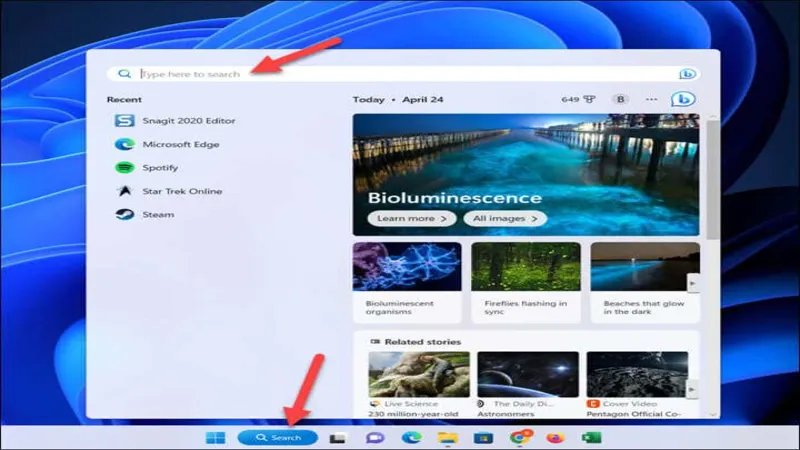As technology continues to evolve, Microsoft is stepping up to enhance user experience with significant updates to Windows 11’s search functionality. The latest Insider Preview Build 26120.3291 introduces a host of improvements aimed at making file searching more intuitive and efficient, particularly for users of Snapdragon-powered devices. With these updates, locating files stored in the cloud, such as photos in OneDrive, becomes seamless, allowing users to access both local and cloud resources directly from their search bar. This introduction not only marks a pivotal enhancement in how we interact with our files but also sets the stage for a more integrated and user-friendly computing experience.
| Feature/Improvement | Description | Current Status | Future Plans |
|---|---|---|---|
| Windows Search Enhancement | Improves search for files in cloud storage from the search bar. | Available in Insider Preview Build 26120.3291 for Snapdragon PCs. | Support for AMD/Intel PCs and other cloud services in progress. |
Exciting Updates in Windows 11 Search Features
Microsoft is always looking to make things better for its users, and the latest improvements to Windows 11 are really exciting! With the new changes to the search functionality in File Explorer and the Start Menu, finding files is going to be much easier. These updates are coming first to the Insider Preview Build 26120.3291, which is available for those in the Dev and Beta Channels. This means that users who want to test new features can dive in early!
One of the coolest features being introduced is the ability to search for files in the cloud. This means if you have pictures saved online, you can find them quickly without having to search through everything manually. Currently, this is available for users with Snapdragon-powered PCs, but soon it will work for more computers and other cloud services like OneDrive. This enhancement will save time and make file searching a breeze!
Cloud Search Made Simple
The new cloud search feature is a game-changer for Windows 11 users. Now, if you have photos stored in the cloud, like on OneDrive, you can easily find them just by typing in the search bar. This is especially helpful for kids and families who take lots of pictures and want to find them quickly. Imagine being able to locate all your vacation photos without scrolling through hundreds of files!
As of now, this feature is mainly for users with Snapdragon PCs and personal OneDrive accounts. However, Microsoft is working on making it available for other types of computers, like those with AMD and Intel processors. This means that soon, even more people will enjoy the convenience of searching for their cloud files right from their Windows search bar!
Enhancements to Windows Recall Feature
Another exciting update in Windows 11 is the improvement of the Windows Recall feature. Previously, this feature could delete saved snapshots to help your computer run faster. But with the latest update, users can choose to keep these snapshots if they want. This is great news because it gives users more control over their files and how their computer works!
While this update brings many benefits, some users may still face issues with automatic snapshot saving. Microsoft is aware of these problems and is working on solutions to make sure everything runs smoothly. This shows that Microsoft listens to its users and wants to improve their experience with Windows 11. Keeping users informed and addressing concerns is essential for a great software experience!
Fixes and Improvements in File Explorer
The latest update also includes important fixes for File Explorer. Users will appreciate that reliability issues have been addressed, making it easier to navigate through their files. For example, a problem that left the address bar empty when opening File Explorer through the command line has been fixed. Now, when users open File Explorer, they can see exactly where they are in their file system!
Additionally, there’s a new feature that allows users to select multiple files in the Recommended section of Home by holding the Shift key. This small change makes it simpler for users to manage their files. It’s these little improvements that add up to a much nicer overall experience when using Windows 11!
Ongoing Issues and Future Fixes
Despite the exciting updates, there are still some known issues with the current build. For instance, when users try to close File Explorer using the ‘X’ button, they may notice a delay that affects other buttons in the title bar. This can be frustrating, especially when you’re trying to work quickly. However, Microsoft is aware of this problem and is actively working on fixing it!
It’s important for users to know that while updates bring many improvements, some kinks still need to be worked out. Microsoft is committed to providing a better experience for everyone using Windows 11. With each update, they are making progress toward a smoother and more reliable operating system, which is something all users can look forward to!
Frequently Asked Questions
What improvements are coming to Windows 11’s search functionality?
Microsoft is enhancing Windows Search to better find cloud-stored files in File Explorer and the Start Menu, specifically for Snapdragon-powered PCs.
How does the new search feature work for cloud files?
Users can now search for photos saved in OneDrive directly from the Windows search bar, alongside local files, enhancing convenience.
Will this cloud search feature work on all PCs?
Currently, it’s available mainly for Snapdragon PCs, but support for AMD and Intel PCs is planned for the future.
What should I do to optimize file search indexing?
It’s best to perform the initial search indexing while your PC is plugged in for efficient results.
Are there any known issues with the new update?
Yes, users may experience delays when closing File Explorer using the ‘X’ button, which Microsoft is working to fix.
What fixes have been made to File Explorer in this update?
The update includes fixes for reliability issues and ensures the correct file path displays when opening File Explorer from the command line.
What is the Windows Recall feature and its changes?
The Windows Recall feature can now save snapshots if enabled, although some users may still face issues with automatic saving.
Summary
Microsoft is improving how we search for files in Windows 11 with new updates in the Insider Preview Build 26120.3291. A key upgrade allows users on certain PCs to find cloud-stored photos directly from the search bar, alongside local files and OneDrive. While currently available for Snapdragon devices, support for more PCs and cloud services is on the way. Other updates include better performance with the Windows Recall feature and fixes for File Explorer, like resolving bugs and improving file selection. However, a delay issue when closing File Explorer remains, which Microsoft is working to fix.